Bluetooth, Streaming audio -9, Antenna -9 – NISSAN 2011 LEAF - Navigation System Owner's Manual User Manual
Page 137: Roof antenna -9, Caution
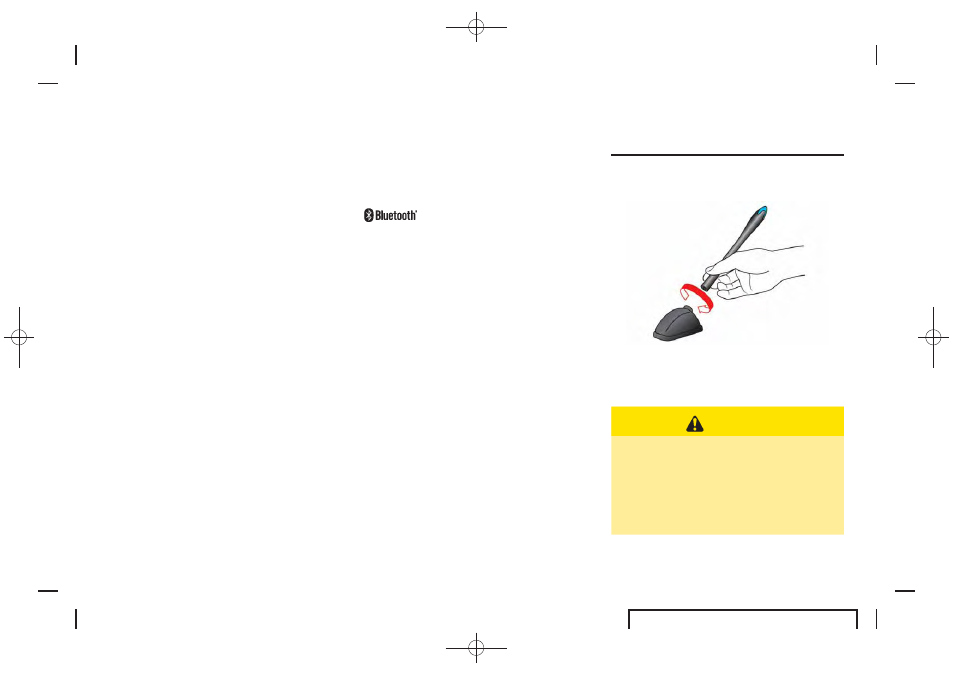
Black plate (131,1)
EV_0ENJ-N EDITED: 2011/ 2/ 16
BLUETOOTH
®
STREAMING AUDIO
. Some Bluetooth
®
audio devices may not be
recognized by the in-vehicle audio system.
. It is necessary to set up the wireless
connection between a compatible Blue-
tooth
®
audio device and the in-vehicle
Bluetooth
®
module before using the Blue-
tooth
®
streaming audio.
. The Bluetooth
®
streaming audio may be
stopped under the following conditions:
— Receiving a hands-free call.
— Checking the connection to the hands-
free phone.
— Connecting the hands-free phone or the
audio device.
— Downloading the phonebook memory
from the connected cellular phone.
. Do not place a Bluetooth
®
audio device in
an area surrounded by metal or far away
from the in-vehicle Bluetooth
®
module to
prevent tone quality degradation and wire-
less connection disruption.
. While an audio device is connected through
a Bluetooth
®
wireless connection, the bat-
tery of the device may discharge quicker
than usual.
. This system supports the Bluetooth
®
Audio
Distribution Profile (A2DP, AVRCP).
. Bluetooth
®
trademark:
Bluetooth
®
is a trademark owned
by Bluetooth SIG, Inc., U.S.A.
and licensed to Clarion.
ROOF ANTENNA
Removing antenna
You can remove the antenna if necessary.
Hold the bottom of the antenna and remove by
turning counterclockwise.
CAUTION
. To avoid damaging or deforming the
antenna, be sure to remove the
antenna under the following condi-
tions.
— The vehicle enters an automatic
car wash.
Audio system
4-9
ANTENNA
