Setting from stored routes -28 – NISSAN 2011 LEAF - Navigation System Owner's Manual User Manual
Page 82
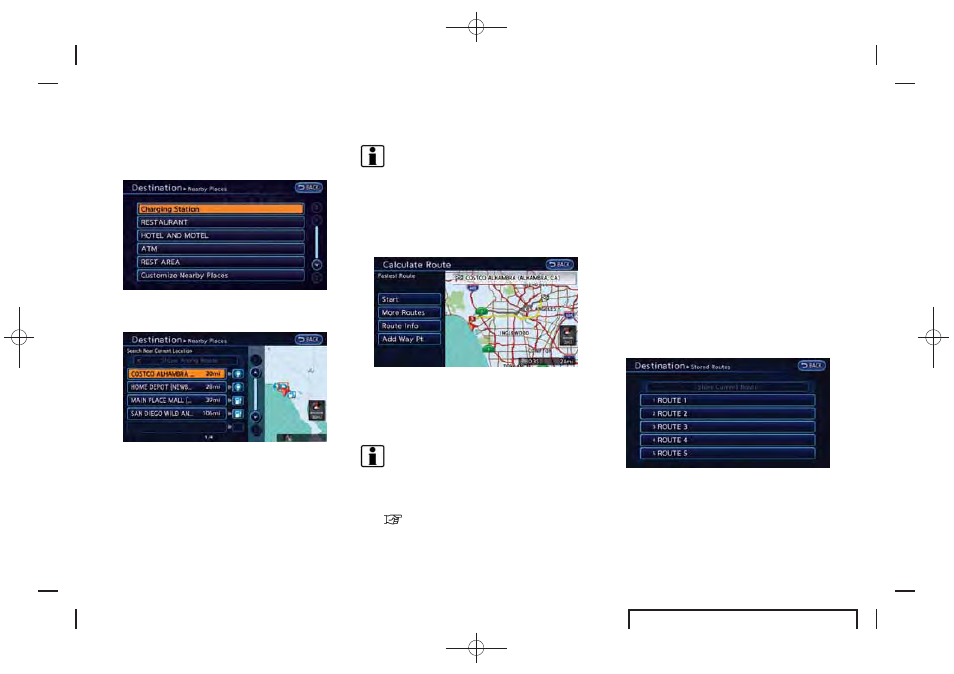
Black plate (76,1)
EV_0ENJ-N EDITED: 2011/ 2/ 16
3-28
Navigation
2. Touch [Nearby Places]. The category list is
displayed.
3. Touch the preferred category. A facility list
screen is displayed.
4. Touch the preferred destination from the list.
The position of the selected location is
displayed in the preview on the right side
of the screen.
INFO:
.
If the suggested route is already set, by
touching [Show Along Route], the sys-
tem displays only the facilities located
along the route.
.
A maximum of 100 facilities can be
displayed on the list screen.
5. The entire route is shown on the map. Touch
[Start] after confirming the displayed route.
The system starts route guidance to the
selected destination.
INFO:
. Before starting route guidance, the route
condition can be changed and the route can
be stored in the Address Book, etc.
“Procedures after setting route”
(page 3-36)
. If the route is already set, the selected
location becomes a waypoint.
. You can also set the destination by touching
[Map Menu] in the current location map
screen and selecting [Nearby Places].
SETTING FROM STORED ROUTES
It is possible to select a preferred route from the
stored routes.
1. Push the MENU button and touch [Destina-
tion].
2. Touch [Next Page].
3. Touch [Stored Routes]. A list screen is
displayed.
4. Touch the preferred route from the list. The
route to the destination is set.
