Operations after setting destination -34 – NISSAN 2011 LEAF - Navigation System Owner's Manual User Manual
Page 88
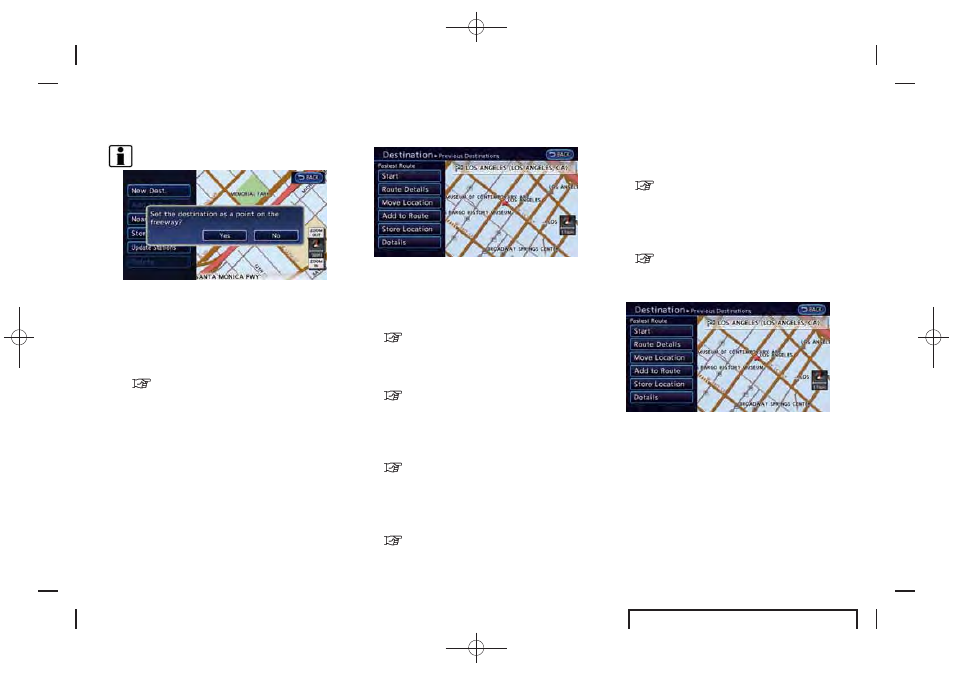
Black plate (82,1)
EV_0ENJ-N EDITED: 2011/ 2/ 16
3-34
Navigation
INFO:
. If a point on a freeway is set as the
destination, a confirmation message is dis-
played.
. Before starting route guidance, the route
condition can be changed and the route can
be stored in the Address Book, etc.
“Procedures after setting route”
(page 3-36)
OPERATIONS AFTER SETTING
DESTINATION
The following operations are available after you
set a destination.
Available items after setting destination
. [Start]:
Starts route guidance to the selected
destination.
“Starting route guidance” (page 3-34)
. [Route Details]:
Allows you to change the route search
conditions or to check the route information.
“Procedures after setting route”
(page 3-36)
. [Move Location]:
Displays a map screen. The location of the
destination can be adjusted.
“Moving location of destination”
(page 3-34)
. [Add to Route]:
Edits the route by adding a waypoint or a
destination.
“Adding additional destinations to a
route” (page 3-35)
. [Store Location]:
Stores the location in the Address Book.
“Storing location” (page 3-35)
. [Details]:
Displays information about the facility that
has been set as the destination, if it is
included in the map data.
“Viewing information about searched
location” (page 3-35)
Starting route guidance
1. Touch [Start]. Route guidance starts. If the
route is already set, the location becomes
the new destination, and the route is
recalculated.
Moving location of destination
The location of the destination can be adjusted
by moving the cross pointer across the map.
