Information displays – FORD 2015 F-150 User Manual
Page 113
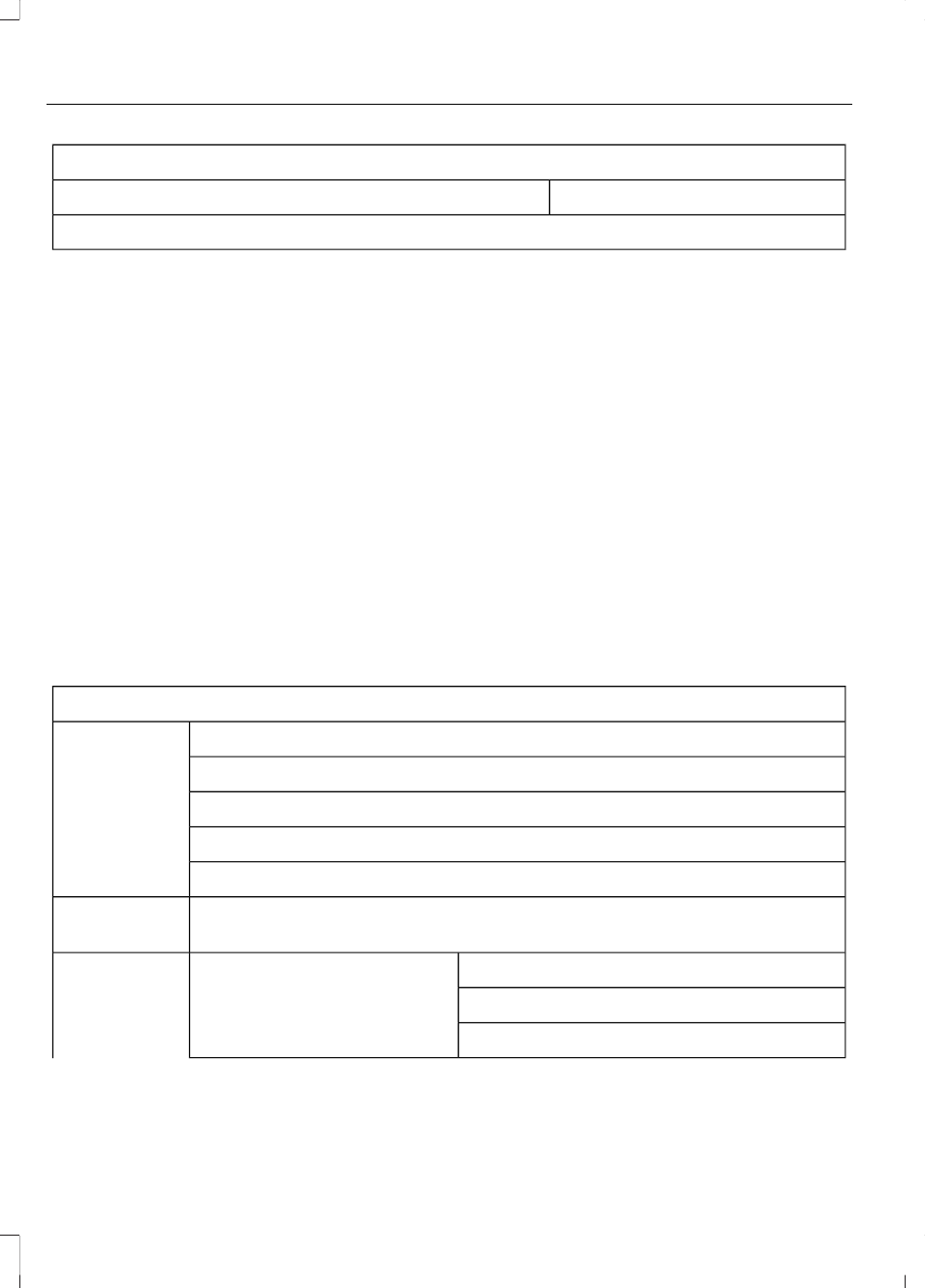
Trip/Fuel
Fixed North or Rotating North
Compass - Press OK for Options
Auto StartStop status
Trip 1 or 2
•
Trip Timer - Registers the time of individual journeys.
•
Gal used - Shows the amount of fuel used for a given trip.
•
Mi - Registers the mileage of individual journeys.
•
Avg mpg - Shows the average fuel economy for a given trip.
Fuel
•
Fuel Economy - Shows your instantaneous fuel usage as a bar graph and average
mpg.
•
Fuel History - Shows your fuel usage based on time. The graph is updated each minute
with the fuel economy that you achieved during 30 minutes of driving.
•
Auto StartStop status - Shows the current status of the auto startstop system.
Note: Press and hold OK to reset the currently displayed information.
Towing
Note: Use the arrow buttons to configure different towing setting choices.
Note: Trailer options are not available if your vehicle speed is greater than 3mph (5km/h).
Towing
Trailer connection status
Trailer Status
active trailer name or Default Trailer
accumulated trailer miles
Trailer brake gain
Output
Trailer Sway Control - check enabled or uncheck disabled
Trailer
Options
no active trailer
Change Trailer Selected
Programmed trailers
Default Trailer
110
F-150 (), enUSA, First Printing
Information Displays
