Dogtra 2500B Series User Manual
Page 13
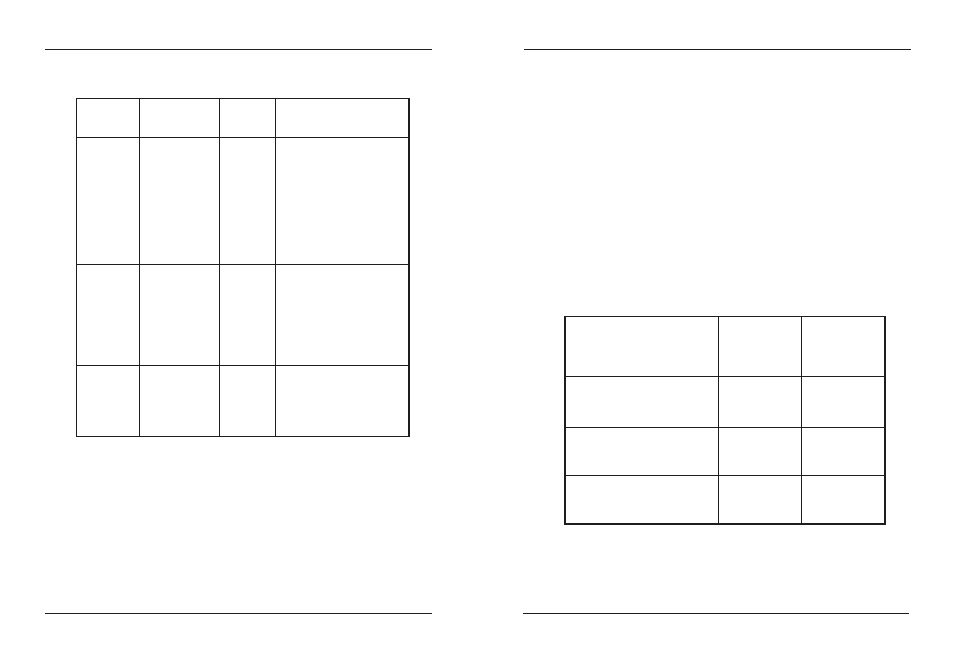
22
BUTTON FUNCTION
* NOTE : The locate button can be used in
any mode you are in.
Initial Beeper
Sound
Press 1
st
Time
2 Beeps
Run/
Point
Mode
-Dog running: Double
beep every 7
seconds.
-Dog on-point: Double
beep every 2
seconds.
Press 2
nd
Time
Press 3
rd
Time
3 Beeps
Beeper
Unit Turned off
1 Beep
Point-
Only
Mode
-Dog running :
Remains Silent.
-Dog on-point :
Double beep every
2 seconds
Mode
Action
23
BUTTON FUNCTION
Beeper Volume Adjustment
The Beeper Volume level for the
Run/Point mode and Point-Only mode can be
increased or decreased by holding the
LOCATE button down while briefly pushing
the MODE button. The tone of the beeper can
be selected with a toggle switch located on
the face of the transmitter. There are two
beeper tones: High (H1 = lowest volume, H2
= medium volume, and H3 = highest volume)
and Low: (L1 = lowest volume, L2 = medium
volume, and L3 = highest volume).
* NOTE : The Locate mode beeper volume
is not adjustable; it is always on the
highest level, L3 on Low tone, or H3 on
High tone.
Toggle Switch
High
LCD Displays
H I
H 2
H 3
L I
L 2
L 3
Toggle Switch
Low
LCD Displays
Press Mode Once
(While holding down the
locate button)
Press Mode 2
nd
Time
(While holding down the
locate button)
Press Mode 3
rd
Time
(While holding down the
locate button)
