Keystrokes display – HP 15c User Manual
Page 116
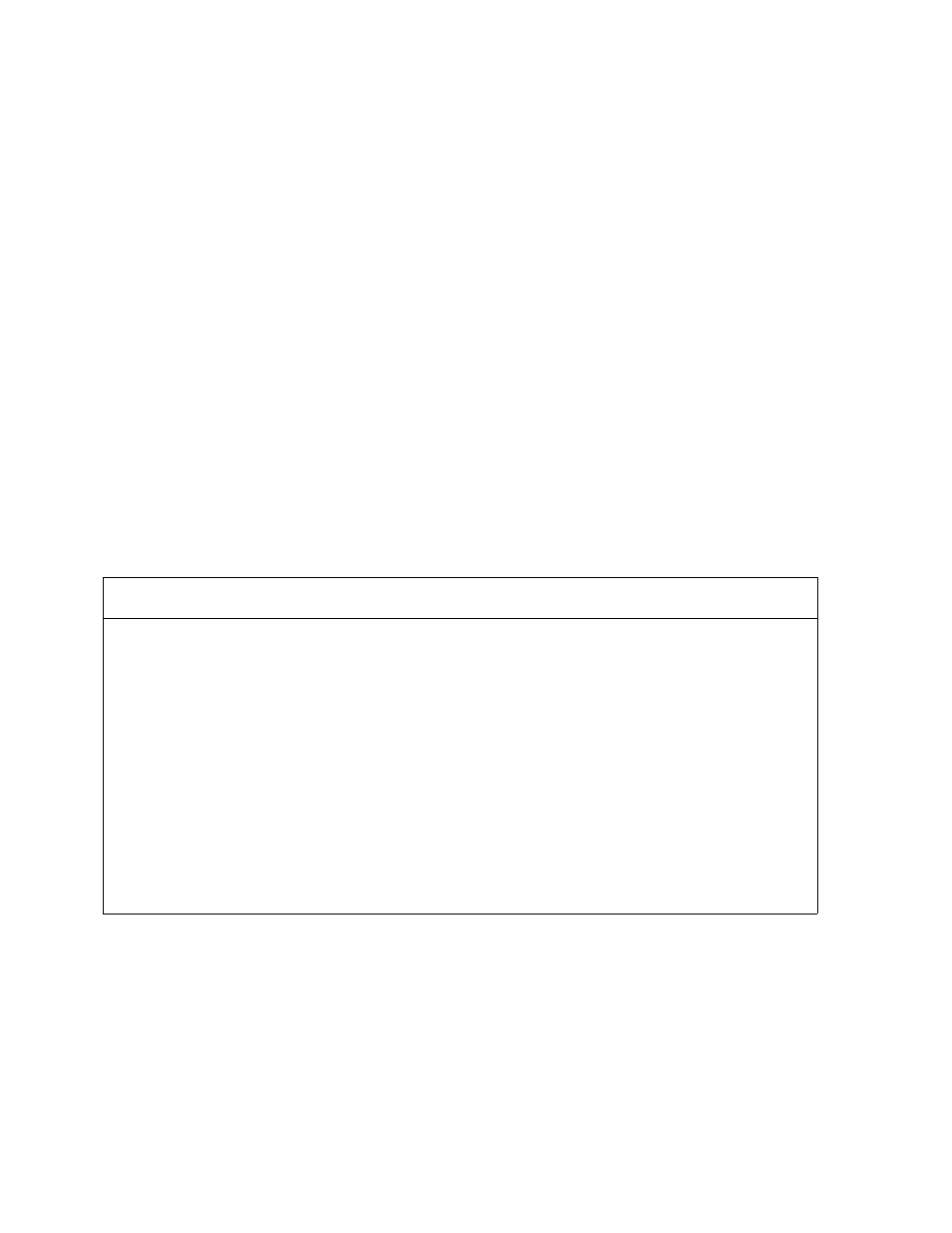
116
Section 4: Using Matrix Operations
116
4. Press ´> 1 to set registers R
0
and R
1
.
5. Press ´U to activate User mode.
6. For each observation, store the values of the p variables in a row of matrix A. Repeat
this for the n observations.
7. Store the values of the dependent variable in matrix B.
8. Press A to calculate and display the Res SS. The Y-register contains the Reg SS and
the T-register contains the σ
2
estimate.
9. Press lÁ to observe each of the p parameter estimates.
10. If desired, press B to recalculate the dependent variable data in matrix B.
Example: Compare two regression models of the annual change in the consumer price index
(CPI) using the annual change in the producer price index (PPI) and the unemployment rate
(UR):
Y = b
1
+ b
2
x
2
+ b
3
x
3
+ r and y = b
1
+ b
2
x
2
+ r ,
where y, x
2
, and x
3
represent CPl, PPl, and UR (all as percentages). Use the following data
from the U.S.:
Year
CPI
PPI
UR
1969
5.4
3.9
3.5
1970
5.9
3.7
4.9
1971
4.3
3.3
5.9
1972
3.3
4.5
5.6
1973
6.2
13.1
4.9
1974
11.0
18.9
5.6
1975
9.1
9.2
8.5
1976
5.8
4.6
7.7
1977
6.5
6.1
7.0
1978
7.6
7.8
6.0
1979
11.5
19.3
5.8
Keystrokes
Display
|¥
Run mode.
´>0
11
v3
3
´mA
3.0000
Dimensions A as 11 × 3.
11
v1
1
´mB
1.0000
Dimensions B as 11 Ч 1.
