HP 15c User Manual
Page 113
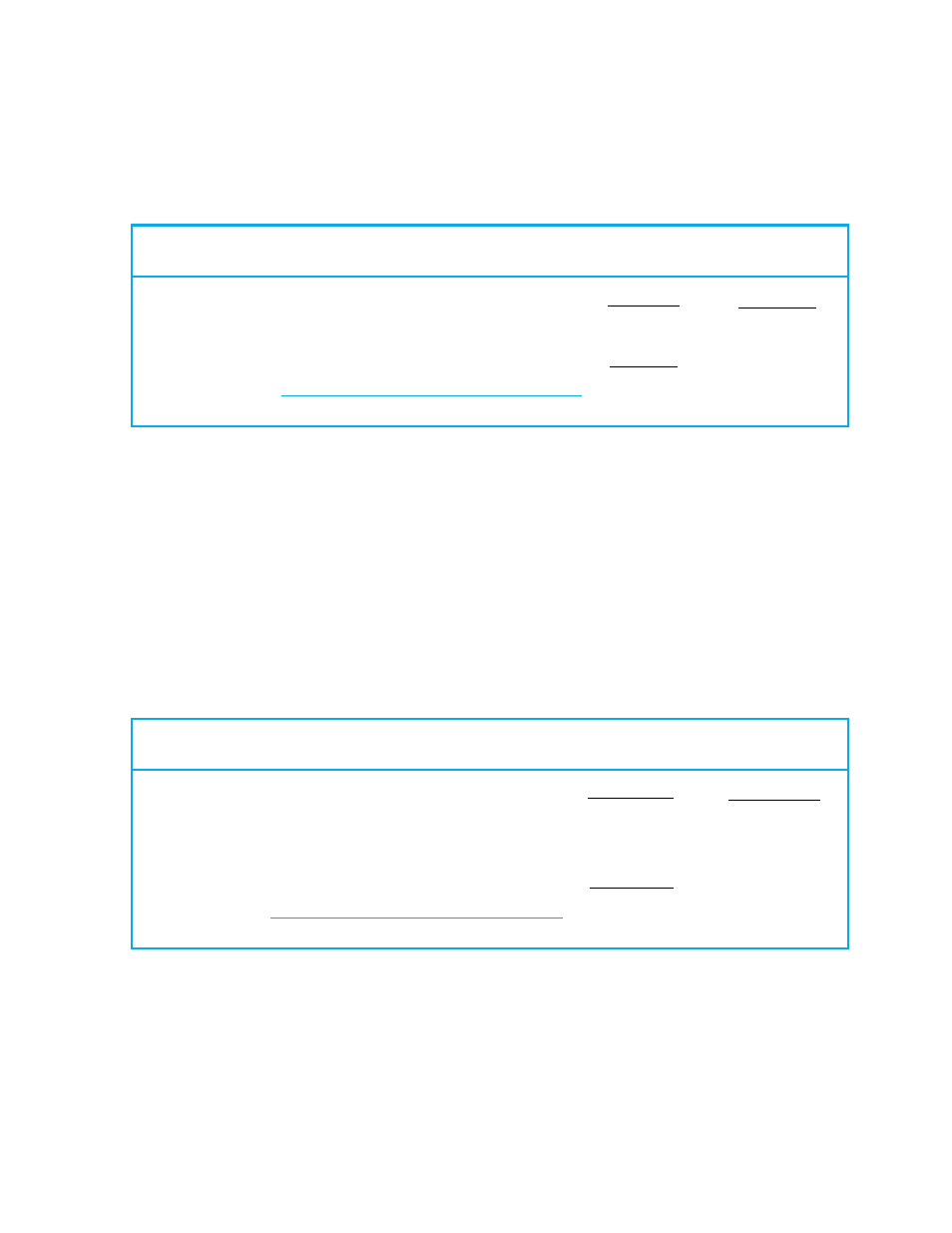
Section 4: Using Matrix Operations
113
The analysis of variance (ANOVA) table below partitions the total sum of squares (Tot SS)
into the regression and the residual sums of squares. You can use the table to calculate the F
ratio.
ANOVA Table
Source
Degrees of
Freedom
Sum of Squares Mean Square
F Ratio
Regression
p
Reg SS
p
)
(
SS
Reg
)
(
)
(
MS
Res
MS
Reg
Residual
n
– p
Res SS
)
(
)
(
p
n
SS
Reg
Total
n
Tot SS
The program calculates the regression sum of squares unadjusted for the mean because a
constant term may not be in the model. To include a constant term, include in the model a
variable that is identically equal to one. The corresponding parameter is then the constant
term.
To calculate the mean-adjusted regression sum of squares for a model containing a constant
term, first use the program to fit the model and to find the unadjusted regression sum of
squares. Then fit the simpler model y = b
1
+ r by dropping all variables but the one
identically equal to one (b
1
for example) and find the regression sum of squares for this
model, (Reg SS)
C
. The mean adjusted regression sum of squares (Reg SS)
A
= Reg SS − (Reg
SS)
C
. Then the ANOVA table becomes:
ANOVA Table
Source
Degrees of
Freedom
Sum of Squares
Mean Square
F Ratio
Regression
Constant
p
− 1
(Reg SS)
A
p
A
SS
Reg
)
(
)
(
)
(
MS
Res
MS
Reg
A
Constant
1
(Reg SS)
C
(Res SS)
C
Residual
n
– p
Res SS
)
(
)
(
p
n
SS
Reg
Total
n
Tot SS
You can then use the F ratio to test whether the full model fits data significantly better than
the simpler model y = b
1
+ r.
You may want to perform a series of regressions, dropping independent variables between
each. To do this, order the variables in the reverse order that they will be dropped from the
model. They can be dropped by transposing the matrix A, redimensioning A to have fewer
rows, and then transposing A once again.
