CTEK Z4300U SkyRouter User Manual
Page 13
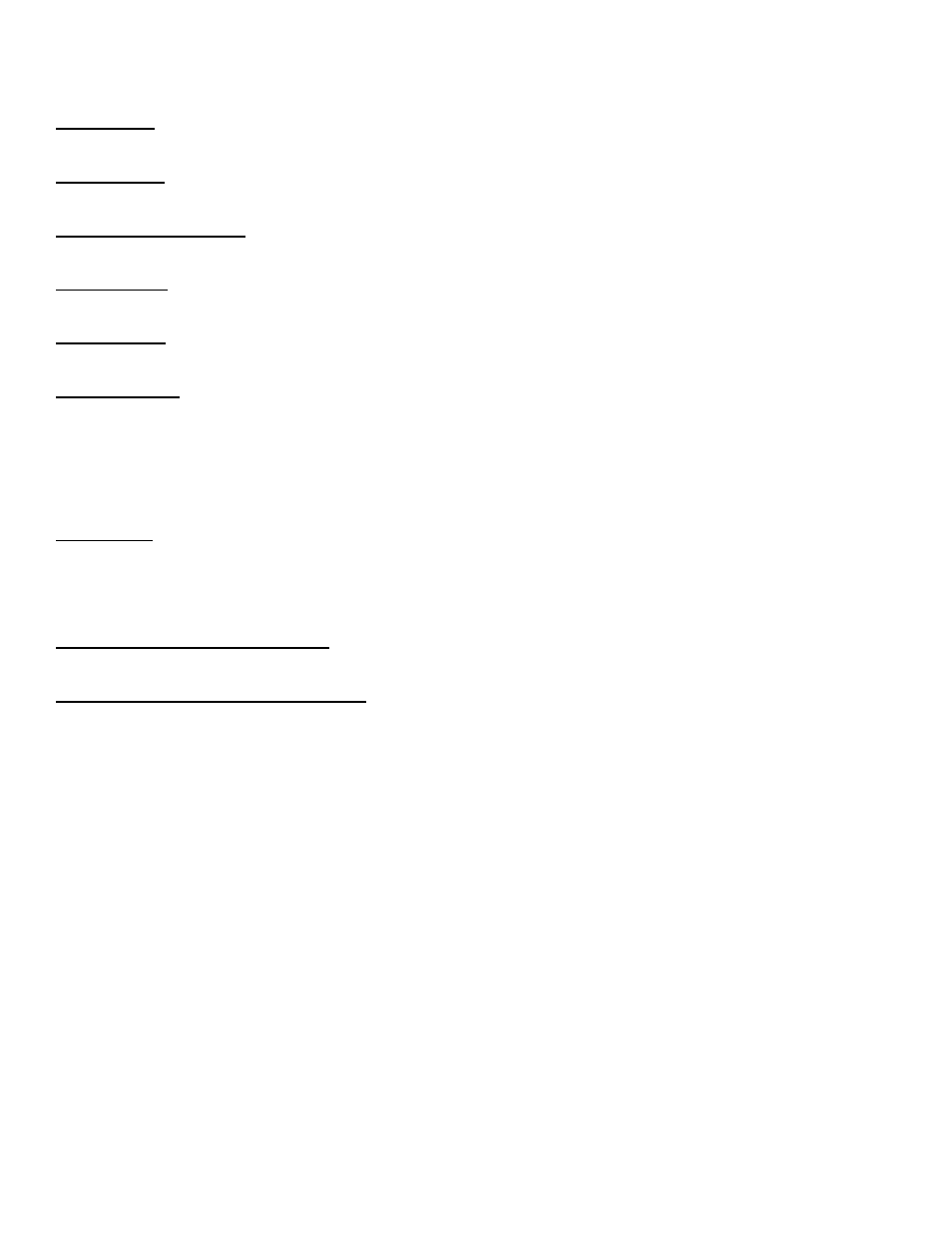
22 September 2009
10
PDP Address – Provided by the network operator. Specifies the address of a particular device’s Packet Data Protocol
context area in the network.
Authentication – Available settings are None, PAP, CHAP, BOTH. Usually set to none but may be required on some
networks.
Enable LCP echo packets – Used on some International networks. For all US networks LCP echo packets should be
turned off, meaning this box should be unchecked. If you have questions check with Ctek support.
SMSC Address – Short Message Service Center Address. A number prefixed with a plus (+) sign that specifies the
service center that will handle SMS traffic. Provided by the network operator.
Email Gateway – A number (address) specifying a gateway that will transform email to SMS and SMS to email. Provided
by the network operator. Note that emails targeted at SMS delivery have network dependent formats.
Select DNS Type – Used to select the appropriate protocol for your Dynamic DNS.
1) None – DDNS will not be used.
2) EW/SMS
– Use Ctek Enhanced Wireless DDNS with SMS updates. Not currently supported.
3) EW/UDP
-
Use Ctek Enhanced Wireless DDNS with UDP updates over the GPRS/EDGE Air Interface
4) Standard
UDP – Use a standard BIND, MS2000, or MS2003 DDNS server
Device Name – Establishes the name by which this particular router will be known at the Name Server. This entry must
be a fully qualified device name and domain and is limited to 40 characters in total. It is limited to one level of name space
definition meaning that all characters to the right of the first “dot” will be assumed to be a component of the resolving
server. An example would be ctek01.thingme.net where ctek01 is the name of an individual router and thingme.net is the
name of the resolving server.
Primary and Secondary Name Server – Enter the IP address of the designated Name Server. Name resolution is not
performed on this entry meaning that a numeric IP address of the resolving server is required.
Provide Network Name Server Facilities – Selecting Yes causes this router to provide Name Server services to client
Ctek routers configured to use it. If this option is selected additional set up in the Name Services screen will be required.
