CTEK Z4300U SkyRouter User Manual
Page 11
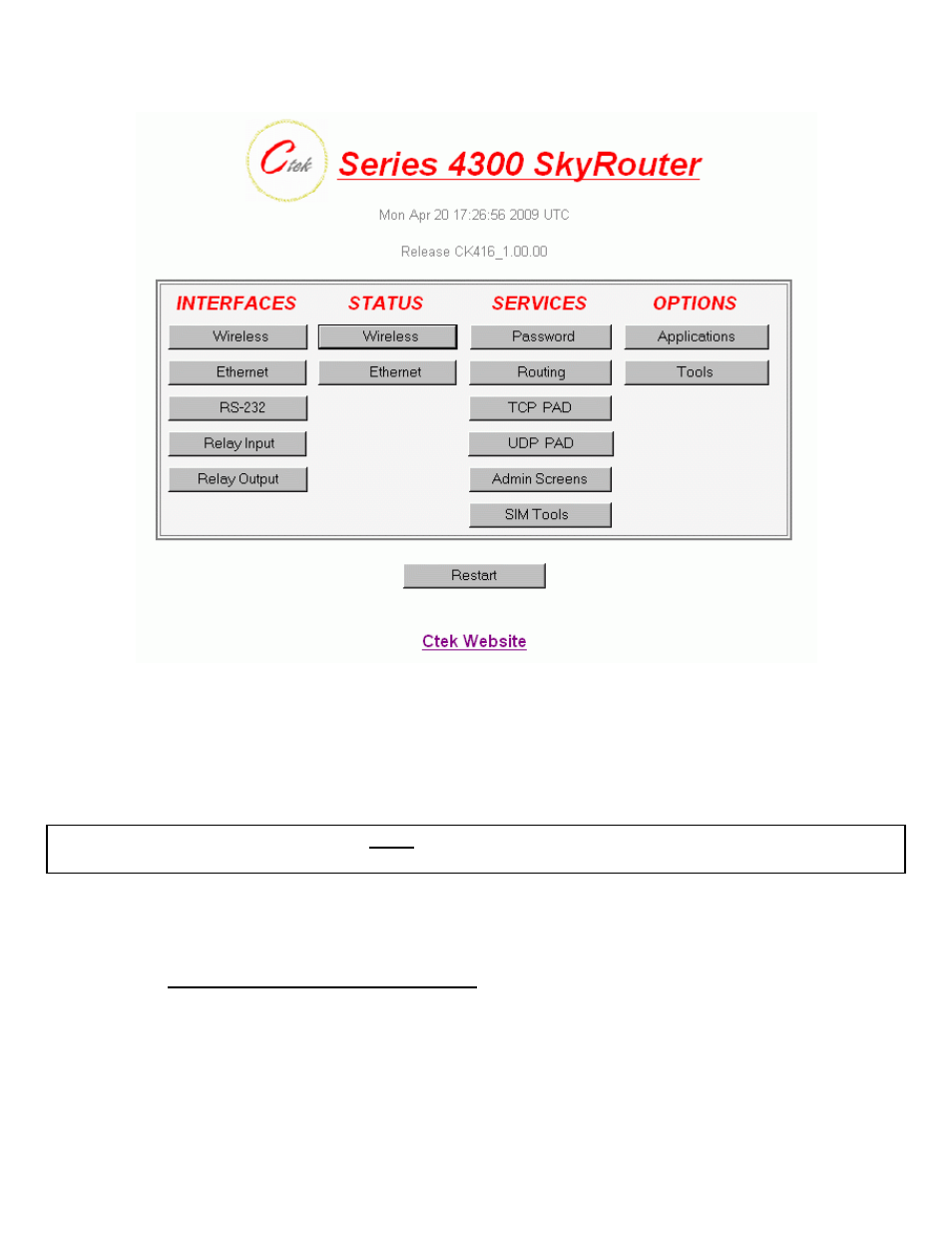
22 September 2009
8
Figure 7
Note that the administration menu is divided into four sections. The Interfaces section deals with physical connectivity,
managing the connection and subtended devices. Status screens are provided for the EGPRS/GPRS and Ethernet
interfaces. Services are applications that are within the router core to modify the behavior of a specific interface or to
change system wide parameters within the router core. Under the Options category users can find any optional or custom
applications and tools provided to maintain the router.
Important Note – The Restart button must be used to apply any changes made on specific Interface
or Service screens.
4.2 Interfaces
4.2.1 Configuring The Wireless Interface
The configuration screen for the wireless interface is shown below. The actual wireless interface is provisioned and
configured by the wireless Network Operator. The router’s Wireless Interface Configuration screen is used to establish
select from those capabilities available such as inactivity timeouts and Name Server selections.
