Speed send setup, Advanced fax settings, Dial mode – Compaq Printer A1500 User Manual
Page 29: Volumes, Redialing, Date and time, Discard size, Fax forwarding, Print the terminal id, Automatically print fax logs
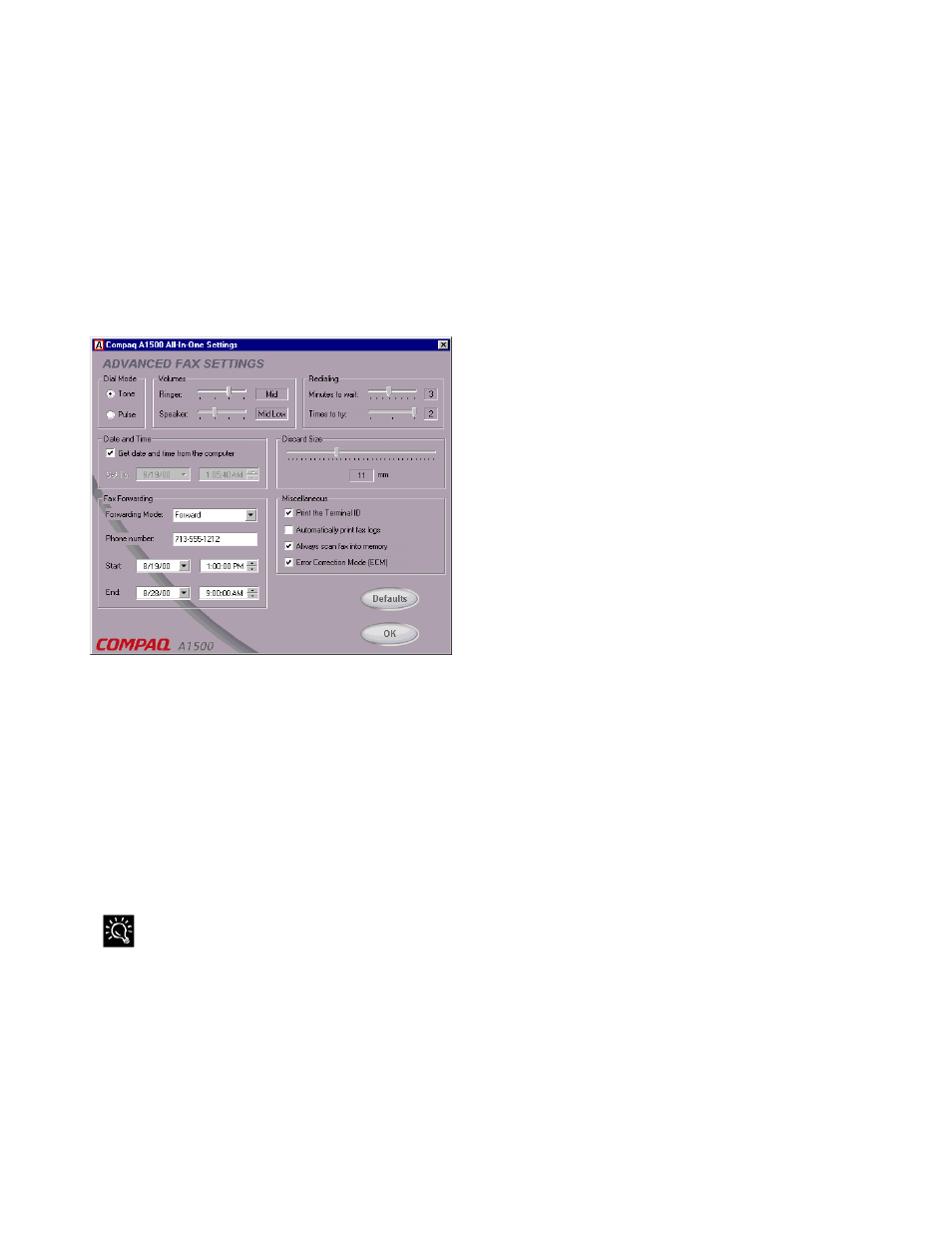
25
Speed Send Setup
Press the Setup button to set up your list of frequently
dialed fax numbers and to create group lists. See the
Speed Send section for more information.
Advanced Fax Settings
Press the Advanced button to display the advanced fax
settings. The advanced settings are described below.
Advanced Fax Settings
From the Fax Settings page, you can access the
Advanced Fax settings.
Advanced Fax Settings Window
The Advanced Fax Settings page contains fax settings
that are infrequently used or changed.
Dial Mode
Almost all phone lines support touch tone dialing. In
case your phone line only supports pulse (rotary)
dialing, you can change the dial mode.
Volumes
Use the volume sliders to adjust the ringer and speaker
volumes to your liking.
If the A1500 is placed in a quiet environment, set the Ringer
volume to Silent to mute all alarms and sounds.
Redialing
In the event a fax does not transmit the first time, due
to a busy or noisy phone line, you can adjust how
many minutes to wait between redials, and how many
times to try the fax again.
Date and Time
The settings utility will synchronize the date and time
between your computer and the A1500. If you would
rather select a particular date and time yourself,
uncheck the box and enter new values.
Discard Size
Sometimes a fax will be slightly longer than the paper
in your input tray. Instead of printing a small amount
of useless information on another page, you can
discard it. Use the discard slider to set the amount of
data you are willing to discard.
Fax Forwarding
If you will be away from your home or office, you can
have your faxes forwarded to you while you are gone.
To have the A1500 forward your faxes, select Forward,
or to forward your faxes and print a local copy as well,
select Forward and Print.
Enter the fax number you want the faxes forward to,
and a starting and ending date and time during which
fax forwarding will be active.
To disable Fax Forwarding before the end date and
time, select Disabled as the Forwarding Mode.
Print the Terminal ID
When this box is checked, the A1500 will print the
page number, date, time of reception, the Station Fax
ID and the Name of the remote fax machine at the top
of each received fax page. When unchecked, no
information will be printed.
Automatically Print Fax Logs
To print a fax log every 40 transactions, check this
box.
Always Scan Fax into Memory
Normally all pages of your fax are first scanned into
memory and then transmitted. If you would rather have
the pages scanned while transmitting them, uncheck
this box. Typically this is done to conserve memory
for incoming faxes.
Error Correction Mode
To ensure error-free transmission with another fax
machine running ECM, especially when the
connection is poor, check this box.
Defaults
To reset all of the advanced fax settings to the A1500
defaults, press this button.
