Bio-Rad Model EP-1 Econo Pump User Manual
Page 9
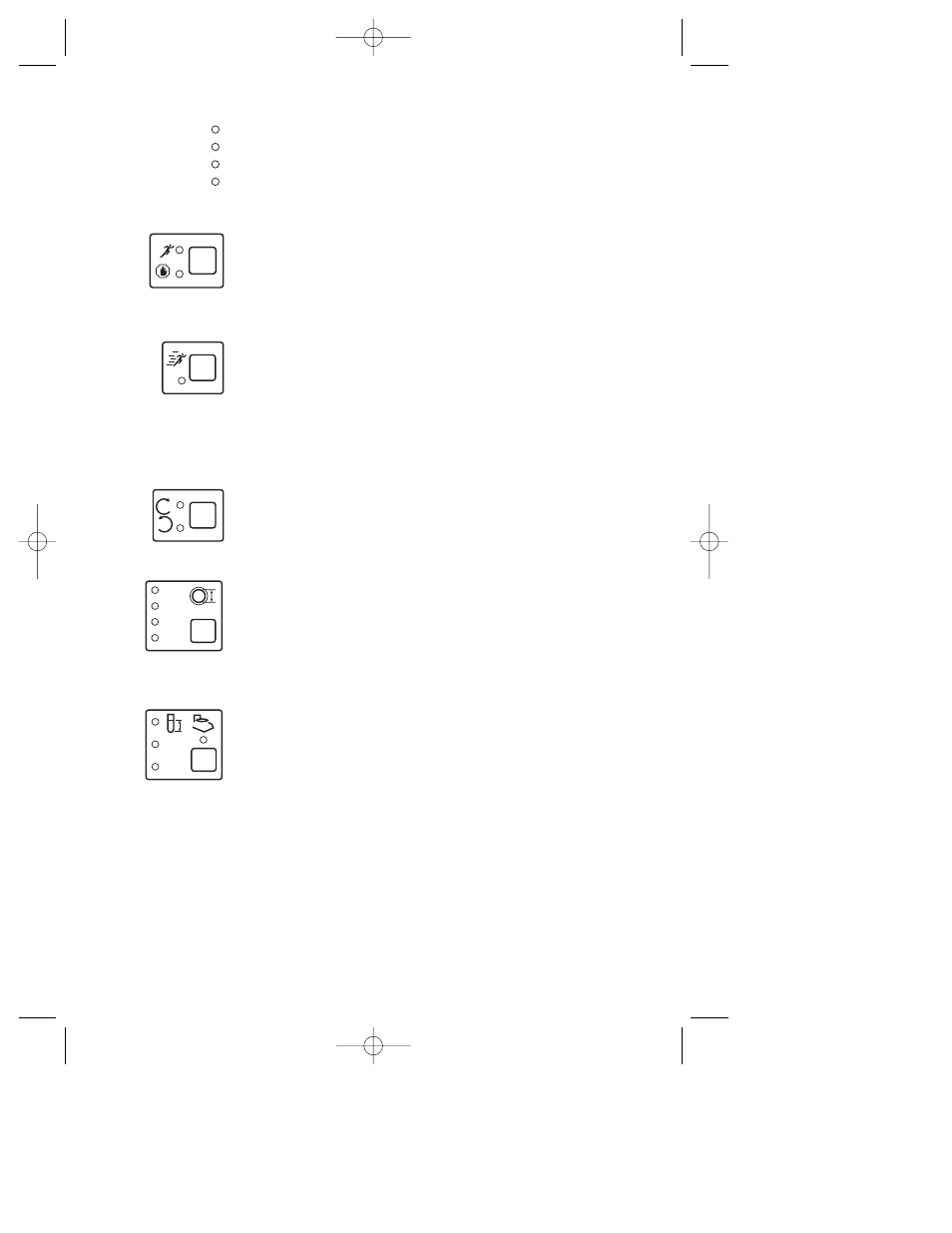
Indicator Lights
These lights indicate the units for the
value displayed on the LED display
located to the left. A flashing light
indicates that a value can be set using
the Arrow keys.
Run/Stop Key
This key is used to start or stop the
pump. It also has secondary functions
such as holding or aborting a method.
Purge Key
This key is used to prime and purge
tubing lines without disturbing the
primary speed setting of the pump.
When Purge is pressed, the pump will
run at maximum speed (25 rpm). The
purge key will not operate during a
fraction collection method.
Direction Key
This key changes the direction of
pump head rotation. The Econo Pump
must be stopped before the direction
can be changed.
Tubing Calibration Key
This key is used to select pre-pro-
grammed calibration settings for three
tubing sizes, or allows user calibration
for increased flow rate accuracy or
non-standard tubing sizes. The pump
must be stopped for this key to operate.
Fraction Collector Key
This key is used to set fraction size,
void volume (to move a diverter valve
to "collect" or "waste" positions), and
total run volume. The total run vol-
ume (Vt) may be used to program the
pump to automatically shut off after a
given volume has been delivered.
V
V
t
o
0.8
1.6
3.2
CAL
ml
min
ml/min
%
6
M7318140J.qxp 4/17/2006 2:17 PM Page 6
