Bio-Rad Bio-Plex Pro Human Acute Phase Reagent and Diluent Kits User Manual
Page 33
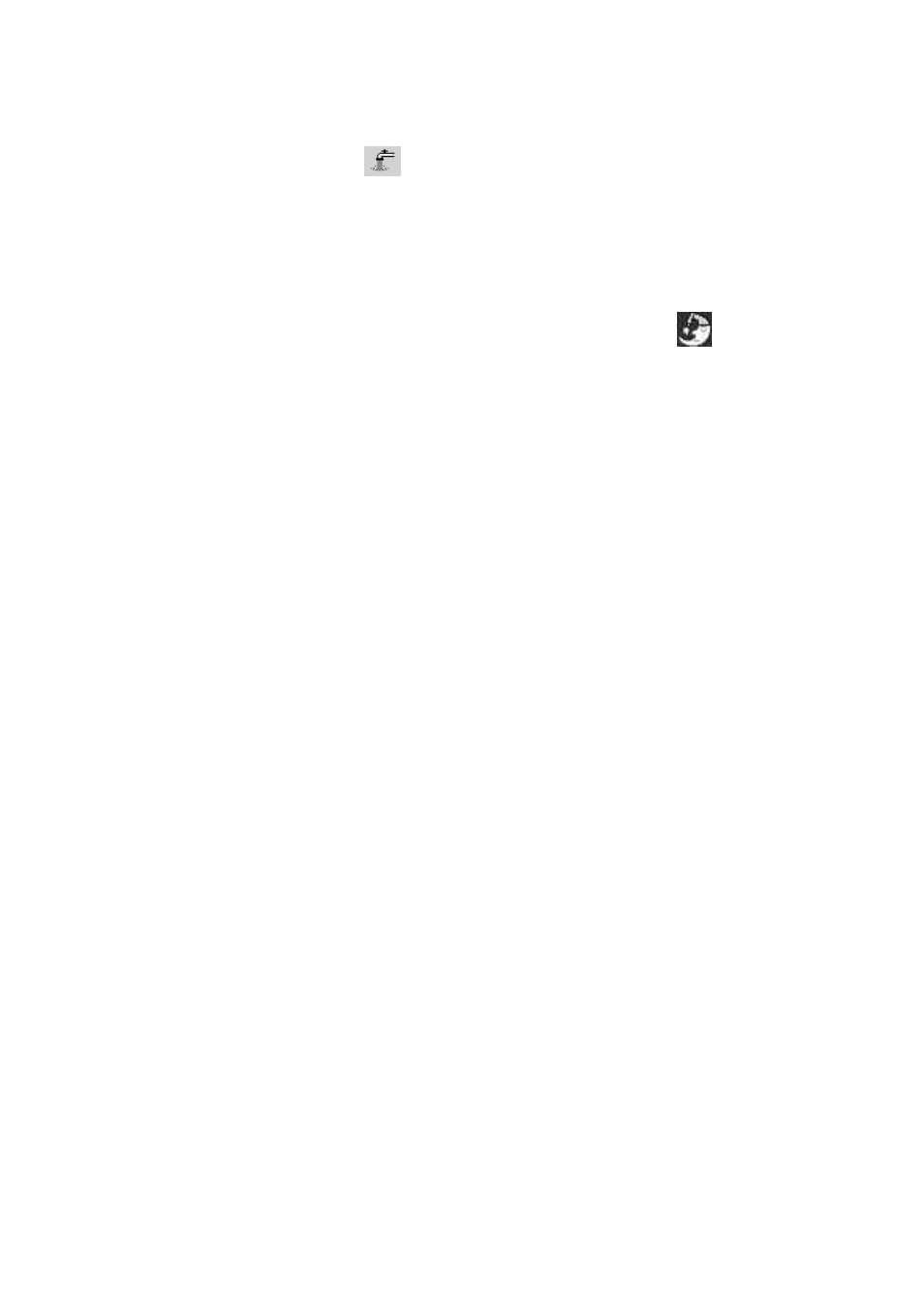
5. If acquiring data from more than one plate, empty the waste bottle
and refill the sheath bottle after each plate (if HTF not present). Select
Wash Between Plates
and follow the instructions for fluidic
maintenance. Then repeat the Prepare Protocol and Acquire Data
steps.
NOTE: Use the Wash Between Plates command after every plate run
to reduce the possibility of clogging the instrument.
6. When data acquisition is complete, select Shut Down
and follow
the instructions.
Reacquire Data
It is possible to acquire data from a well or plate a second time using the
Rerun/Recovery mode located below Start in Step 7 (Run Protocol). For
details, refer to the Bio-Plex Manager instruction manual.
Luminex xPONENT software
Luminex xPONENT software does not include the 25-bead map. Hence,
the 100-bead map is used. Refer to the detailed instructions in the
xPONENT software manual.
1. Calibrate with Luminex MagPlex Classification Calibration
Microspheres and Luminex xMAP Reporter Calibration Microspheres
(sold by Luminex).
2. Verify with xMAP MagPlex Classification Control Microspheres and
xMAP Control Microspheres (sold by Luminex).
3. Create the acute phase panel protocol. Make sure to include the
correct bead region numbers and target names.
4. The 100-region map should be selected.
5. Set the gate settings at
10,000 (low) to 22,500 (high).
29
