Bio-Rad Rat Diabetes Assays User Manual
Page 33
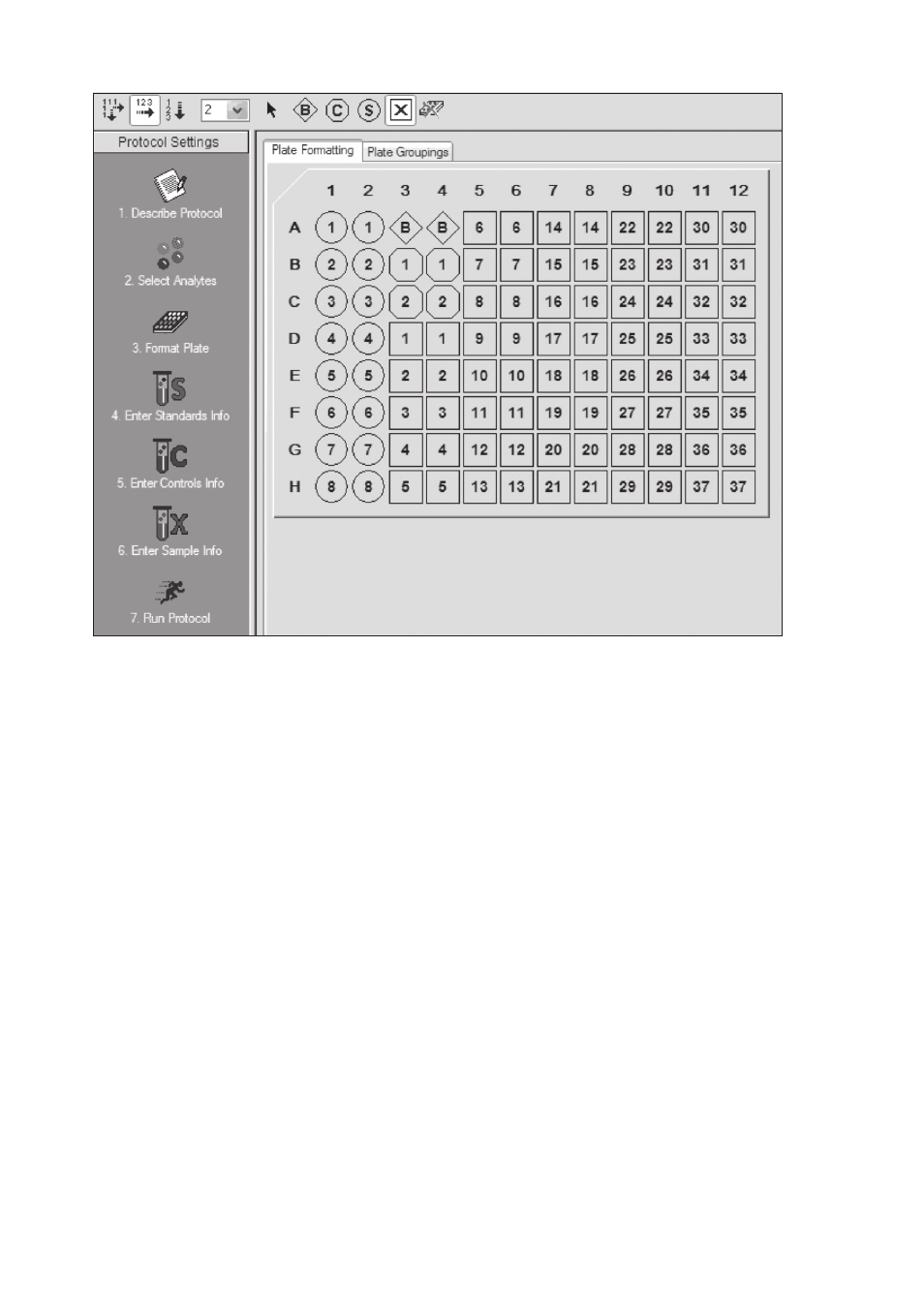
31
4. Click Enter Standards Info in the Protocol Settings bar.
a. Enter the highest concentration of each analyte in the top row
(labeled S1) of the table. S1 concentration information is included
on the peel-off sticker provided with each vial of standards.
b. Enter a dilution factor of 4 and click Calculate. The concentrations
for each standard point will be populated for all analytes in the table.
c. Optional: enter the lot number of the vial of standards into the
Standard Lot box and click Save.
5. Click Enter Controls Info, and for user-defined controls, select
an analyte from the dropdown menu, then enter a description and
concentration. Repeat for each additional analyte in the assay.
6. Click Enter Sample Info and enter sample information and the
appropriate dilution factor.
Fig. 6. Plate formatting.
