Bio-Rad DCode™ Universal Mutation Detection System User Manual
Page 28
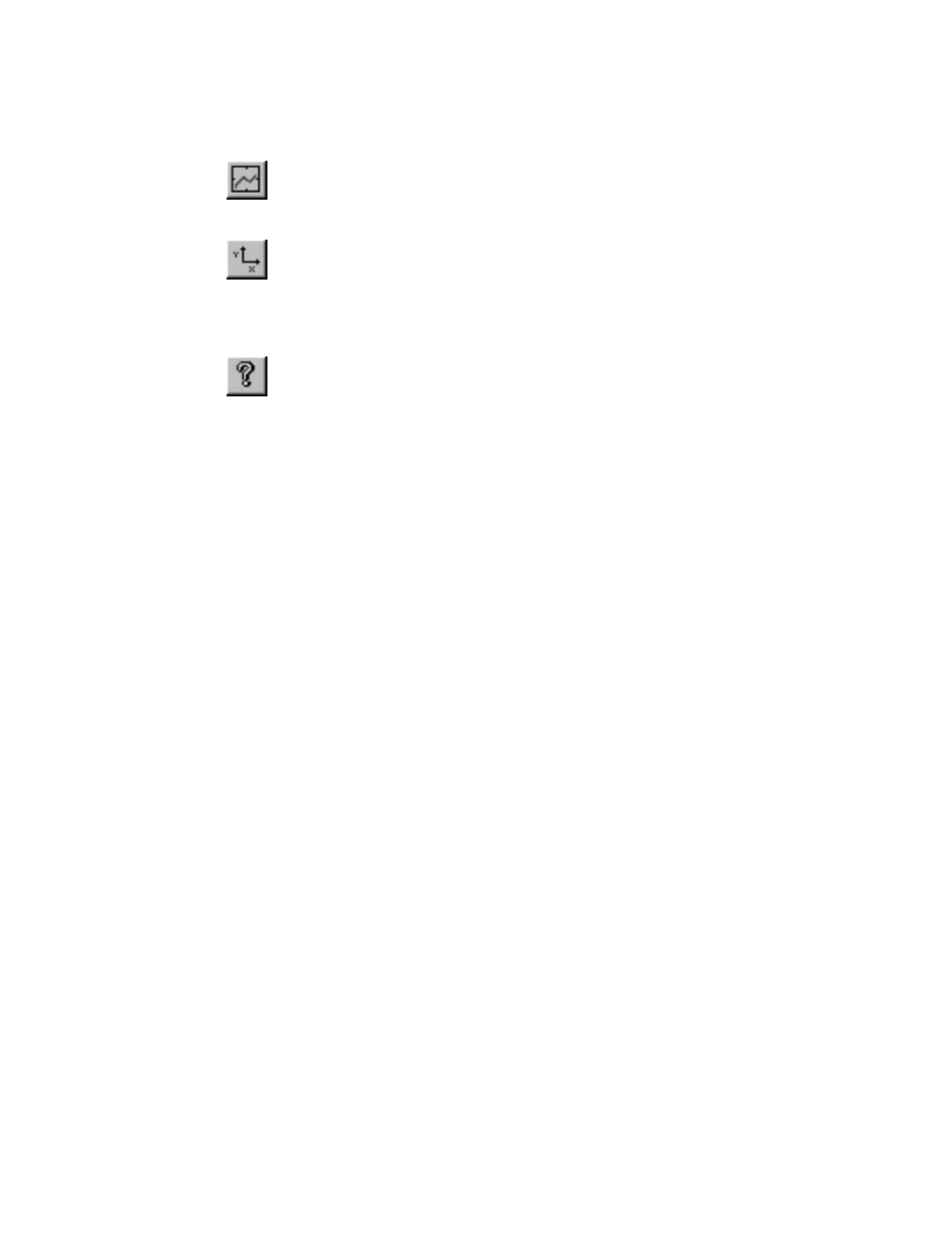
Show or Hide Graph
The Show or Hide Graph button will show or hide the Graph View.
Edit Graph Axis
The Edit Graph Axis button allows the axis of the graph to be changed. The
temperature range (y-axis) can be adjusted from 0–120 °C. The sequence position (x-axis)
can be adjusted from 0–10,000 base-pairs.
Help
The Help button will display on-line help information for the program. The informa-
tion will be similar to the software manual.
Section 10
Troubleshooting
Can not import sequence
You have tried to import a sequence or create a new sequence when the project is already
full with 50 sequences. Delete another sequence from the project first, or divide the project into
two project files.
Invalid file format
The file you tried to open is not a WinMelt/MacMelt project file. To import a sequence from
a text file, use the Import command on the sequence menu instead.
Out of memory
There is too little memory available for the program. Close other applications, reduce the
number of sequences in the project or reduce the length of the sequences. You may need to
restart your computer.
Illegal character entered—use A, C, G, T, or U in upper or lower case
You have tried to enter an illegal character into the sequence. The program will only allow the
following characters: acgtu and ACGTU.
The maximum sequence length (10,000) has been reached
You have tried to enter more than 10,000 characters into one sequence (9,000 in Windows
3.1x). The program cannot handle longer sequences and sequence information greater than
10,000 bases will be removed. Split the sequence into smaller portions.
Unable to create image file
The program was unable to create an image file. The disk is full or write-protected.
25
