100 v – Bio-Rad PowerPac™ Universal Power Supply User Manual
Page 20
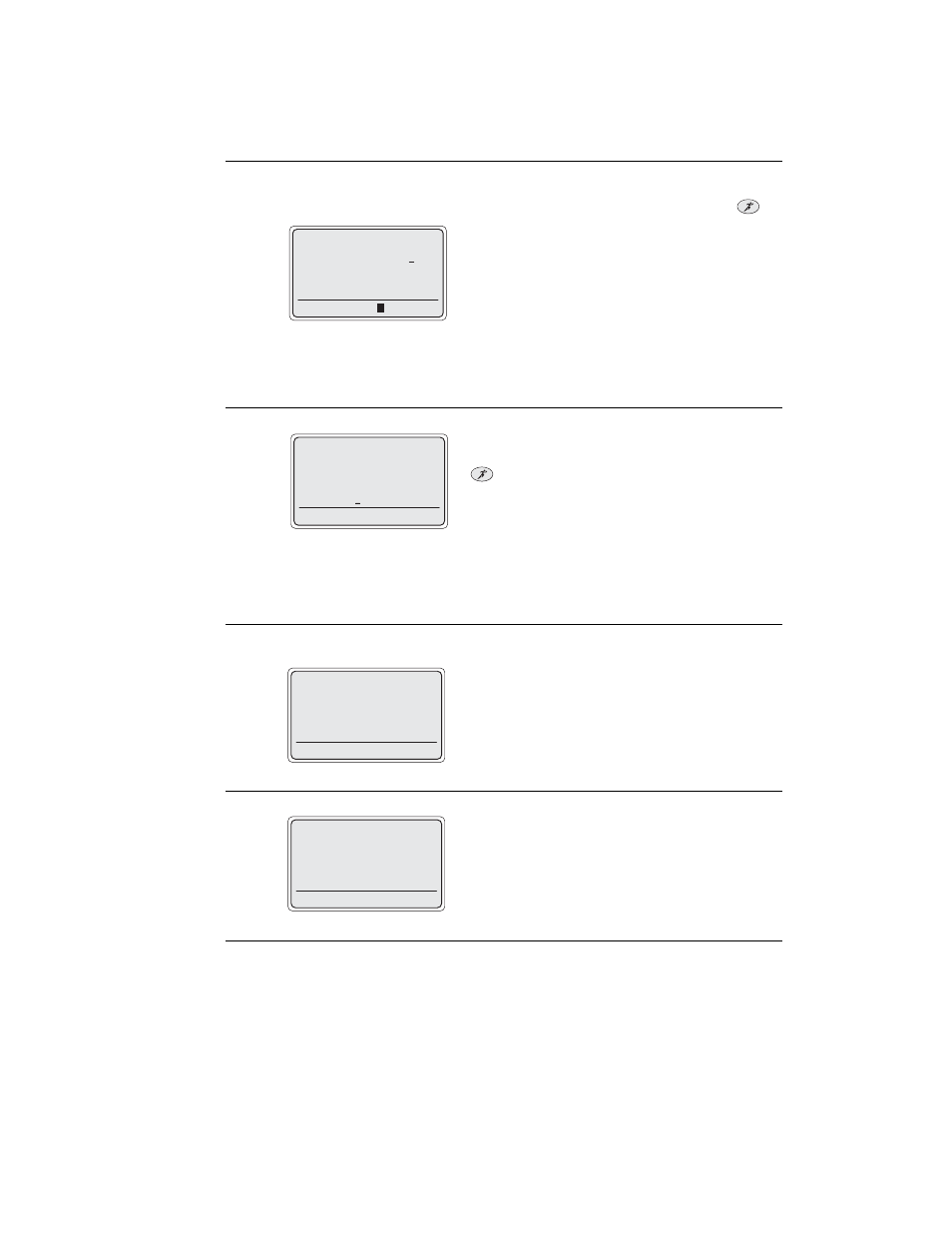
Step
Procedure
Description
5.
Set the non-constant
Use the soft keys to select a non-constant
parameter limits for
parameter and the keypad to enter its value.
the current step
Press the EDIT key when finished. The
key can be pressed at any time to
resume the run. Note: to change the constant
value, press its soft key and enter a new
value.
ConstV:
Used to change the voltage
constant value.
LimitA:
Used to change the current limit
value.
LimitW:
Used to change the power limit
value.
6.
Select the time mode
Use the soft keys to select a time mode and
the keypad to enter the run time. Press the
EDIT key when finished and go to Step 3. The
key can be pressed at any time to resume
the run. Note that the time mode
cannot be changed for the step in progress.
HRS:
Run time is in units of hours.
VHOURS: Run time is in units of volt-hours.
UNTIMED: Run is continuous. Note that steps
programmed after an un-timed
step are ignored.
7.
Exit the run completed
After the run is finished the "Run Terminated"
screen
or "Run Completed" screen is displayed. At
this point the run data may be transmitted to a
PDA or PC, if desired (see Section 4.2.2).
Press the RERUN soft key to repeat the run or
the EXIT soft key to return to the Method Step
List screen.
8.
Save the changes
From the Method Step List screen, press the
SAVE soft key to save the changes made
during the run. Note that pressing SAVE will
overwrite the original method.
14
TIME: 00:30 HRS
S1/2 EDIT TIME
2500
500
mA
W
100 V
RUN COMPLETED AT:
05/27/03 12:34:01
200V 106mA 21W
Time: 00:01 Vh: 00003
RERUN
EXIT
METHOD: SDS-PAGE
S1 100V 00:30 HRS
S2 300V 00:30 HRS
S3 (EMPTY)
*
METHODS
DELETE
SAVE
TIME: 00:30 HRS
S1/2 EDIT LIMITS
LIMITW
2500
500
mA
W
CONSTV
100 V
LIMIT
A
