Bio-Rad PowerPac™ Universal Power Supply User Manual
Page 12
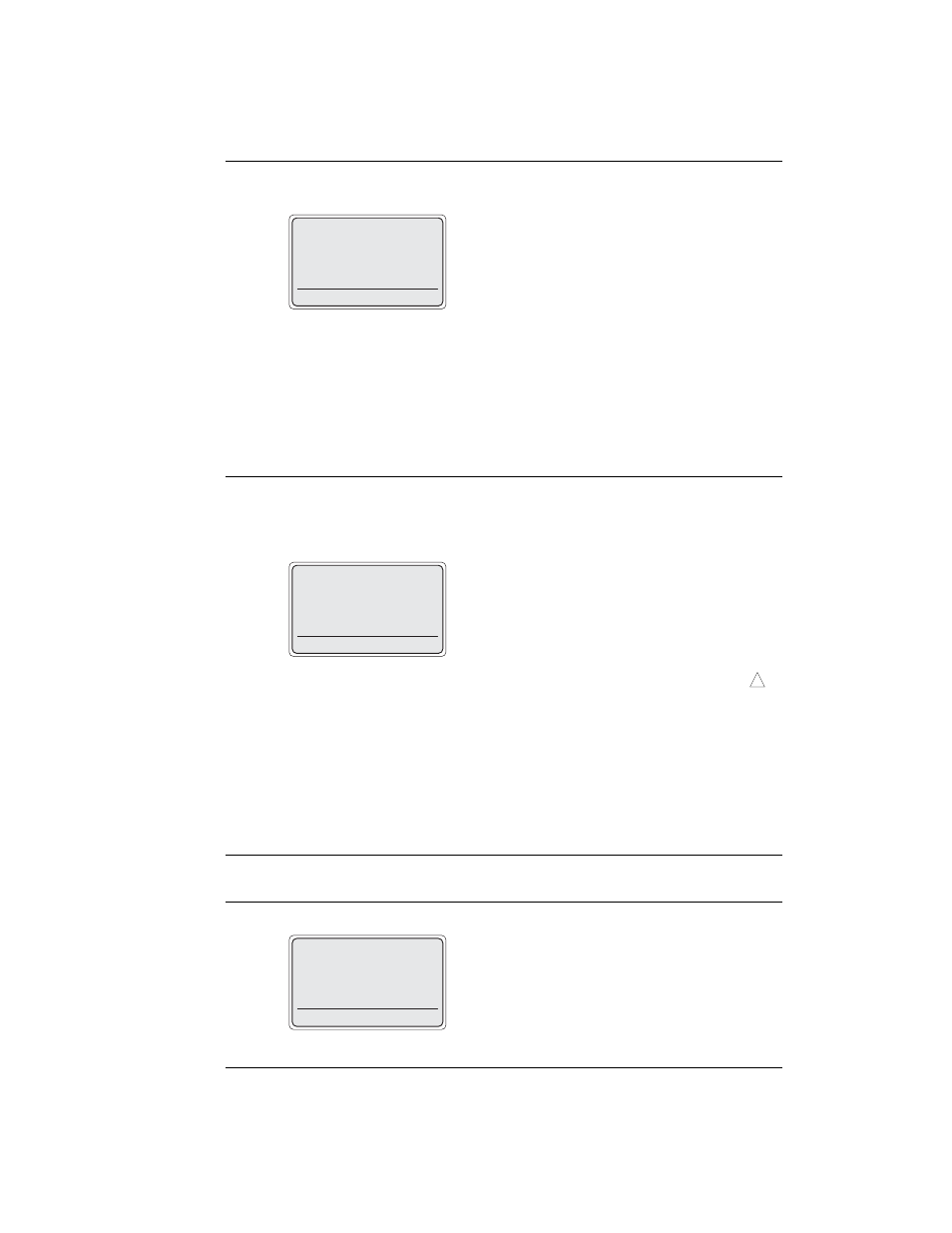
Step Procedure
Description
4.
Set the Power Failure
Use the PFd soft key to set the Power Failure
detection mode
detection mode:
PFd = OFF: Turns power failure detection
off. In this mode, the run is terminated if a
power failure occurs.
PFd = ON NEXT RUN ONLY: Turns
power failure detection on for a single run.
PFd = ON: Turns power failure detection
mode on. If there is a power failure in this
mode, then the run will resume when the
power is restored after single or mulitple
power failures.
Warning: Turning the power supply off to stop a
run in progress is regarded as a power failure and
the interrupted run (when PFd = ON) will resume
the next time the power supply is turned ON.
5.
Set the Rapid
Press the RRCd-NLDd soft key to change the
Resistance Change
Rapid Change detection and No Load
detection/No Load
detection mode.
detection mode
RRCd-NLDd = ON: Detection of a load
change greater than 20% or 15 mA, or the
absence of a load (current is less than 2
mA), will cause an alarm to sound and the
run to pause.
RRCd-NLDd = OFF: Does not detect
sudden load changes or the absence of a
load. When running in this mode, the
symbol is displayed on the Run
screen as a reminder that this safety
feature has been turned off.
Note: This mode is used to complete
electrophoresis application such as the D-Code
that require that Rapid Resistance Change
detection be turned off or applications such as
isoelectric focusing that require less than 2 mA
current.
6.
Set the control panel
Press the PANEL soft key.
default settings
7.
Set the default contrast
Press the CONTRAST soft key and enter a
value from the keypad. The contrast value range
is between 80 and 110.
!
!
6
PFd: OFF
RRCd-NLDd: ON
SETUP
PFd
RRCd-NLDd
PANEL
PFd: OFF
RRCd-NLDd: ON
SETUP
PFd
RRCd-NLDd
PANEL
Tue
CONTRAST: 95
KEY CHIRP: ON
27-May-03
CLOCK CONTRAST CHIRP
11:22
