Aphex Channel User Manual
Page 9
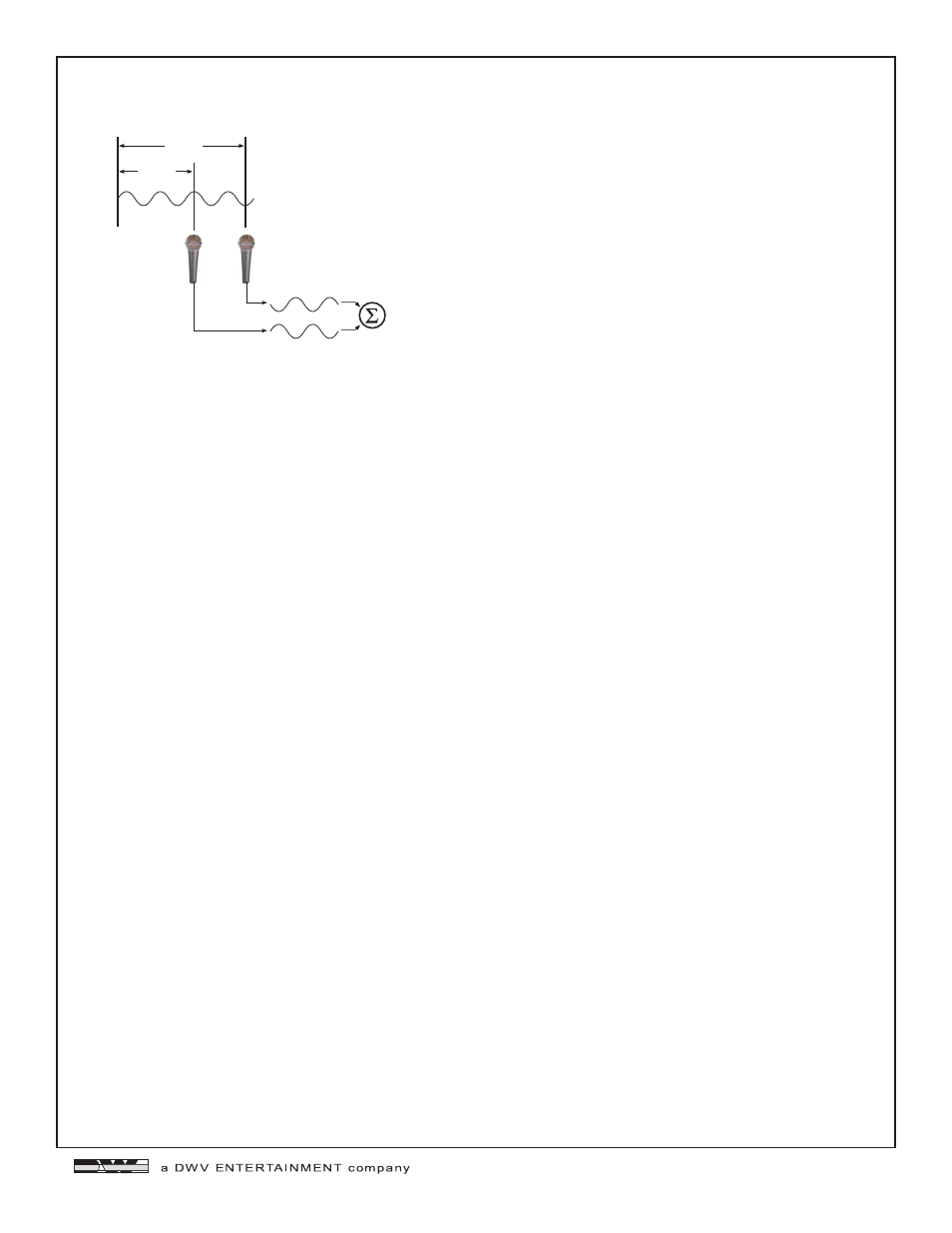
Page 9
Figure 4-2 Phase Cancellation Effect
Distance
to Mic2
Distance
to Mic1
Sound
Cancelled
=
3.5 USING THE PAD
An input pad is nothing more than a resistive attenuator
that drops the level coming from the input. Its pur-
pose is to give you a way of preventing overload of the
preamp when incoming signals become excessive.
In the Channel, we provided a pad of 20dB. That
means when the pad is on, the net gain of the preamp
is 20dB lower. There are times that the input may be
overloaded even with the GAIN control set all the way
down. For example, a bass player with active pickups
and an aggressive playing style might peak the instru-
ment input. Or a microphone on a kick drum or snare
drum could do it. Engage the pad and 20dB of head-
room will be provided allowing you to better control
the input signal.
3.6 USING LOW CUT
In the real world, mics pick up all sorts of unwanted
low frequencies such as handling noise, wind rumble,
or lectern thumps. We designed into the Channel a
very effective way of cutting out these low frequencies.
Switching on the LOW CUT FILTER rolls off all frequen-
cies below 70Hz at 12dB per octave but places a slight
compensation around 120Hz to improve the low end
phase distortion and perception of remaining bass.
3.7 USING THE PHASE ROTATOR
The Channel’s phase rotator is designed to help reduce
high asymmetric peaks that can occur with certain
audio waves. By reducing the amplitude of asymmetric
peaks, the signal can ride louder through compressors
and limiters.
Some words of advice: When doing voice work while
wearing headphones, the Phase Rotator will affect
how you hear yourself even though it is not affecting
the actual sound of your voice. That’s because the
body-conducted sound mixes with the sound from the
headphones. When the phase relationship of the two
sounds changes, there will be partial to full cancella-
tion at various frequencies. You should evaluate the
phase rotator by auditioning recorded tracks made
with and without the rotator.
It should also be noted that the effects of the Phase
Rotator are program dependant and results should be
evaluated with any new signal.
3.8 USING THE COMPRESSOR
The Channel’s compressor is very simple to use. Nev-
ertheless, it is more sophisticated than compressors
with many more controls. The Easyrider compression
automatically adapts to audio waves in a manner that
greatly reduces any pumping effect while it tightens the
average level very flatteringly.
There is only one obvious control: RELEASE. However,
the mic pre’s GAIN control doubles as the compression
drive adjustment. To get more compression depth, run
up more gain. The RELEASE control allows you to
chose the aggressiveness of the compression. For thick
and loud, go faster. For more natural and “open”, go
slower.
The gain reduction is displayed on the Channel’s 10
segment bargraph meter. You may need to boost the
output level to compensate for the gain reduction of
the signal.
3.9 USING THE LOGIC ASSISTED GATE
Aphex’s Logic Assisted Gate solves many common
workflow problems when using gates. The Channel’s
gate trigger is absolutely positive because it’s indepen-
dent from the energy content of the sound peak. The
slightest exceeding of the threshold by the soundwave
triggers the logic that forces the gate’s attack-hold-
release sequences to perform completely and repea-
tabely. That makes finding the right threshold fast and
easy. All you need to set are the threshold and depth
of gating.
