Aphex Channel User Manual
Page 10
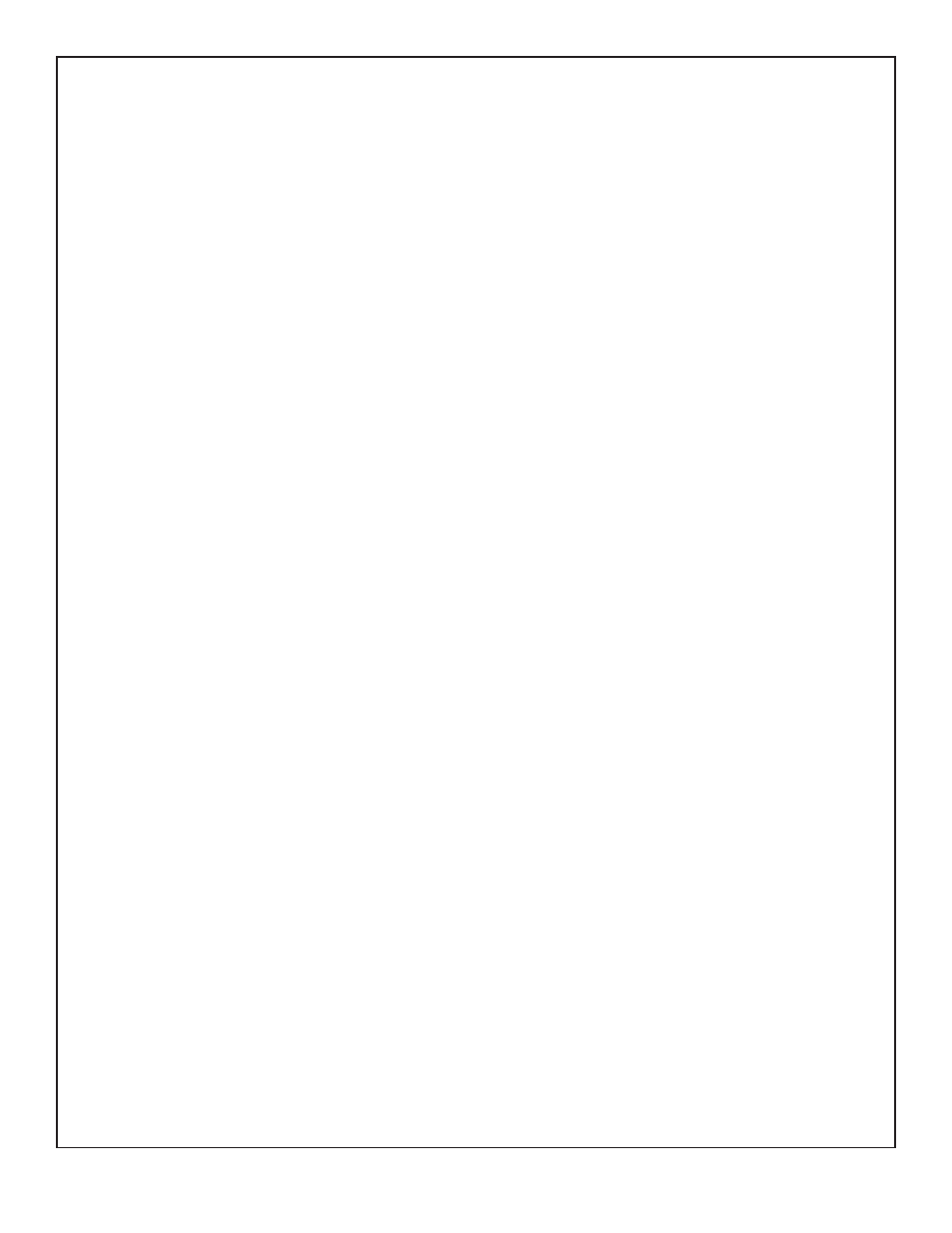
Page 10
If you want complete silence between phrases, then
use the maximum depth. However, if you simply want
to bring down ambience pickup as with multiple open
mics in a room, then use minimal depth. The Gating
LED is triggered when the audio signal is below the
Threshold. If the Threshold is turned all the way up,
the LED may never light. If the Depth is turned all the
way counter clockwise no gating will occur. However,
because the LED is triggered from the Threshold the
LED can be on even though the gate is inactive.
3.10 USING THE DE-ESSER
Certain mics are too harsh in the upper range and
some sounds tend to whistle or splatter. Conventional
de-essers simply detect the presence of any frequency
above a certain tuning point and duck the whole signal
accordingly. The Channel’s de-esser is different. It uses
split band techniques to attenuate only the sibilance,
while leaving the body of the sound alone.
Operation of the de-esser is simple. Just set the thresh-
old to the point where you want the esses to limit out.
Reducing the threshold setting brings down the level of
the esses dynamically. In other words, it’s like an auto-
matic downward shelving equalizer. It stays flat until
the ess level gets too high and then introduces the shelf
at the level needed to limit the sound to the threshold
level. When there is de-essing, the LED is lit.
3.11 USING THE TONE ENHANCEMENT BLOCK
Once the signal passes through the compressor, gate
and de-esser, it encounters the Big Bottom low fre-
quency enhancer, parametric peak/dip section, and
the Aural Exciter top end enhancer. The whole block
is bypassable with the BB/EQ/AX on/off push button.
3.11.1 BIG BOTTOM
Some signals have no low bottom end. In such cases,
the Big Bottom won’t synthesize a new low end for you
and it should not be used. However, voices that con-
tain a deep chest resonance can be augmented by the
Big Bottom.
Start by turning up the BB Amount to 12:00. Then
adjust the BB FREQ to find a frequency that lifts the
bottom. Last, reduce the BB Amount until just the right
touch of bass enhancement is felt.
3.11.2 PARAMETRIC EQUALIZER
This is a familiar and conventional EQ section. You can
adjust the boost/cut, frequency selection and Q.
3.11.3 AURAL EXCITER
Clarity, presence, and loudness can all be enhanced by
the Aural Exciter.
Start with the AX amount at 12:00. Next, sweep the
FREQ to find the best tonal balance. Presence is best
augmented with lower settings. Air is added with higher
settings. Finally, readjust the AX Amount for the right
amount of brilliance. Be conservative. Use the BB/EQ/
AX on/off switch to compare the original signal to the
enhanced signal.
3.12 USING THE OUTPUT LEVEL CONTROL
Once all the processing is set, the output level may
need to be adjusted. Change the OUTPUT control
to obtain peaks that don’t go above -6dBFS on the
output meter. Check the input meter of the device the
Channels output is plugged in to. If the input device is
clipping, first turn the input devices gain control down.
If the input is still clipping, bring the OUTPUT level of
the Channel down to compensate. Be sure that the
operation level of each device is set properly at either
-10dBV or +4dBu.
3.13 CLIP/MUTE LIGHT
If the LED is flashing RED, then the internal operat-
ing level is too hot. This can only occur if the insert
return signal is too hot or if the parametric equalizer is
boosted way too much. This same LED will also flash
yellow while the Channel is in the MUTED state acti-
vated by the COUGH SWITCH (rear panel jack).
