Page 5, Rear panel analog connections, Rear panel digital connections – Aphex Channel User Manual
Page 5: Digital audio
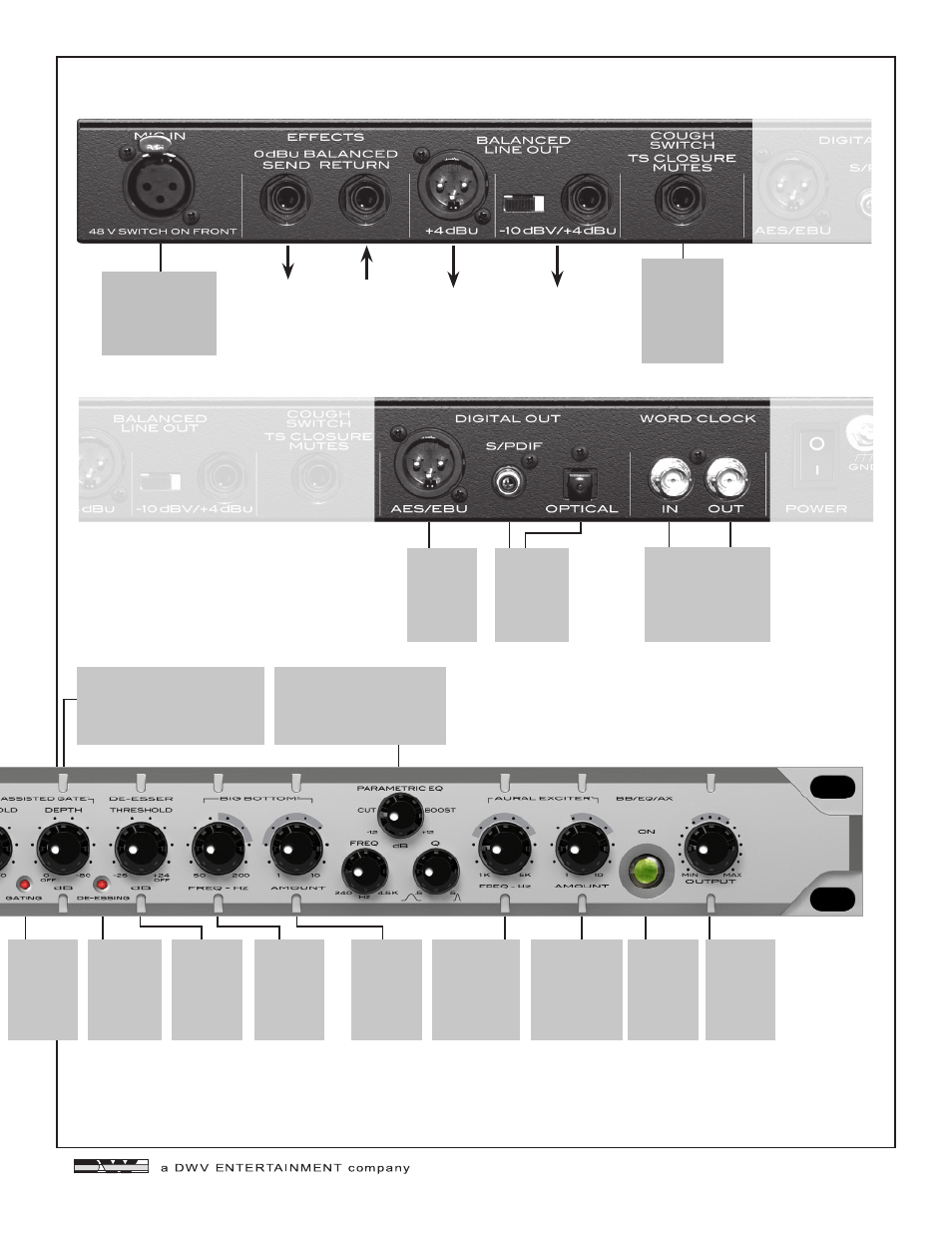
Page 5
WHY YOU SHOULDN’T CONNECT THE CHANNEL’S OUTPUT TO A MIC LEVEL INPUT.
The bottom line: you will get an unsatisfactory noise level. The Channel is designed to generate a line level output from a mic level input. It optimizes the
signal to noise ratio by giving you a strong signal far above the preamplifier’s basic self noise level. This strong output signal can be up to 65dB higher than
the mic signal. It is perfect for a standard line input of a mixer or console but can overload a mic input. If you have no other choice but to plug the Channel
in to a mic input, turn that mic input’s gain all the way down. If the signal still clips the input, try bringing down the Channel output level.
DEPTH
Lets you set how much attenuation the gate
will deliver. Use the lowest attenuation that’s
needed to reduce room wetness, breath,
or background noise. Usually 6 to 15dB is
sufficient. Fully CCW is off.
BIG-BOTTOM
FREQ
Adjusts the
frequency
below which
enhancement
takes place.
PARAMETRIC EQ
Works like a standard parametric band
with tune, Q, and boost/cut controls.
AURAL EXCITER
FREQ
Adjusts frequency
above which
enhancement
takes place.
AURAL EXCITER
AMOUNT
Adjusts the strength
(boost) of the Aural
Exciter effect.
BB/EQ/AX
ON
Switches the
BB/EQ/AX on/
off. Provides
full true bypass
of the circuits
when off.
Line Level
Processor,
i.e.,
Compressor, EQ
+4dBu
Balanced
XLR Output
REAR PANEL ANALOG CONNECTIONS
-10dBV/+4dBu
switchable TRS
Output
BALANCED
TRS
REAR PANEL DIGITAL CONNECTIONS
AES/EBU
OUTPUT
Digital 110
Ohm cables
only. (Do not
use regular
audio cables.)
S/PDIF &
OPTICAL
OUTPUTS
All outputs are
active at the
same time.
WORD CLOCK
BNC input and output jacks.
DIGITAL AUDIO
The Channel supplies industry standard stereo AES/EBU,
S/PDIF, and TOSLINK digital audio outputs. The single mic
channel appears on both stereo channels as a mono signal.
Sample rate and word clock options are all available at the
front panel. The word clock selection LEDs will flash when
no clock signal is present and light solid when locked.
MIC INPUT
Works with all standard
microphones, phantom
powered or passive. Phan-
tom power activated from
front panel.
COUGH
SWITCH
Allows you to
silently mute the
output on the
fly using a hand-
held, desktop, or
floor switch.
BIG-BOTTOM
AMOUNT
Adjusts the
strength
(boost) of the
Big Bottom
effect.
DE-ESS
THRESHOLD
Lets you set
the level where
you want your
esses to level
off.
DE-ESSING
Shows when
the the de-esser
is working.
When the light
is on, sibilance
is being con-
trolled.
GATING
Shows when
the gate is
closed or
closing. When
the light is
off, the gate is
fully open.
OUTPUT
Adjusts the
final processed
output level as
seen on the VU
meter.
