0 installation & interfacing – Aphex Channel User Manual
Page 6
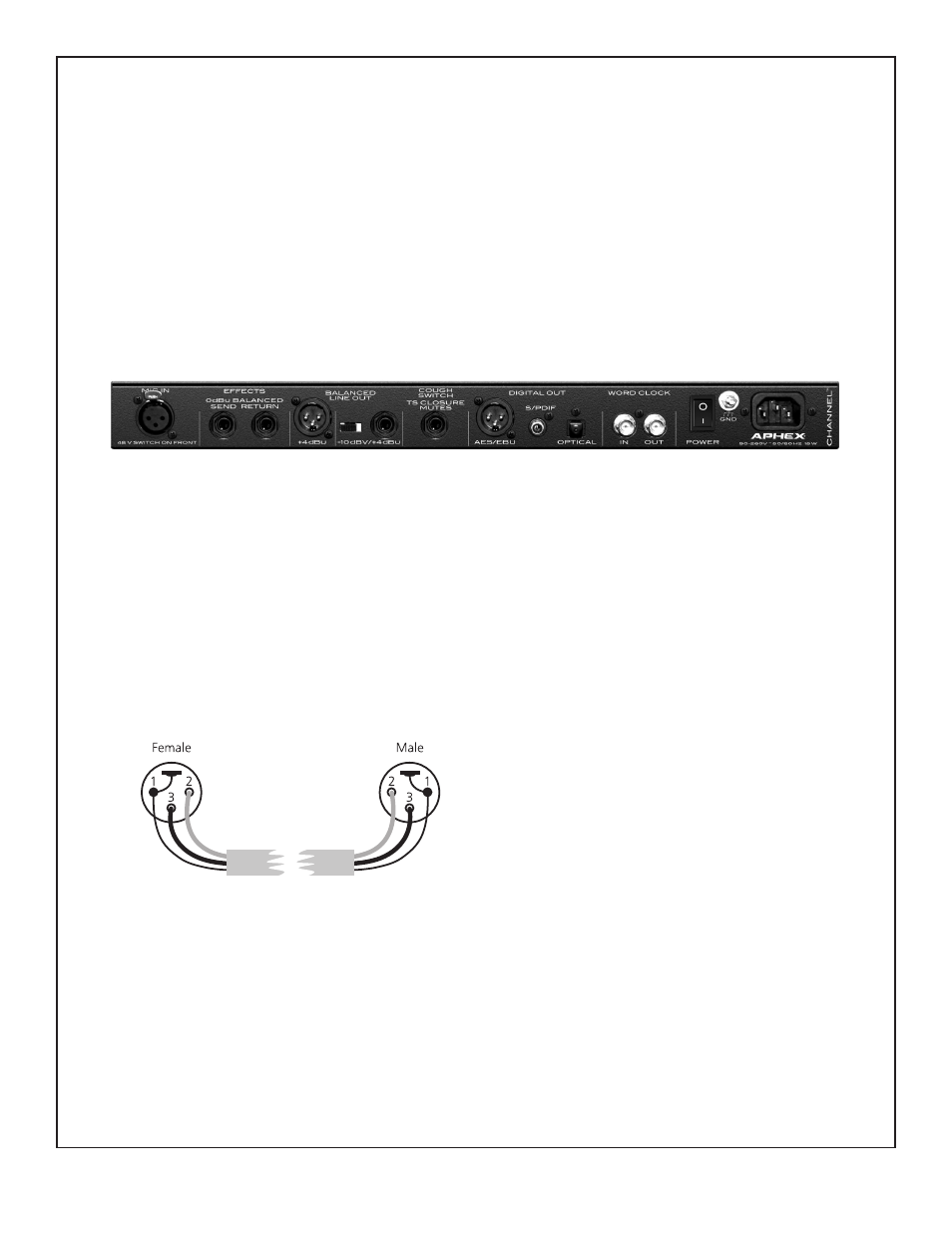
Page 6
2.0 INSTALLATION & INTERFACING
2.3 MIC INPUT CONNECTION
The microphone input connector is located on the rear
panel. It is the standard XLR-3F type. Use only properly
wired balanced mic cables.
PROPER MICROPHONE CABLE WIRING
CAUTION: Some ribbon mics will be damaged by
phantom power, some ribbon mics require phantom
power and some just ignore it. Please consult your
ribbon mic’s manual before connecting it to the Chan-
nel.
CAUTION: Beware that 48 volt PHANTOM POWER
may be applied to the microphone input, creating a
potential shock hazard. Shut off the phantom power
before plugging or unplugging microphones, waiting at
least 10 seconds for the voltage to fall. This also pro-
tects sensitive microphones against power inrush.
2.4 INSERT JACKS
The Channel allows you to insert additional signal pro-
cessing between the Channel’s dynamics processing
and the equalizer block. Both Send and Return jacks
are balanced and run at 0dBu. This is a perfect place
to insert an external reverb unit or profanity delay, but
you have the option to put anything there that you
wish as long as it returns a nominal level.
Direct feed-through occurs with the normalling con-
tacts of the jacks. If you plug into either the SEND or
RETURN jack, the internal path is interrupted. You
need to be sure you have a viable send-return circuit
externally or there will be no audio output from the
Channel.
There is no insert bypass switch. Once plugged in, the
insert is always inserted. If you can’t get any output
from the Channel, make sure the inserted gear is oper-
ating.
2.1 INSTALLATION
The Channel occupies a single rack space (45mm or 1-3/4 inches) of a standard EIA equipment rack.
When rack mounting, use appropriate cushioned rack screws. Never restrict air flow through the device’s vents.
When installing the units into a rack, distribute the units evenly. Otherwise, hazardous conditions may be cre-
ated by an uneven weight distribution. Connect the unit only to a properly rated supply circuit. Reliable earthing
(grounding) of rack mounted equipment should be maintained. Try not to position the Channel directly above
devices that generate excessive heat such as power amplifiers (unless adequately ventilated) or near equipment
with heavy transformer hum fields.
REAR PANEL VIEW
2.2 AC LINE CONNECTION
Use only a power cord that carries approvals for use in your location. The Channel’s internal power supply is
designed to operate from all nominal power sources from 100 to 240 volts a.c. at 50/60Hz without requiring the
user to change any settings. In case of failure, do not attempt to change the internal fuse because it will never blow
unless the power supply fails catastrophically. The power supply will need to be serviced by a competent service
technician in such a case.
