0 controls and indicators – Aphex Channel User Manual
Page 4
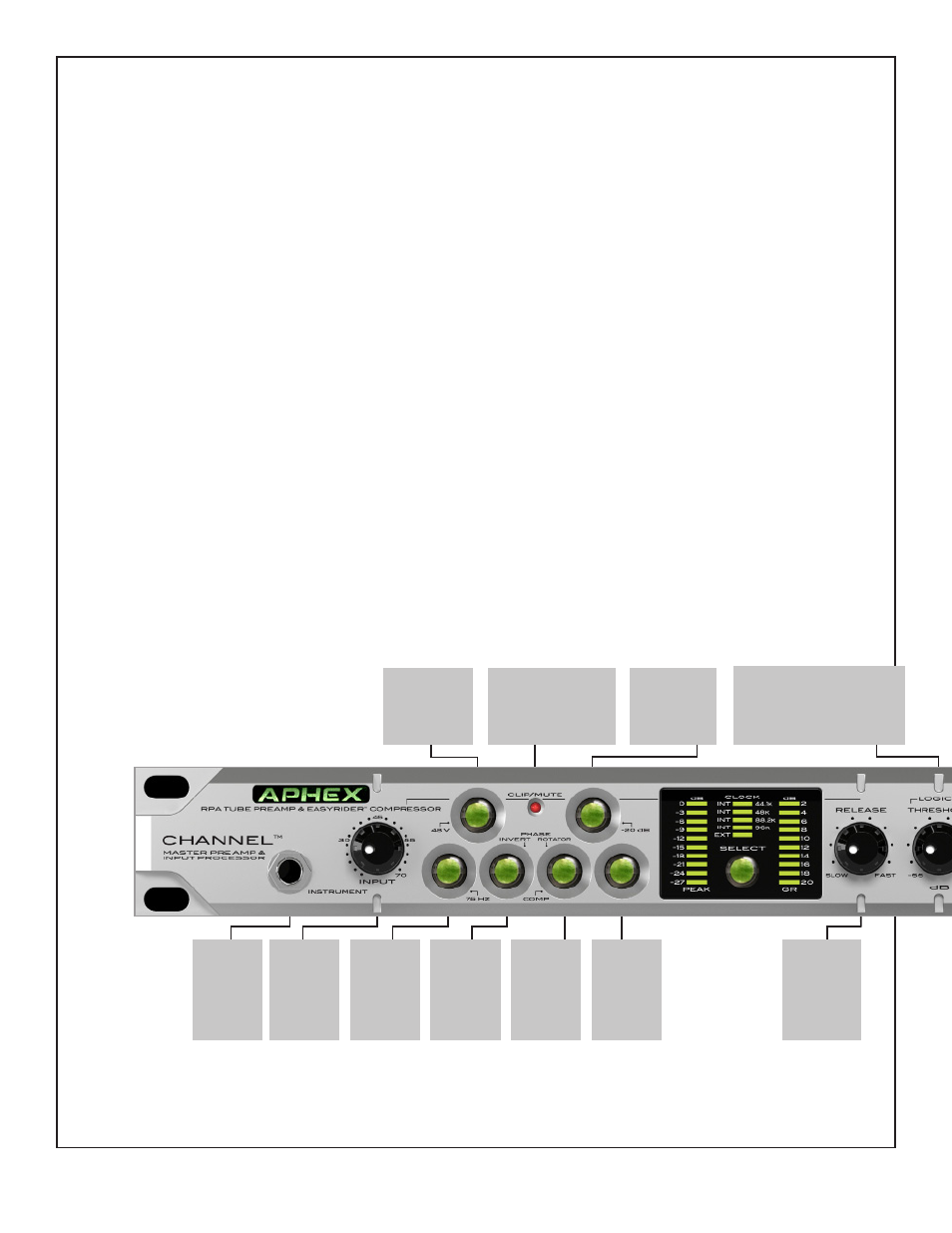
Page 4
POWER INDICATION
The Aphex logo above the power switch glows yellow during the tube
preamp’s warm-up time and green when the unit is ready.
LOW NOISE MIC PRE
The Channel works with all professional microphones. The clean and
stable 48V phantom supply is suitable for even the most expensive
microphones. The 12dB/octave low cut filter starts at 70Hz to effec-
tively reduce wind blast without diminishing voice body. Included is
a selectable phase rotator following the principles of the Spectral
Phase Refractor (SPR) circuit. The main benefit of the Phase Rota-
tor is that by making certain voice waveforms more symmetrical, the
compressors action becomes more efficient. This allows for a more
optimized output level.
COMPRESSOR
The Channel includes a special version of Aphex’s patented
Easyrider™ Compressor which has proven to be outstanding. It is
very simple to use with only two controls: Gain/Drive and Release. To
get deeper compression, turn up more Gain. To manage the density
and loudness, work with Release. Faster is louder and denser. Slower
is more natural and open. Note that turning up the Gain/Drive to
get more compression alters the overall gain structure through the
device such that the output may need compensating adjustment.
LOGIC ASSISTED GATE™
Once triggered, even by a microscopic transient, the signal pro-
gresses fully through the attack, hold, and release sequence. This
virtually eliminates the chatter experienced with other gate products.
The attenuation depth and gating threshold are user adjustable to
allow for varying requirements.
DE-ESSER
Using a split-band technique with Linkwitz-Riley crossovers, the voice
remains bright and sharp, never losing presence while de-essing. The
de-ess threshold control lets you chose the essing level that you want.
EQUALIZATION BLOCK
A fully parametric equalizer band is provided along with the popular
Aphex Big Bottom and Aural Exciter. These features increase power,
punch and intelligibility without adding noise or an increase in
output level. As a real plus, they are also very easy to adjust.
REAR INSERT JACK
Allows you to insert any kind of line level audio equipment into the
signal path between the Channel’s dynamics processing and the
equalizer section. The operating level at this jack is 0dBu. You should
set up your inserted outboard gear accordingly.
METERS
Meters are provided for peak output level (relevant to both analog
and digital headroom at 0dB = max before clip) and the compres-
sor’s gain reduction. The output level bar graph will move upwards
indicating level, and the gain reduction bar graph will move down-
wards indicating gain reduction.
OUTPUT CONTROL
Once all processing and equalization is set where you want it, the
output level may need to be adjusted. Do not let the peak level fre-
quently exceed -6dBFS. This will make sure the digital output car-
ries well through subsequent mixing and processing. When using
the analog output, adjust the level to produce the desired average
output level (0VU) as seen on the outboard equipment’s meters.
GAIN/DRIVE
Adjusts
preamp gain
and drive into
the compres-
sor.
Lo Cut
Switches on
the 70Hz Low
Cut filter.
Invert Polarity
When
pressed,
inverts the
polarity
(phase) of the
mic input.
Phase Rotator
Enables the
Spectral Phase
Refractor
to improve
speech sym-
metry.
Compressor
Turns on the
Easyrider
compressor
circuit.
RELEASE
Controls the
density of
compression.
Slow for natural
leveling and
fast for more
loudness.
GATE THRESHOLD
When the sound is higher than this level,
the gate opens up instantly. No “chat-
tering” thanks to the patented Logic
Assisted Gate.
CLIP/MUTE
Flashes yellow when the
preamp is muted by the
cough switch. Flashes red
indicating clipping.
PAD
When pressed,
turns on the 20dB
input pad.
48V
When pressed,
turns on the micro-
phone phantom
48V power
IINSTRU-
MENT INPUT
Allows con-
nection of
a guitar or
bass.
1.0 CONTROLS AND INDICATORS
