English, By favorite, By frequent – Clarion NAX980HD User Manual
Page 29
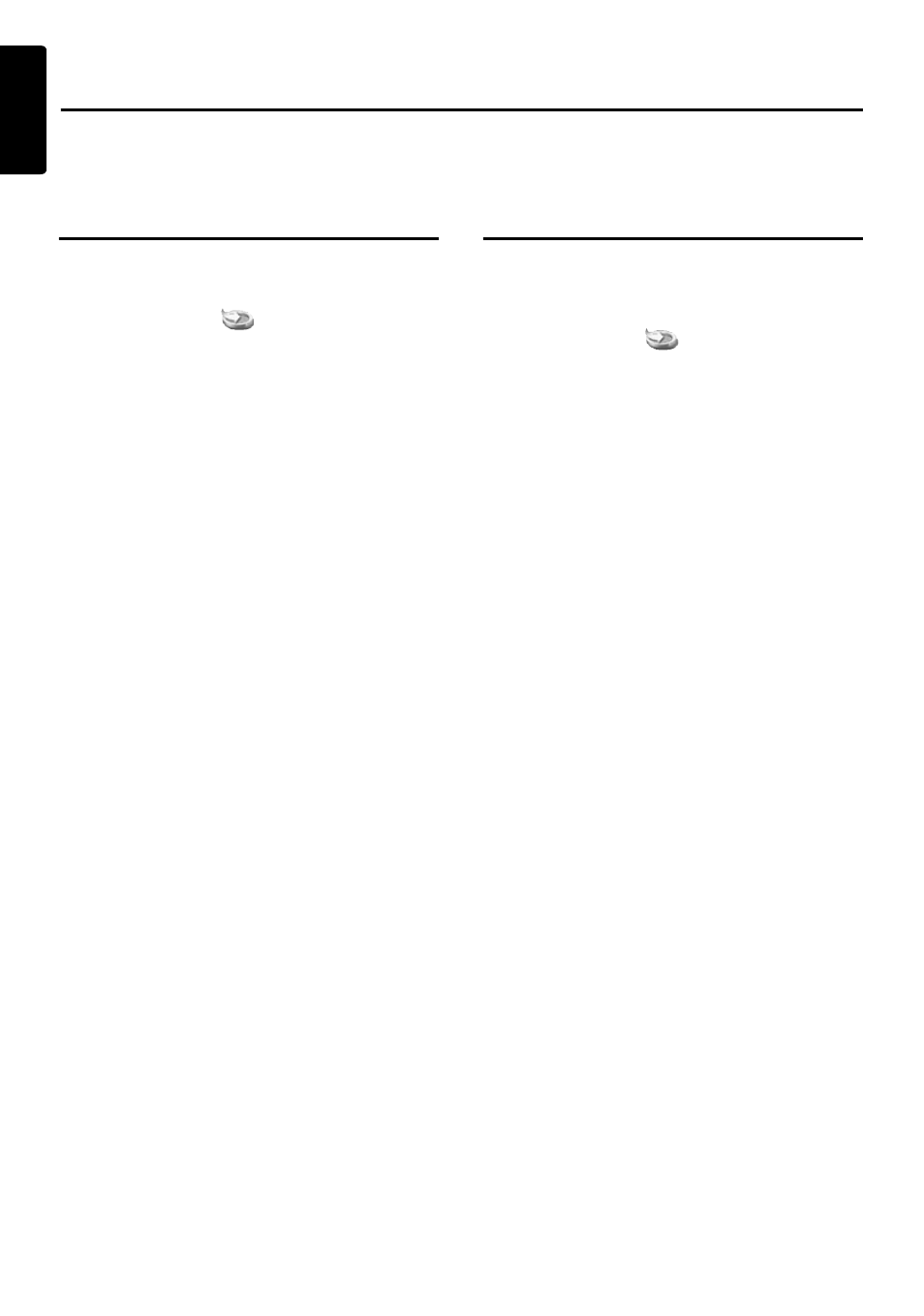
30
NAX980HD
English
Searching for a Destination from the Favorite &
Frequent List
You can enter a destination by selecting from the list of the registered favorite places or the places often
visited.
For detailed usage of the Favorite & Frequent List, see “Using the Favorite & Frequent Menu” (P. 51)
By Favorite
You can enter a destination by selecting a place
from the Favorite list registered beforehand.
1. From the Top menu or the Navi Shortcut
menu, touch the [
] key.
The Favorite list screen is displayed.
When your desired icon is not displayed,
touch the [
N] or [n] key to scroll the list.
2. Touch the desired icon you wish to set as
destination.
The Set Location menu screen is displayed.
3. Confirm the location of the destination, then
touch the [OK] key.
4. Touch the [Start] key.
By Frequent
You can enter a destination by selecting a place
from the Frequent list. The places often visited
are registered to the Frequent list automatically.
1. From the Top menu or the Navi Shortcut
menu, touch the [
] key.
The Favorite & Frequent List screen is
displayed.
2. Touch the [Frequent] key.
The Frequent list screen is displayed.
When your desired icon is not displayed,
touch the [
N] or [n] key to scroll the list.
3. Confirm the location of the destination, then
touch the [OK] key.
4. Touch the [Start] key.
