Acremeter installation, S/n yy1736+), S/n yy1735-) – Great Plains 3S-4000F Operator Manual User Manual
Page 48
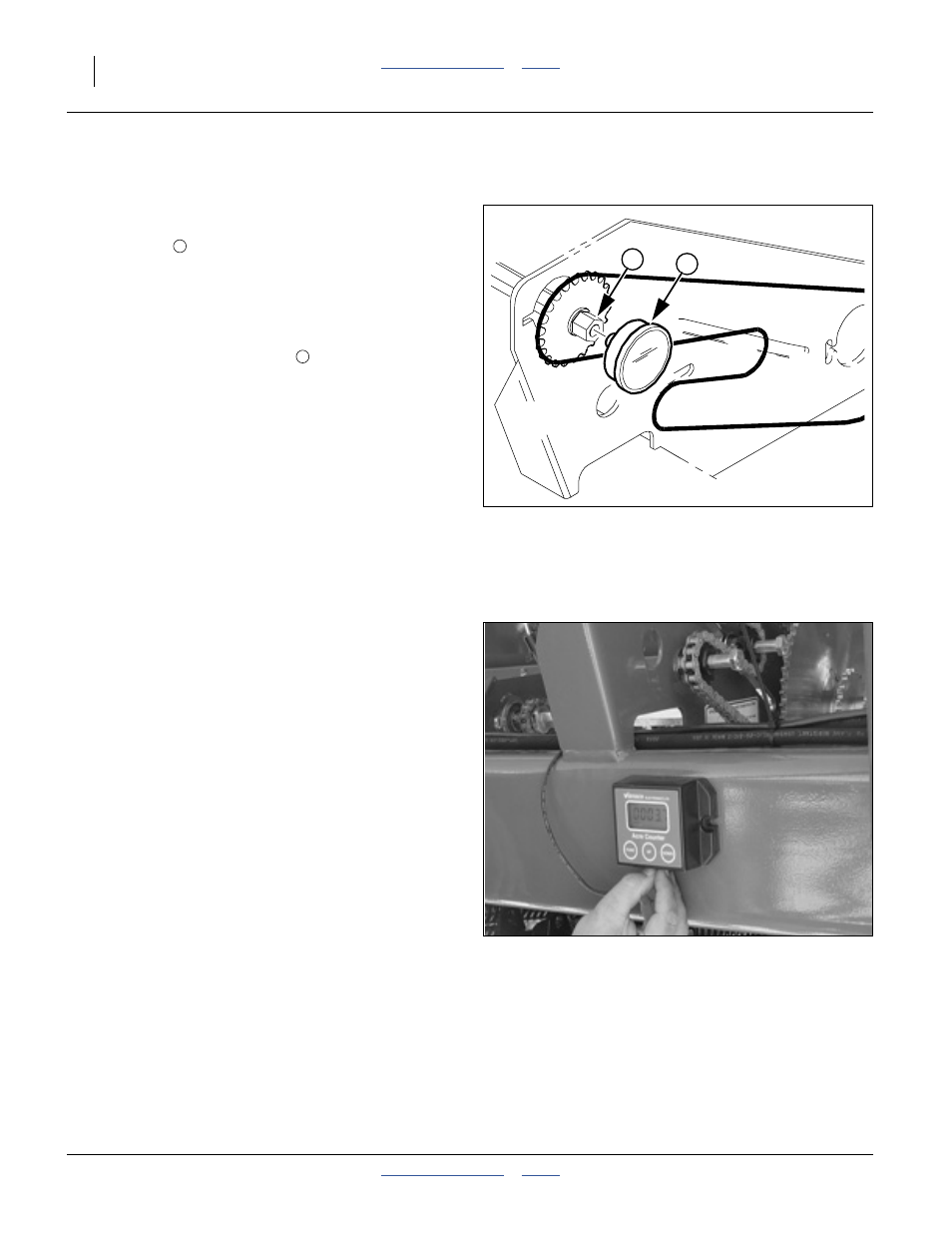
44
3S-4000
Great Plains Manufacturing, Inc.
195-394M
2014-06-10
Acremeter Installation
(S/N YY1736+)
Refer to Figure 41
The acremeter
(S/N YY1736+) is supplied from the
factory in a separate carton, to minimize risk of shipping
damage. Check to see if it has already been installed by
your dealer. It is located on the left end of the center
main drive shaft.
If not already installed, screw the threaded end of the
meter into the
1
⁄
2
-20 tapped hole
in the left end of
center main drive shaft.
Tighten the threaded end only enough to prevent it from
working loose from normal vibration. In use, there is no
torque or tension that might end to unscrew it.
The acremeter counts shaft rotations whenever the shaft
is rotating - normally this is only with the drill unfolded,
the opener sub-frame lowered, and the drill in motion.
The meter is geared to display rotations as acres, when
using factory-specified tires and inflations.
Tally field acres by noting the meter reading prior to, and
after planting. Subtract the starting from the ending
readings.
Acremeter Installation
(S/N YY1735-)
Refer to Figure 42
If not already installed by your dealer, install the digital
acremeter sensor and console, per the instructions in the
manual for the acremeter.
Both the acremeter manual 194-209M and this drill
Operator manual include operating instructions for the
meter. The instructions in this (Operator) manual are the
most recent.
Figure 41
Acremeter Installation
(S/N YY1736+)
27000
1
2
1
2
Figure 42
Placing Acremeter Console
(S/N YY1735-)
21822
