Calibrating pulses per mile, Width – Great Plains 3S-4000HDF Operator Manual User Manual
Page 53
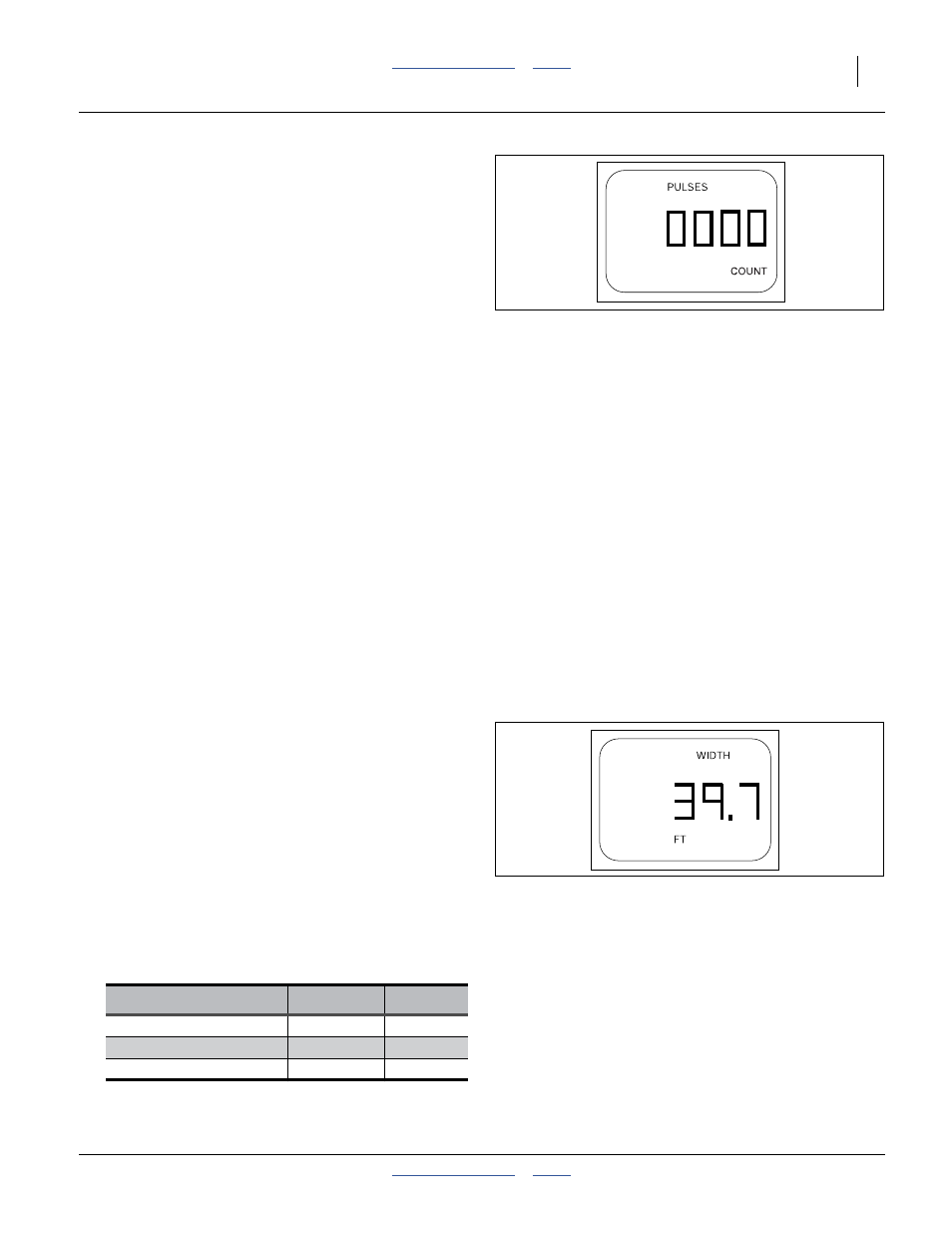
Great Plains Manufacturing, Inc.
Operating Instructions
49
2013-06-13
195-067M
Calibrating Pulses per Mile
Refer to Figure 48
The acremeter can count pulses, and if the distance
driven is known, the pulses per mile may be entered.
Run the test with the drill unfolded, and the openers
raised.
To calibrate the pulses per mile, press and hold the UP
and DOWN buttons until “0000” appears in the PULSES
display. The “COUNT” legend appears. The acre counter
is now ready to count shaft rotations.
Enter the tractor cab and drive some distance (nominally,
one mile). If you drive something other than one mile,
calculate the pulses for one mile:
For example, if you drove 1500 feet, and counted 61
pulses, the calculation is:
The further you drive, the more accurate the acremeter
calibration.
Press the FUNC button to wake up the acre counter. The
“PULSES” and “COUNT” legends re-appear. The
number displayed is the pulses per mile. Press the
FUNC button to accept the setting. The “COUNT” legend
disappears. If you could not drive a mile, enter your
calculated count as for ““Known Pulses Values””
above.
Width
To correctly calculate acres planted, the acremeter
needs the swath width of the drill.
Note: If a passcode has been set, it must be entered to
adjust WIDTH.
Refer to Figure 51
Press the FUNC button until the “WIDTH” legend
appears in the display. The number displayed is the
swath width of your implement in feet (the span between
end row units, plus one row unit spacing).
To adjust the width, press the UP and DOWN buttons.
The width can be adjusted from 0 to 99.9 feet, in tenths
of a foot.
Model
Spacing
Width
3S-4000HD-4810
10 in
40.0
3S-4000HD-6375
7.5 in
39.7
3S-4000HD-7806
6 in
39.6
Figure 50
Count Pulses Per Mile
26479
4 of 8
PulsesPerMile
PulsesCounted Mile
×
DistanceDriven
---------------------------------------------------
=
215
61 5280
×
1500
-----------------------
=
Figure 51
Drill Width (Swath)
26479
5 of 8
