28 e, Built-in speaker – Canon elura20 User Manual
Page 28
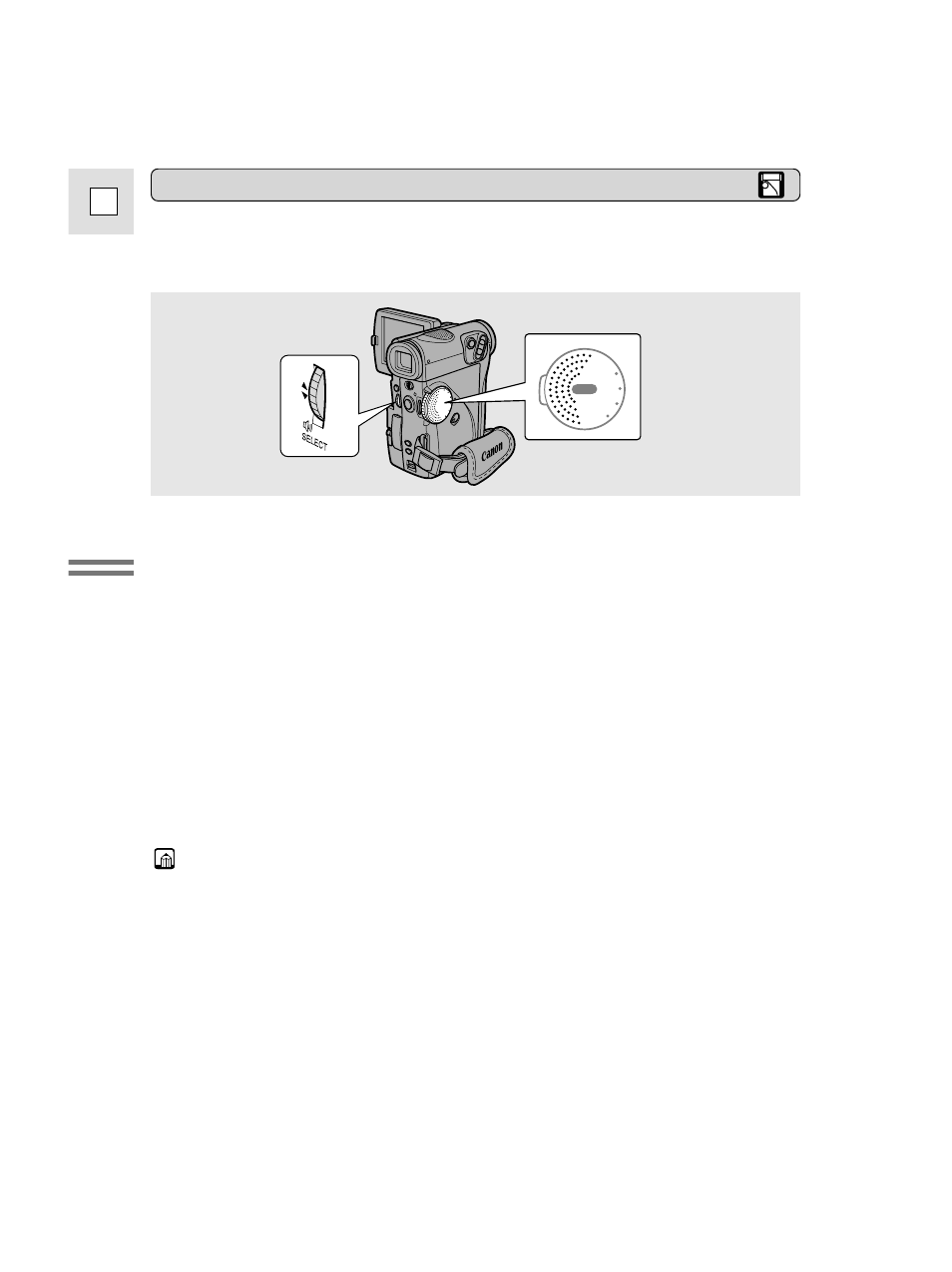
28
E
Mastering
the Basics
Built-in speaker
Adjust the speaker volume by turning the SELECT dial.
• Turn the SELECT dial up to increase the volume, and down to lower the
volume.
• A bar appears in the display to indicate the current volume. It disappears in 4
seconds.
• You can turn off the volume completely by turning the SELECT dial down until
OFF appears. You can monitor the sound again by turning the SELECT dial up.
• You can adjust the headphone volume separately from the built-in speaker,
either during VCR mode or CAMERA mode. The volume level is the same
regardless of mode. (Use the DU-300 Docking Unit to connect the headphones,
p. 65.)
• The levels you adjust for the built-in speaker and headphones are memorized
separately. The camera remembers your levels even if you turn the camera off
and back on again.
• The speaker turns off when the camera is set to any mode other than VCR or
when you use headphones.
• Sometimes audio may sound distorted when the volume is turned up high. If
this happens, turn down the volume.
O F F
POWER
VCR
P.
SC
AN
MOV
IE
The camcorder has a built-in speaker so you can review the sound track alongside
the picture when you’re using the LCD screen to play back a tape. The built-in
speaker is monaural.
