Monarch Instrument DC6000 User Manual
Page 53
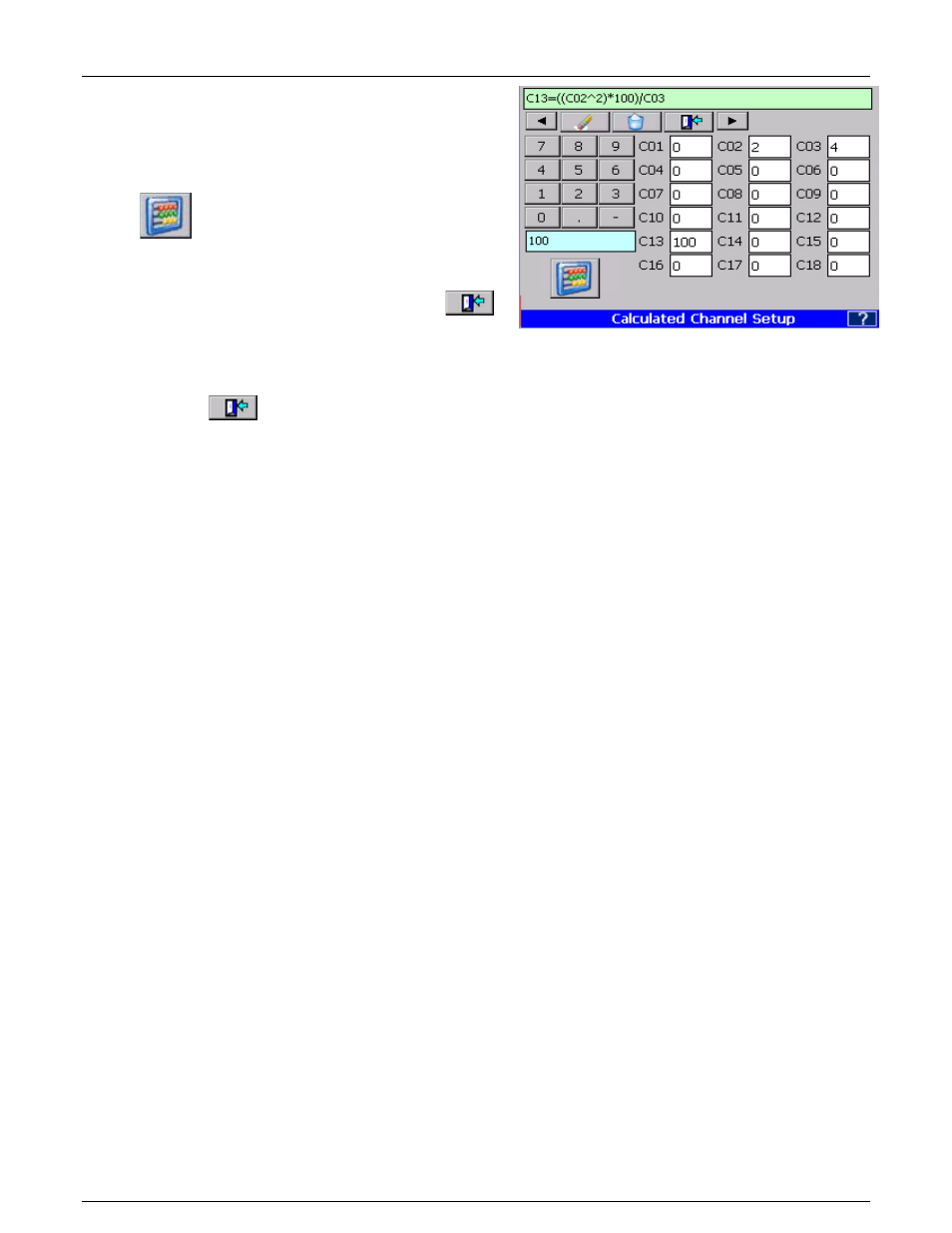
Section 5
– Recorder Setup
I.
Page 45
1/06/2012 REV 1.10.2
Test Dialog: This window enables you to test your
calculation after the recorder has compiled it. The
original calculation is shown in the top line. There
are entry boxes to enable you to set actual values for
the channel variables. Once you have entered data,
pressing the Calculate button will display the
answer in the line above it. This test dialog
can also be used to evaluate functions or
any other expression entered.
If the answer is as expected or you need to go back
and alter the formula press the Exit
button.
Once the calculation has been tested correctly, return to the main setup window and press the Exit
button.
Figure 5-7 Test Dialog Window
See also other documents in the category Monarch Instrument Equipment:
- F2A1X (8 pages)
- ACT-1B Series (8 pages)
- ACT-2A (16 pages)
- F2A3X (6 pages)
- Phasar-Tach (6 pages)
- PLT200 (42 pages)
- PLT200 (14 pages)
- POCKET-TACH 100 (6 pages)
- Pocket-Tach Plus Kit h Plus Kit (10 pages)
- PT99 (18 pages)
- Remote Contact Assembly (1 page)
- TACH-4A (8 pages)
- DC1250 (43 pages)
- MVS Frequency Controller (2 pages)
- MVS 115 (2 pages)
- MVS Audio (1 page)
- MVS Interconnect (1 page)
- Nova-Strobe DBL (28 pages)
- Nova-Strobe BBL (8 pages)
- Nova-Strobe BB (6 pages)
- Nova Strobe DB Plus (8 pages)
- Nova-Strobe bax (30 pages)
- Nova-Strobe dax (42 pages)
- PALM STROBE (24 pages)
- Phaser-Strobe (10 pages)
- Phaser-Strobe pbx (44 pages)
- Vibration Strobe (8 pages)
- Nova-Strobe vbx (18 pages)
- Pocket LED Strobe (24 pages)
- DC 2000 (160 pages)
- Track-It USB (1 page)
- Track-It USB Loggers with Display (2 pages)
- Rugged Temp (2 pages)
- Track-It Quick Start (2 pages)
- Track-It USB Logger without Display (2 pages)
- Track-It Pressure Temperature Logger (2 pages)
- Track-It RFID Quick Start (2 pages)
- Android Application (12 pages)
- RFID LOGGER (3 pages)
- RFID LOGGER (13 pages)
- AG-500 (4 pages)
