3 using the cursor, 4 using browser jump to, Using the cursor – Monarch Instrument DC6000 User Manual
Page 45: Using browser jump to, See below
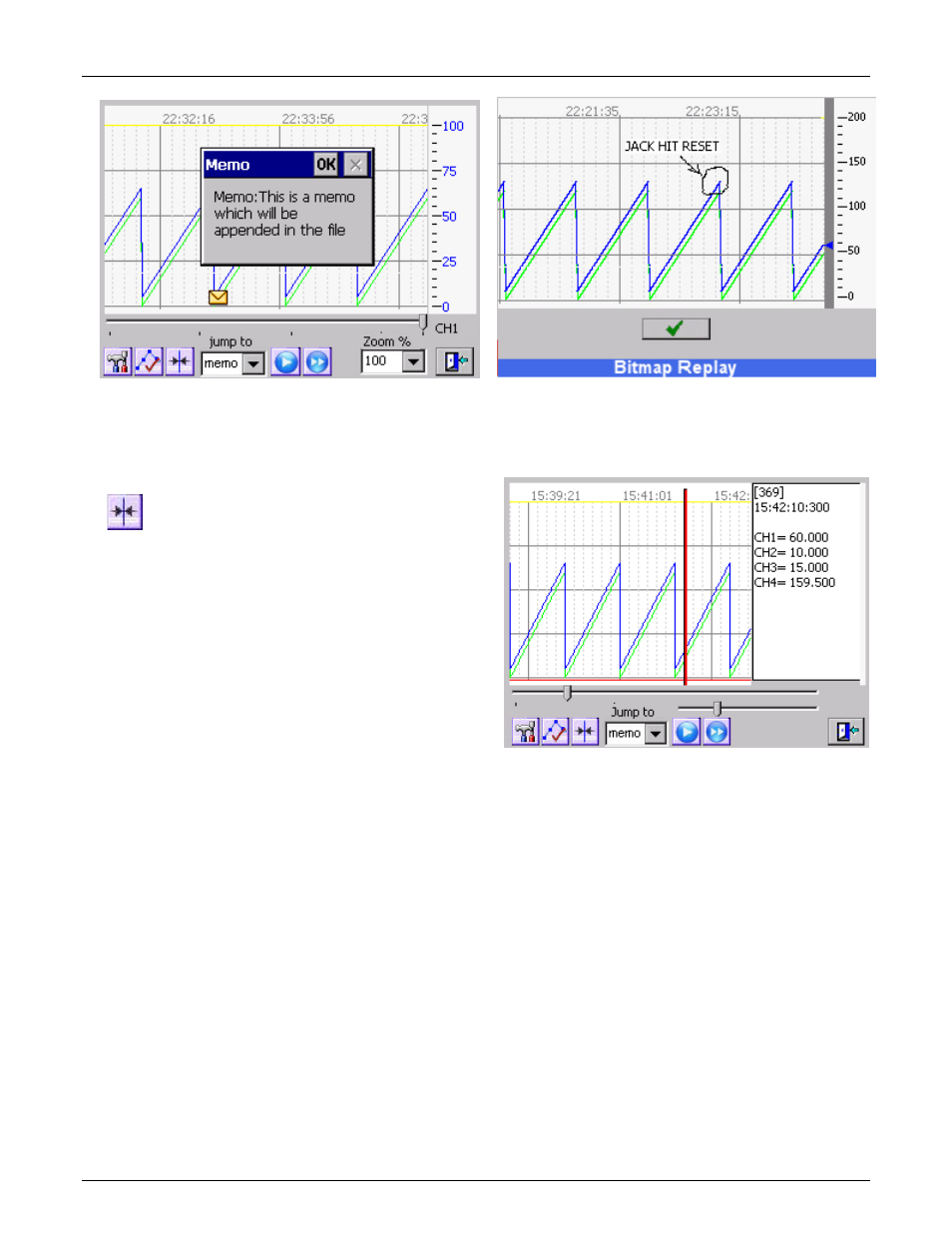
Section 4
– Functional Description
I.
Page 37
1/06/2012 REV 1.10.2
4.13.3 Using the Cursor
Available only in the “
” mode. Pressing
the cursor button will bring up a cursor on the
browse screen. A window will pop up on the right
hand side of the screen showing the time and active
channel values directly under the cursor.
The upper slider bar scrolls through the data buffer.
The lower slider bar moves the cursor.
4.13.4 Using Browser Jump To
Future feature.
Fig 4-13.6 Memo View
Fig 4-13.7 Bitmap View
Fig 4-13.8 Cursor Mode
See also other documents in the category Monarch Instrument Equipment:
- F2A1X (8 pages)
- ACT-1B Series (8 pages)
- ACT-2A (16 pages)
- F2A3X (6 pages)
- Phasar-Tach (6 pages)
- PLT200 (42 pages)
- PLT200 (14 pages)
- POCKET-TACH 100 (6 pages)
- Pocket-Tach Plus Kit h Plus Kit (10 pages)
- PT99 (18 pages)
- Remote Contact Assembly (1 page)
- TACH-4A (8 pages)
- DC1250 (43 pages)
- MVS Frequency Controller (2 pages)
- MVS 115 (2 pages)
- MVS Audio (1 page)
- MVS Interconnect (1 page)
- Nova-Strobe DBL (28 pages)
- Nova-Strobe BBL (8 pages)
- Nova-Strobe BB (6 pages)
- Nova Strobe DB Plus (8 pages)
- Nova-Strobe bax (30 pages)
- Nova-Strobe dax (42 pages)
- PALM STROBE (24 pages)
- Phaser-Strobe (10 pages)
- Phaser-Strobe pbx (44 pages)
- Vibration Strobe (8 pages)
- Nova-Strobe vbx (18 pages)
- Pocket LED Strobe (24 pages)
- DC 2000 (160 pages)
- Track-It USB (1 page)
- Track-It USB Loggers with Display (2 pages)
- Rugged Temp (2 pages)
- Track-It Quick Start (2 pages)
- Track-It USB Logger without Display (2 pages)
- Track-It Pressure Temperature Logger (2 pages)
- Track-It RFID Quick Start (2 pages)
- Android Application (12 pages)
- RFID LOGGER (3 pages)
- RFID LOGGER (13 pages)
- AG-500 (4 pages)
