SARGENT Profile Series v.G1.5 Exit Devices User Manual
Page 2
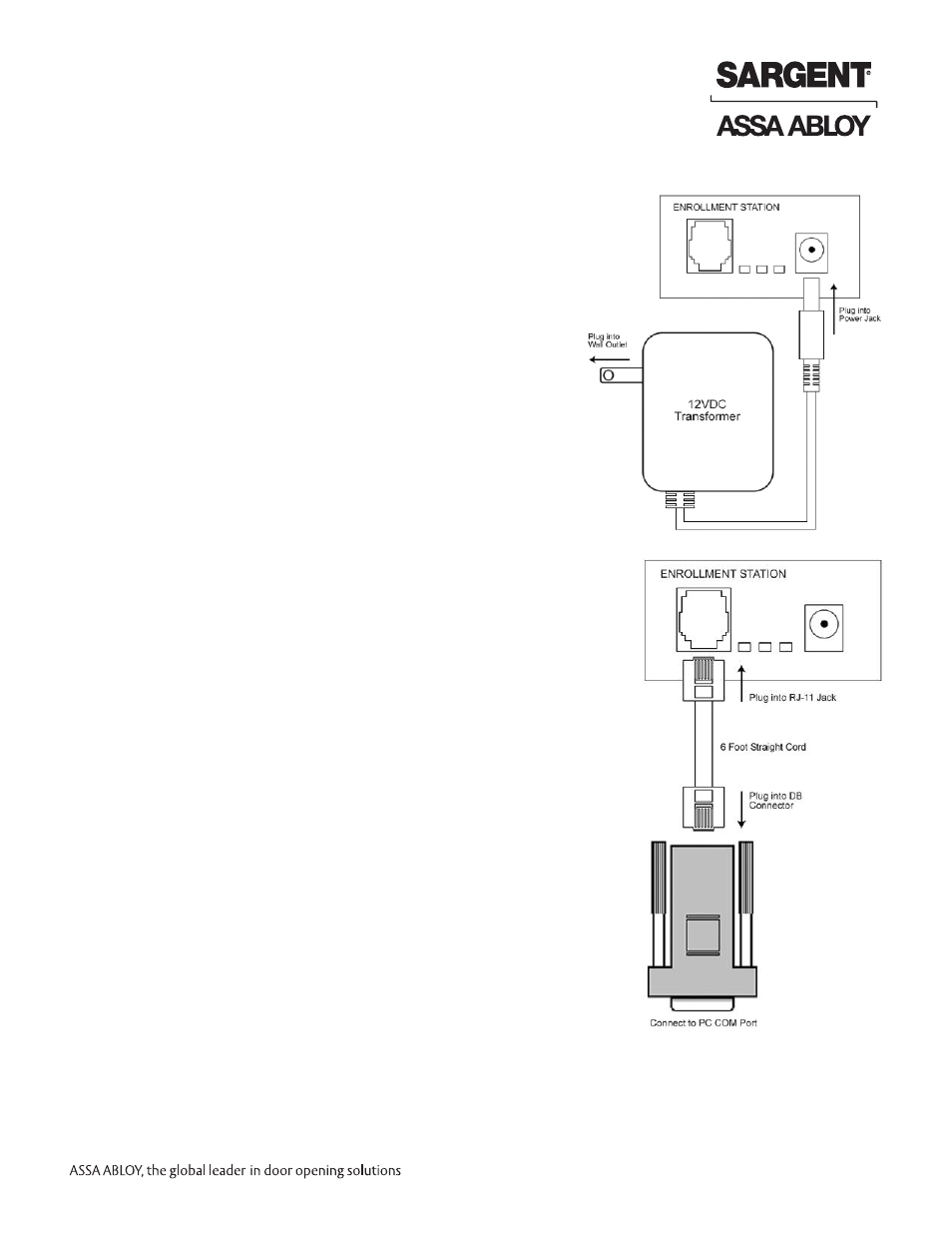
For installation assistance, contact SARGENT at 800-810-WIRE (9473)
Connecting the Enrollment Station to a PC COM port:
• Plug the connector from the transformer into
the power jack on the Enrollment Station.
• Plug the transformer into a 120VAC wall outlet.
• Plug the 6-foot straight cord into the
RJ-11 jack on the front.
• Plug the straight cord into the DB connector.
• Connect the DB connector to your COM port.
You can use either the DB-9 or DB-25 connector,
depending on your COM port.
Operation
• Connect Enrollment Station to your PC
• Open SofLink Plus 5 software and go to the “Add User” screen
• Assign card data to the user
• Under Card Format, choose: “Enrollment Station”
• Click the “Get Card Data From Enrollment Station” button
• Enroll the card by presenting it over the labeled area on the
top of the Enrollment Station
• “Enrollment Successful” displayed, the Enrollment Station
responds with an audible beep and the Raw Data field in
the software is populated with the card data.
• Click “Save” on User Screen
Perform these same steps for each user.
Please refer to the SofLink Plus documentation for further details
regarding the software operation.
Copyright © 2009, Sargent Manufacturing Company, an ASSA ABLOY Group company.
All rights reserved. Reproduction in whole or in part without the express written
permission of Sargent Manufacturing Company is prohibited.
A7839A
