Clarion NP401 User Manual
Page 22
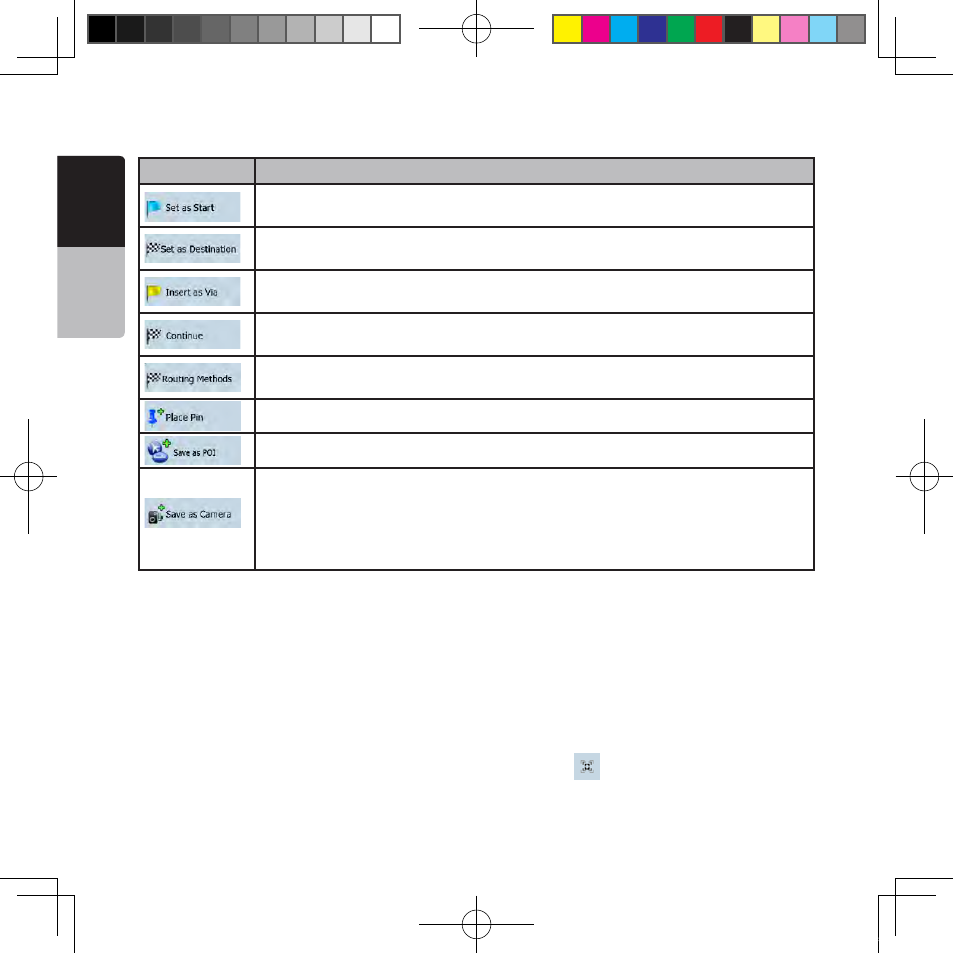
E
ng
lis
h
O
w
ne
r’s
M
an
ua
l
22 NP401
Button
Action
In the active route, uses the Cursor as the start point by replacing the current GPS
position (available in Advanced mode only)
Creates a new route with the Cursor as the destination. The previous route (if exists) is
deleted.
In the active route, uses the Cursor as a via point (an intermediate destination)
preceding the destination (available in Advanced mode only)
In the active route, uses the Cursor as the destination while keeping the previous
destination as a via point (available in Advanced mode only)
Shows the different routes calculated by the available routing methods. Choose the one
that suits your needs the best (available in Advanced mode only)
Marks the map with a Pin at the Cursor (available in Advanced mode only)
Saves the Cursor as a POI (available in Advanced mode only)
Saves the Cursor as a Road Safety Camera location (available in Advanced mode only)
This button is not displayed when GPS position is not available or if you are in certain
countries where Road Safety Camera warning is prohibited. Even if the button is
available, you are responsible for checking whether it is legal to use this feature at your
location.
4.4 Clarion Mobile Map concepts
4.4.1 Smart Zoom
Smart Zoom provides much more than just a usual
automatic zoom feature:
• While following a route calculated by Clarion
Mobile Map: when approaching a turn, it will
zoom in and raise the view angle to let you
easily recognize your maneuver at the next
junction. If the next turn is at a distance, it will
zoom out and lower the view angle to be flat
so you can see the road in front of you.
• While driving without an active route in Clarion
Mobile Map: Smart Zoom will zoom in if you
drive slowly and zoom out when you drive at
high speed.
Enabling Smart Zoom
Tap the map to let the map control buttons appear,
and then tap
to enable Smart Zoom.
The following options are available in Advanced mode only:
NP401 OM_100920_EN.indd 22
2011-1-6 16:10:54
