07 changing meter functions, 07 changing meter functions -4, Transmig vs 212 – Tweco VS212 Wire Feeder User Manual
Page 32
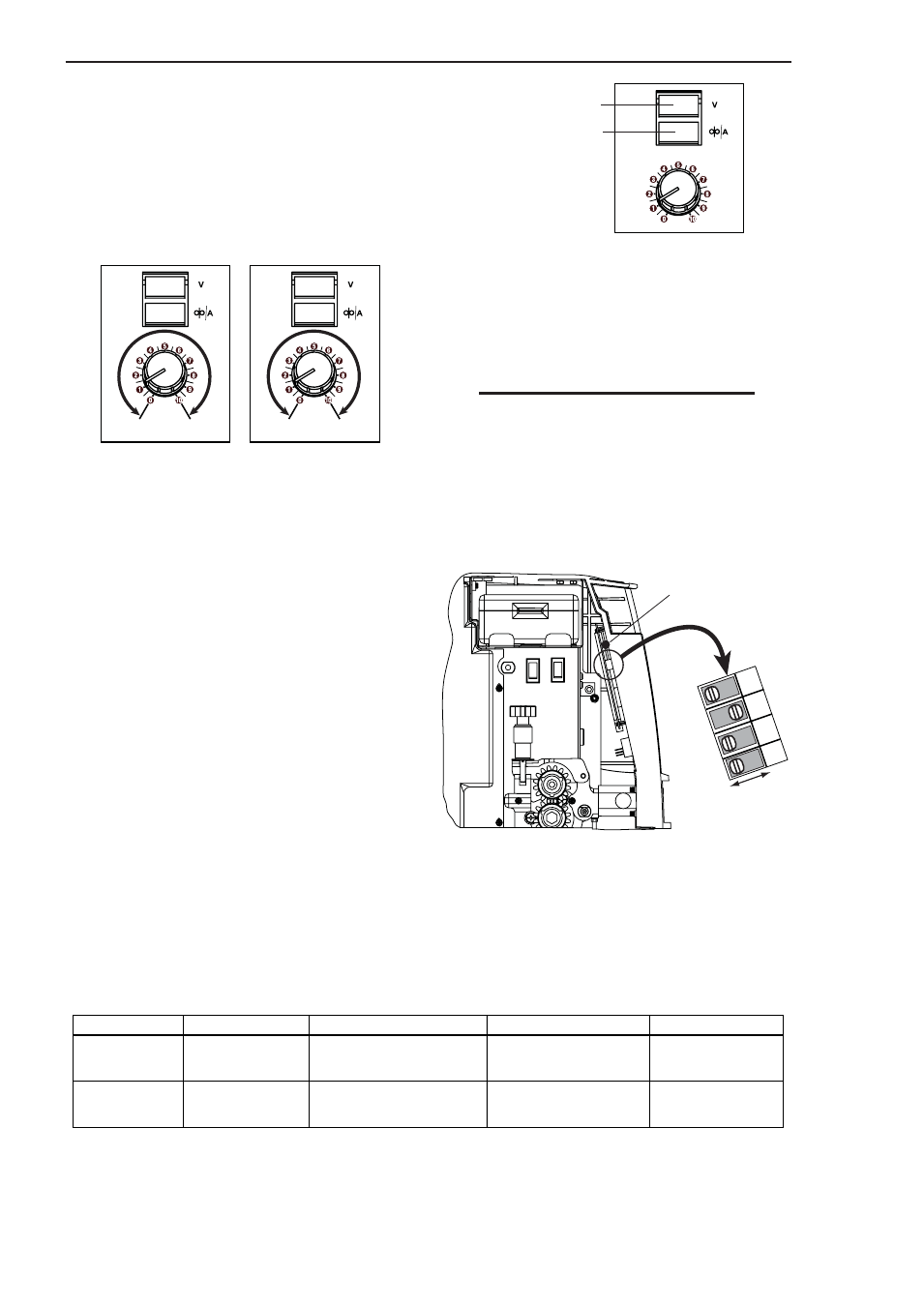
TRANSMIG VS 212
OPERATION
4-4
Manual No. 0-4949
The low setting provides greater knob sensitivity, but
over a narrower range. The high setting provides less
sensitivity but yields a wider range.
The ranges are as follows:
Low
50 - 400 ipm (1.27 - 10.16 mpm)
High
50 - 800 ipm (1.27 - 20.32 mpm)
50
400
50
800
Art # A-07255
Low Range
High Range
Figure 4-5: Low and High Feed Speed Ranges
4.07 Changing Meter Functions
The Transmig VS 212 has two digital meters on the
front panel. The top meter always displays the welding
power supply's voltage output. However, the lower
meter can be set to display either the wire feed speed
or
the welding power supply's current output.
Furthermore, when it is set to display the wire feed
speed, an additional setting can be made to display
this parameter in either inches per minute (ipm) or in
meters per minute (mpm). Refer to Figure 4-6.
Art # A-07256
Voltage Output
Wire Feed Speed
(ipm or mpm)
or
Current Output
Figure 4-6: Digital Meter Functions
Changing The Lower Meter Functions:
1. Open the VS 212 case door.
NOTE
The power does not need to be turned off
to change these settings.
2. Locate the 4 white DIP switches on the side of the
meter display's printed circuit board. The LEFT/
RIGHT diagram in Figure 4-7 indicates the factory
default positions of the lower meter DIP switches.
High
Low
CC
CV
Art # A-08353
Hour Display Button
1
2
3
4
LEFT
RIGHT
Figure 4-7: Meter DIP Switches
3. Using Table 4-1 as a reference, carefully slide each white DIP switch left or right to change the lower meter
to the desired function.
DIP Switch #
1
2
3
4
LEFT Position
Hold Function "Off" Wire Feed Speed Displayed Wire Feed Speed in IPM
Currently Not In Use
RIGHT Position
Hold Function "On"
(refer to 4.07)
Output Current Displayed
Wire Feed Speed in MPM Currently Not In Use
Table 4-1: Lower Meter Switch Settings
