Proplus auto-darkening welding helmets – Tweco ProPlus Digital Auto-Darkening Welding Helmet User Manual
Page 16
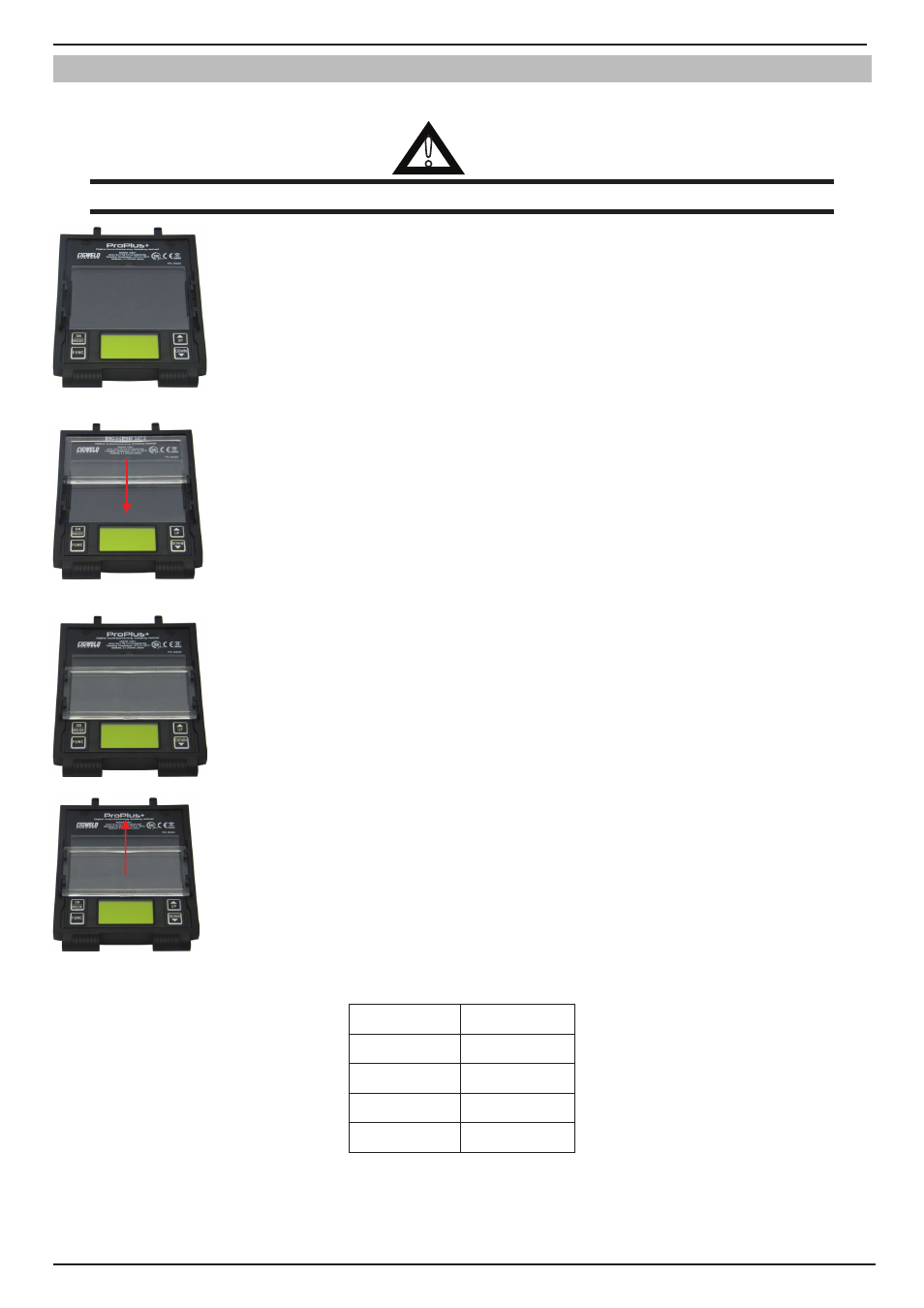
ProPlus Auto-Darkening Welding Helmets
16
Manual 0-5276
SECTION 7: Installation of Magnification lens (Optional)
CIGWELD magnification lenses magnify the work area substantially to assist the welder in maintaining the high standard required.
!
WARNING
Before installing the magnification lens, ensure that the rear cover lens is in place.
1. Magnification lens Frame
Magnification lens frame shown on left without magnification lens installed.
2. Installing Magnification lens
To install magnification lens, slide the magnification lens from the top of the magnification
lens frame and slide it down until it comes in contact with the last set of tabs on the
magnification lens frame. Ensure that the lens fits firmly in between the tabs.
3. Magnification lens installed
Once the lens is installed it should sit firmly in place as shown in the picture on the left.
4. Removing Magnification lens
To remove the magnification lens slide the magnification lens from the bottom edge in
an upwards motion until the magnification lens becomes free from the magnification
lens frame.
Magnification lens ordering information (optional):
Description
Part Number
1.50 diopter
454012
2.00 diopter
454010
2.25 diopter
454014
2.50 diopter
454011
Table 7-1 Magnification Lens Ordering Information
