Transtig 300pi – Tweco 300Pi Transtig Welding Inverter User Manual
Page 22
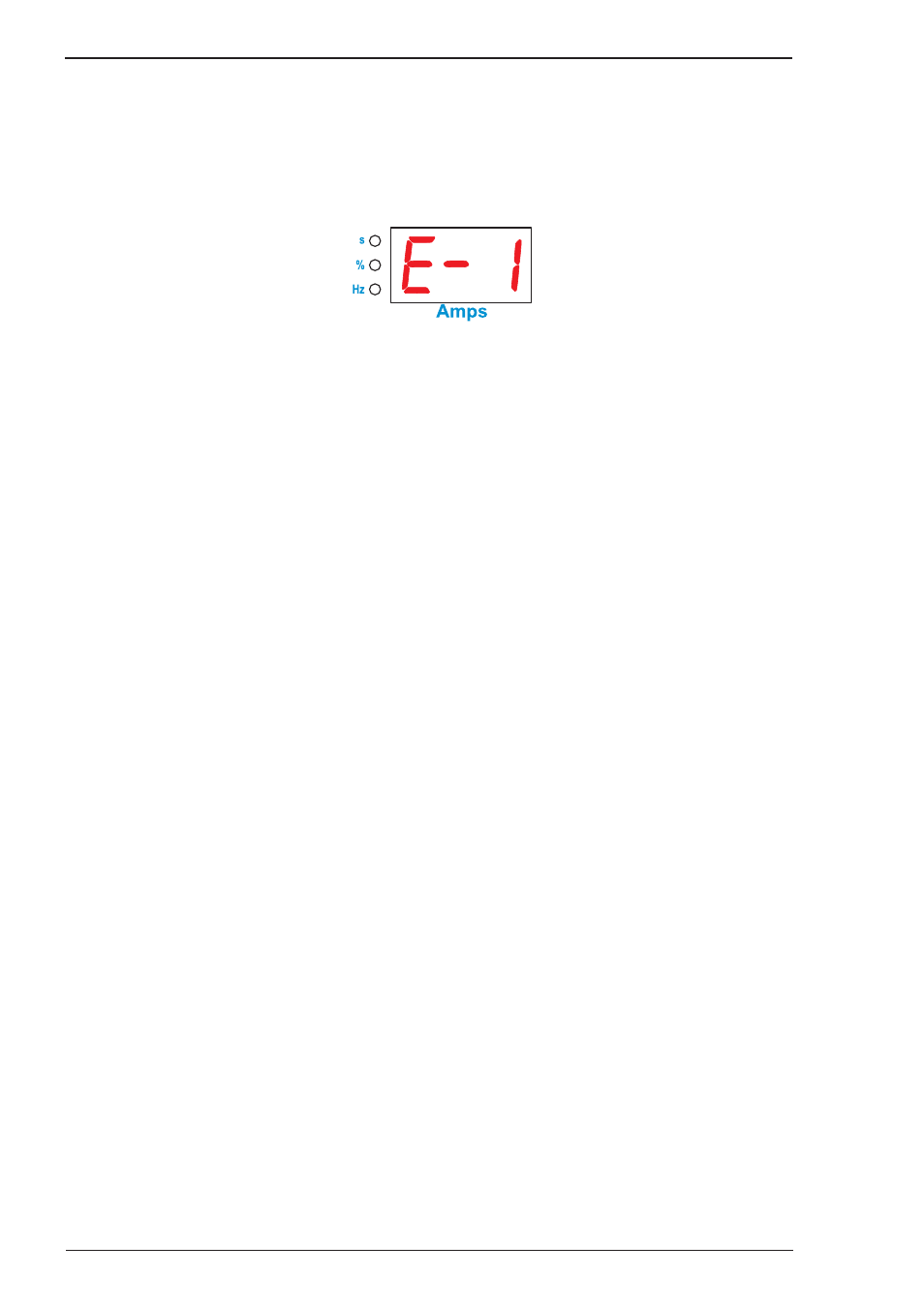
TRANSTIG 300Pi
INSTALLATION, OPERATION AND SETUP
3-4
Manual 0-5309
Fail to safe operation
This welding power source is also protected by a special protection feature called “Fail to Safe Operation”
which is available in this model. The output of the power source will be disabled and the fault indicator will
illuminate if the “Fail to Safe” protection has operated.. The “Fail to Safe” protection will not automatically
reset. The mains power switch must be turned off to reset the power source.
The display will also show error code E-1 if the “Fail to Safe” protection has operated.
A-12124
2. Digital Ammeter
The digital meter is used to display the pre-set parameter values (when not welding) and actual output
current (when welding) of the power source.
At the completion of welding, the meter will hold the last recorded value for a period of approximately 10
seconds. During the hold time the display will flash to indicate the hold function is active. The meter will
hold the value until; (1) the Multi Function Control is adjusted in which case the unit will revert to preview
mode, (2) welding is recommenced, in which case actual welding amperage will be displayed, or (3) a
period of 10 seconds elapses following the completion of welding in which case the unit will return to
preview mode. The value displayed in preview mode and welding mode is steady (not flashing).
3. Digital Voltmeter
The digital meter is used to display the actual output voltage (when welding) of the power source. At the
completion of welding, the meter will hold the last recorded value for a period of approximately 10 seconds.
During the hold time the display will flash to indicate the hold function is active. The meter will hold the
value until; (1) the Multi Function Control is adjusted in which case the unit will revert to preview mode,
(2) welding is recommenced, in which case actual welding voltage will be displayed, or (3) a period of 10
seconds elapses following the completion of welding in which case the unit will return to preview mode.
The value displayed in preview mode and welding mode is steady (not flashing).
4. Multi Function Control
When not welding, the Multi Function Control is used to adjust all welding parameters, including welding
amps. The Forward and Back buttons will save the parameter value, then increment / decrement to the
next available parameter. The parameter LED will illuminate and the Multi Function Control will then adjust
the parameter. The parameter value is shown on the meter (figure 3-1, Item 2) and the LED's next to the
meter indicate if the parameter is Amps, Seconds, %, or Hz. During welding, adjustment of the Multi
Function Control will adjust the actual welding amps, no other parameters are adjustable during welding.
5. Parameter LED's (Weld Activity LED's)
When welding, the weld activity graph LED's will illuminate to indicate which weld sequence step is currently
active. When not welding, the parameter LED will illuminate to show which parameter is currently being
adjusted. In MMAW (Stick) mode, the adjustable parameters are weld current, hot start current & arc
force. In GTAW (Lift Tig) mode, the adjustable parameters are initial current, up slope time, weld current,
down slope time, crater current, post flow, Pulse/standard mode can also be selected. In pulse mode you
can also adjust trough current, pulse width & pulse frequency. In GTAW (HF Tig) mode, the adjustable
parameters are pre flow, initial current, up slope time, weld current, down slope time, crater current, post
flow. DC Pulse / standard mode can also be selected. In DC Pulse mode you can also adjust trough current,
pulse width & pulse frequency.
