Troubleshooting – tekmar 420 Boiler Reset Module User Manual
Page 23
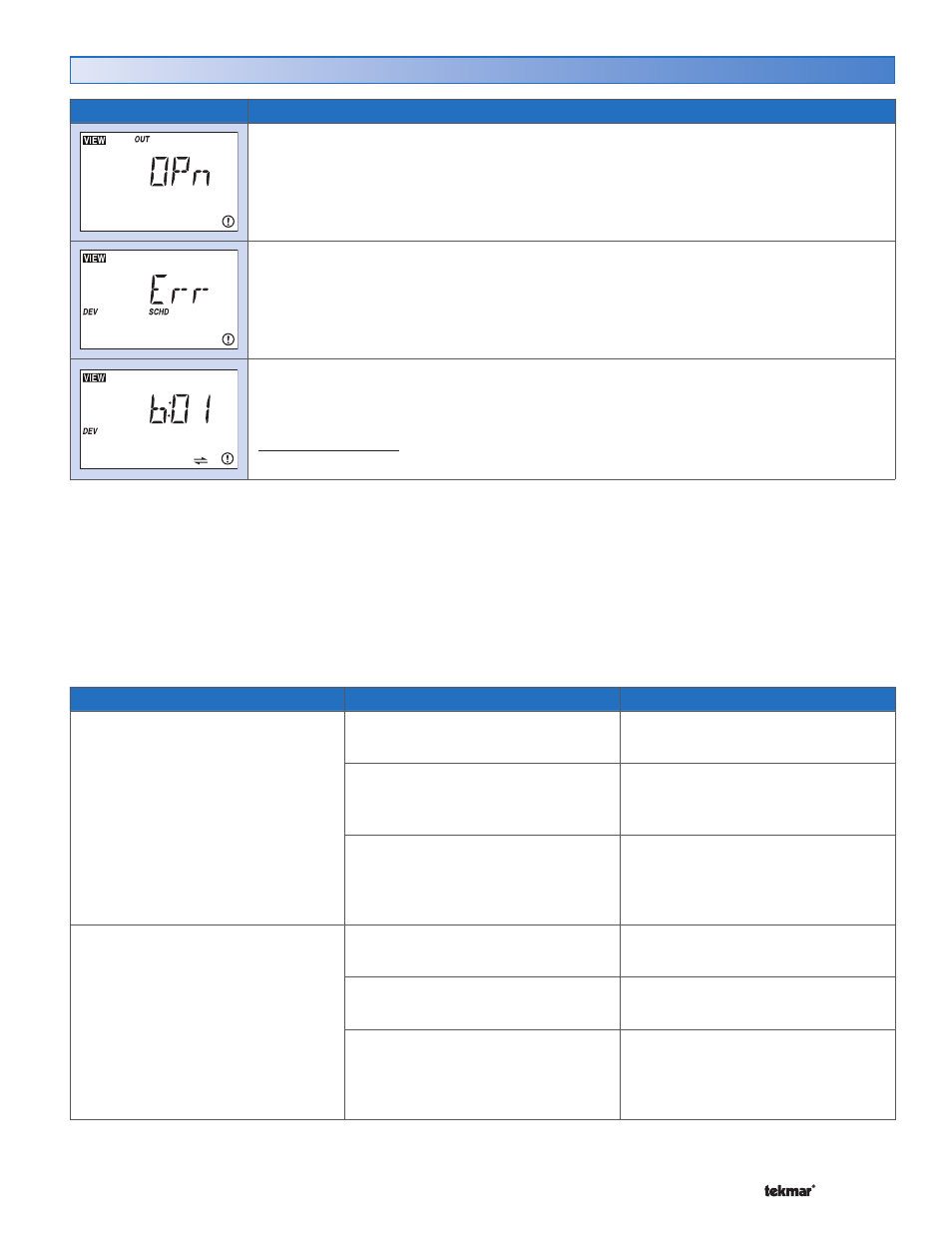
23 of 24
© 2007
D 420 - 08/07
Symptom
Possible Causes
Corrective Action
Boiler does not fire when there is a
DHW or Setpoint Demand
No voltage present on demand
terminals.
Test voltage across demand terminals
using voltmeter.
Control in Unoccupied and DHW
Unoccupied or Setpoint Unoccupied
set to OFF.
Check which schedule the 420 is
operating on.
Boiler contact is not connected to
boiler thermostat connection.
Trace wires from boiler contact to
boiler thermostat connection. Use
the Test sequence to check the boiler
contact.
Display is not on.
No voltage to control.
Check breaker panel or disconnect.
Check voltage using a voltmeter.
Plugs are not connected between
the 420 to the Zone Manager.
Ensure the plugs are secured to the
Zone Manager pins.
Fuse is blown.
Check fuse on Zone Manager. Check
total VA draw on all thermostats and
zone valves connected to the Zone
Manager. This cannot exceed 40 VA.
Troubleshooting
Error Message
Description
OUTDOOR SENSOR OPEN CIRCUIT
Due to an open circuit, the control failed to read the outdoor sensor. As a result, the control
assumes an outdoor temperature of 32°F (0.0°C) and continues operation. Locate and repair
the problem as described in the Data Brochure D 070. Once the error is corrected, press any
button to clear the error.
DEV SCHD
The selected system schedule is no longer available. Either the system schedule master is
no longer connected to the network or the system schedule number has been changed on
the schedule master.
DEVICE ERROR AT ADDRESS #:##
#:## is the address of the device with the error. The bus number displays before the colon,
and the device number displays after. Go to the device with the address displayed.
Possible Addresses:
b:01 to b:24 - Device Error on Boiler Bus
Error Messages (2 of 2)
