tekmar 420 Boiler Reset Module User Manual
Page 17
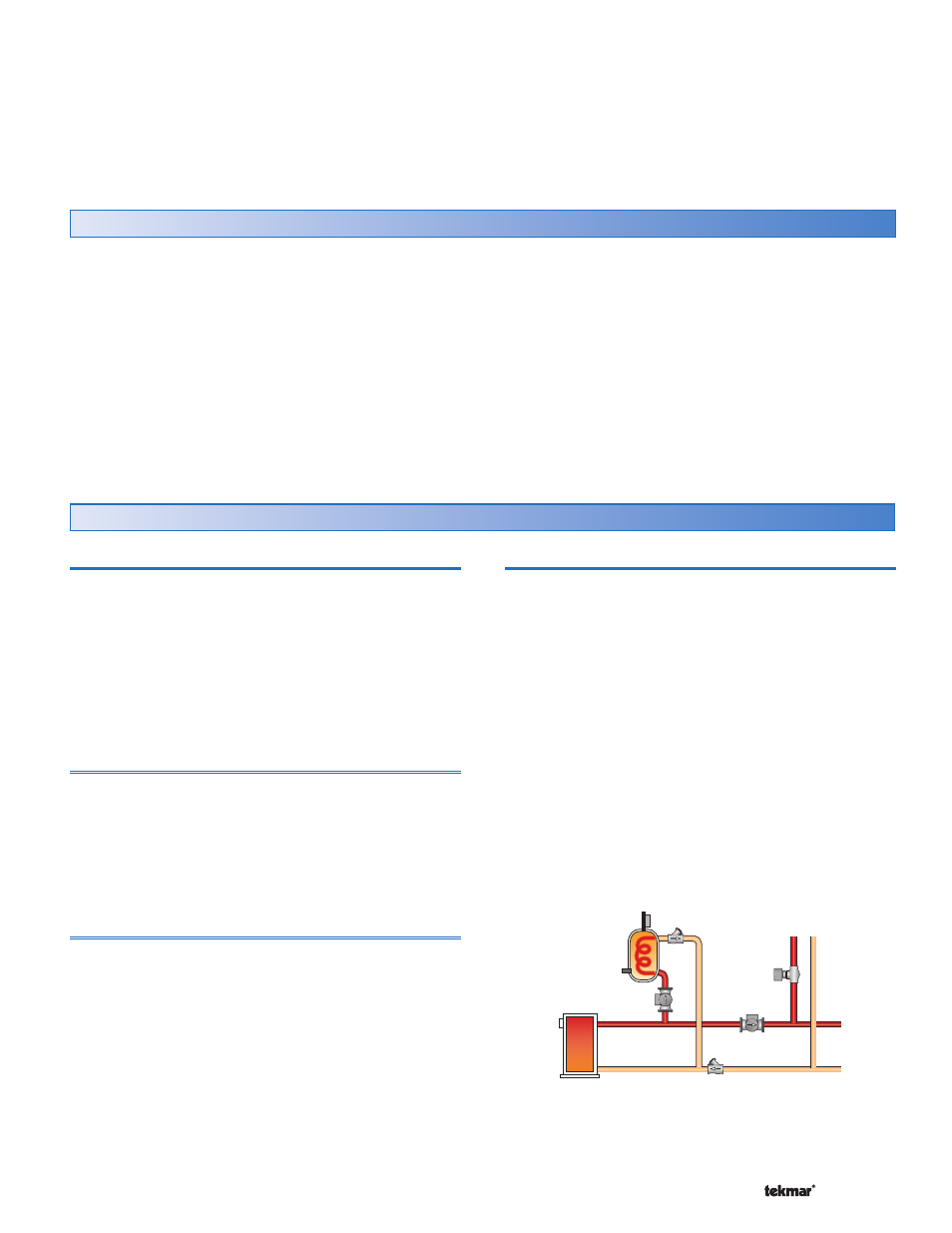
17 of 24
© 2007
D 420 - 08/07
Zone Load Shedding
Section E
Domestic Hot Water Temperature Operation
Section F
DHW Demand
A powered DHW Demand is required in order for the control
to provide heat to the DHW system. A DHW aquastat or
setpoint control is used as a switch in the DHW demand
circuit. The control registers a DHW Demand when a
voltage between 24 and 230 V (ac) is applied across the
DHW Demand terminals (53 and 54).
Once the control detects a DHW demand, the DHW Demand
segment turns on in the LCD.
Boiler Target Temperature
The boiler target temperature is at least as hot as the DHW
Exchange setting. The DHW demand overrides the boiler
reset target temperature, except when the boiler reset target
is higher than the DHW exchange setting.
•
• Locate the DHW Exchange setting in the Adjust
menu.
DHW During UnOccupied
The control has a DHW Exchange UnOccupied setting that
allows the installer to select On or Off. When set to On, and
the control receives a DHW Demand during an UnOccupied
or Sleep period, the control continues operation of the DHW
system as it would during the Occupied and Wake periods.
When set to Off, the control can ignore a DHW Demand for
the duration of the UnOccupied and Sleep periods.
DHW Mode and Priority Operation
The control has four different settings available for DHW
Mode that affect pump operation. The required DHW Mode
setting will depend on the piping arrangement of the DHW
tank and whether or not priority for DHW is necessary. DHW
Priority stops or limits the delivery of heat to the building
heating system while the DHW tank calls for heat. This
allows for quick recovery of the DHW tank.
•
• Locate the DHW Mode setting in the Adjust menu.
DHW MODE 1 - DHW in Parallel no Priority
When a DHW Demand is present, the DHW Pump contact
closes. The primary pump (P1) does not turn on, but may
operate based on either Boiler or Mixing requirements or
a Setpoint Demand.
It is assumed that the DHW pump will provide adequate
flow through the heat exchanger and the boiler.
Mode = 1
DHW
Pump
Primary
Pump
To use the tekmar Staging operation, the following DIP
switch settings are required:
1.
Set the 420 Off / tekmar Stager DIP switch to tekmar
Stager.
2.
Set the 420 Boil On-Off / Mod DIP switch to Mod.
If the boiler temperature approaches the boiler minimum
setting, the control can turn off certain high temperature
zones in order to reduce the load on the boiler. This is
known as Zone Load Shedding. Zones are shed in the
following order:
1.
The second stage of any 2-stage thermostats which
have “BOIL” selected as their heat source in order of
decreasing priority. Priority is determined by the address
number of the thermostat (b:01 is the highest priority,
3:24 is the lowest priority).
2.
The first stage of any thermostats on the boiler bus,
again, in order of decreasing priority. The first stage
of the highest priority thermostat (lowest address
number) will not be shed unless there is also a setpoint
or DHW call.
When the boiler supply temperature goes above the
minimum setting, the control begins restoring the load by
turning first stages back on in the reverse order that they
were shed, followed by second stages in the reverse order
that they were shed.
The 420 boiler sensor must be located on the supply pipe
leading from the boilers. On the Boiler Control 264, 265,
or 268, the External Input / Stand Alone DIP switch must
be set to External Input. Any domestic hot water (DHW)
demands or setpoint demands in the system must connect
to the 420 in order to allow for DHW or setpoint priority.
