tekmar 542 Thermostat Installation User Manual
Page 23
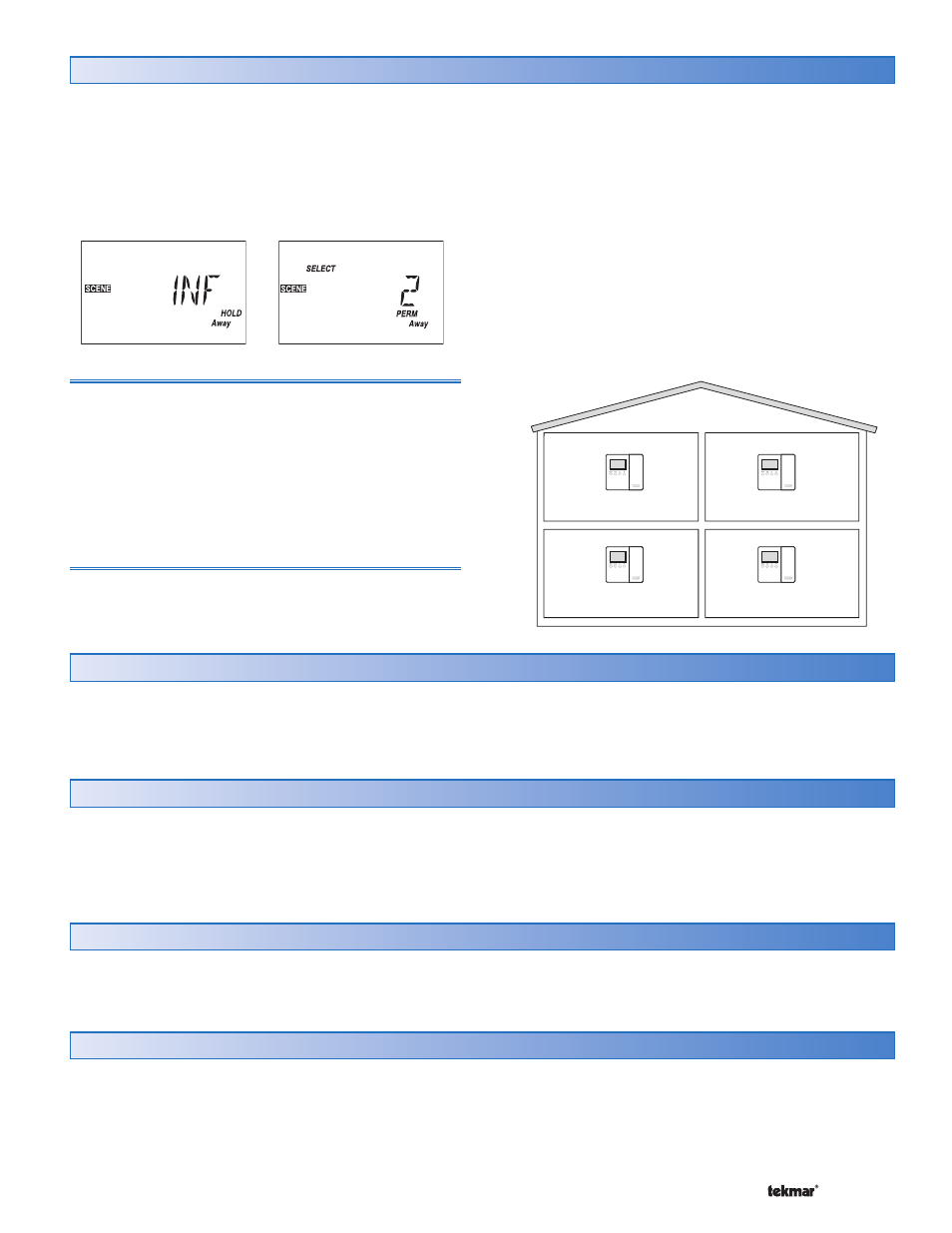
23 of 28
© 2007
D 542 - 08/07
Away Hold
Section L
To set the temperature while the occupants are away, use the
Permanent Away 2 scene. This scene changes all thermostats
on the network to the Away temperature setting. If there is
an Outdoor Reset Module on the tN4 communication bus,
the boiler no longer responds to domestic hot water calls
for heat. Setpoint demands continue to operate as in the
Occupied mode.
Away Temperatures
An Away temperature setting exists for both heating and
cooling. By default, the Set Heat Away temperature is set
to 62°F (16.5°C) and the Set Cool Away temperature is
set to 85°F (29.5°C).
•
• To set the Away temperature, go to the Adjust menu
and select the Set Heat Away and the Set Cool Away
items. The Access Level must be set to Installer or
Advanced.
Length of Time Away
The Away Hold feature allows you to set the number of
days the Away temperature applies.
Away
Away
Away
Away
62°F
62°F
62°F
62°F
•
• To set the number of days away, go to the Scene menu
and select Away Hold.
When set to Infinite, the Permanent Away 2 scene remains
until a new scene is selected. If you know in advance how
long the building occupant will be away, you can adjust Away
Hold to the number of days. Once the number of days have
elapsed, the thermostat automatically changes from the
Permanent Away 2 scene to previous permanent scene.
Example: The home occupants are traveling for 14 days.
They want the home to be at the Away temperatures
for 14 days and then automatically return to the normal
schedule.
•
• Away Hold is set to 14 days.
•
• Scene is changed to Permanent Away 2.
Offset
Section M
This thermostat uses a high quality temperature thermistor
and is calibrated to accurately read the room temperature.
However, if you wish to fine tune the measured room
temperature, use the Offset feature to increase or decrease
room temperature in tenths of degrees.
•
• Locate the Offset setting in the Misc menu.
Units of Temperature
Section O
The thermostat can display temperatures in either
Fahrenheit (°F) or in Celsius (°C).
• Locate the units setting in the Misc menu.
Warm Weather Shut Down
Section N
The Warm Weather Shut Down (WWSD) feature prevents
the heating system (including floor minimum temperatures)
from operating after the outdoor temperature exceeds the
WWSD temperature setting. You can follow the tN4 System
Control’s WWSD or you can set WWSD temperatures for
the Wake and Occupied events, and for the Unoccupied
and Sleep events.
• Locate the WWSD setting in the Adjust menu.
Backlight
Section P
Use the thermostat’s backlight to increase the visibility of
the display. You can set the backlight to On, Temporary,
or Off. If you select On, the backlight remains permanently
on. If you select Temporary, the backlight comes on for 30
seconds when a button is pressed. If you select Off the
backlight remains permanently off. By default, the backlight
is set to Temporary.
• Locate the Backlite setting in the Misc menu.
