Thermostat operation – tekmar 542 Thermostat Installation User Manual
Page 16
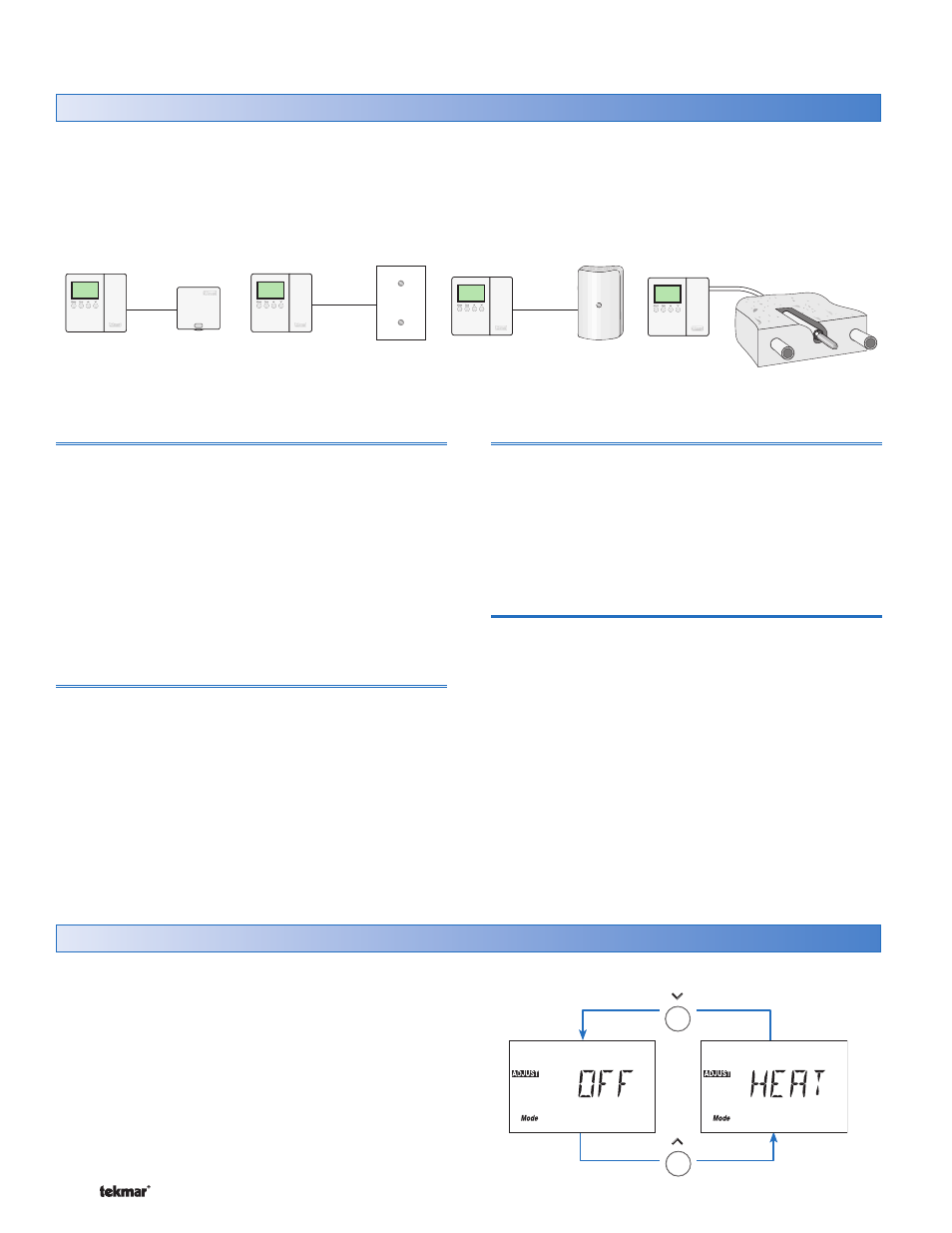
© 2007
D 542 - 08/07
16 of 28
Thermostat Operation
The thermostat has a built-in sensor to measure air
temperature at the thermostat. In addition to the built-in
sensor, the thermostat has terminals to connect up to
two separate auxiliary sensors. This sensor can either
be room sensors, floor sensors, a remote sensor, or an
outdoor sensor.
If the auxiliary sensor is installed, you must make the
appropriate sensor input setting before the thermostat will
recognize the sensor.
•
• Locate the Sensor 1 and 2 settings in the Adjust menu.
Auxiliary Sensors
Section A
Indoor Sensor 076
Outdoor Sensor 070
Indoor Sensor 077
Slab Sensor 079
Room Sensor
A room sensor measures the air temperature in the zone
that the thermostat controls. This measurement is used
to calculate on times for heating and cooling operations.
Up to two auxiliary sensor inputs can be configured for a
room sensor. If additional room sensors are installed, the
thermostat averages the room sensor readings and uses
the average as the current room temperature.
If a built-in sensor reading is not required, the built-in sensor
can be turned off. This removes the built-in sensor from
the temperature average.
Floor Sensor
A floor sensor measures floor temperature in the zone that
the thermostat controls. Floor temperature operates in a
range between the Floor Minimum and Floor Maximum
settings.
•
• Locate the Floor Minimum and the Floor Maximum
settings in the Adjust Menu.
Remote Sensor
A single remote sensor can be connected to the thermostat.
The temperature measured by a remote sensor does not
affect the heating and cooling operation and is only used
for display purposes.
•
• Locate the Remote sensor under the Sensor 1 item in
the Adjust menu.
Outdoor Sensor
An outdoor sensor can be connected to the thermostat. The
temperature measured by an outdoor sensor is displayed on
the thermostat. The thermostat communicates the outdoor
temperature to all other devices on the tN4 network.
•
• Locate the Outdoor sensor under the Sensor item in the
Adjust menu.
Mode of Operation
Section B
You can operate the thermostat in either the heating or off
modes by manually setting the Mode item to Heat or Off.
The Mode item is found in the Adjust menu. When Mode
is set to Off, the thermostat does not operate except to
provide freeze protection.
•
• Locate the Mode item in the Adjust menu.
Mode of Operation
