Thermostat wiring, Mounted on wallboard, Fan cooling – tekmar 530 Thermostat Installation User Manual
Page 4: Gy r
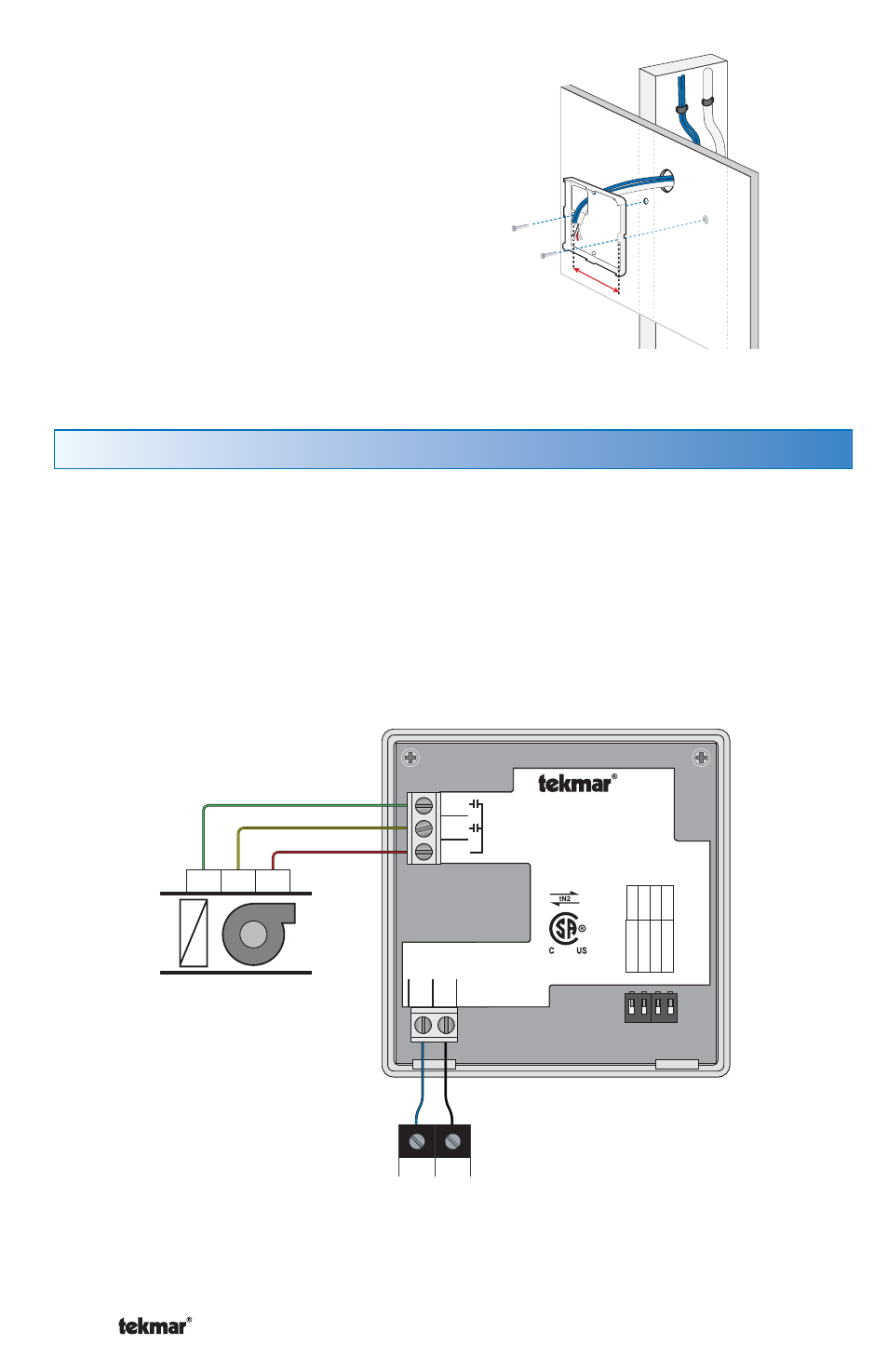
4 of 28
© 2011
D 530 - 12/11
If a switch box was not used, mount the
thermostat directly to the wall.
Feed the wiring through the openings in
the back of the thermostat.
Use screws in the screw holes to fasten the
thermostat to the wall. At least one of the
screws should enter a wall stud or similar
rigid material.
•
•
Stud
2
3
/
8
”
(60 mm)
screwhole
2
3
/
8
”
(60 mm)
screwhole
Thermostat
Base
Wall
Mounted on wallboard
Thermostat Wiring
The thermostat operates a single heating system zone together with a cooling
system and fan.
Power and communication are provided to the thermostat by connecting the tN2
terminals on the thermostat to the tN2 terminals on a tN2 Wiring Center, House Control,
Zone Manager or Expansion Module. tN2 terminals are not polarity sensitive.
Connect the Rc, Y and G terminals on the thermostat to the R, Y and G terminals
on the cooling equipment.
1
2
3
4
1 2 3 4
tNt 530
530
One Stage Heat /
One Stage Cool / One Fan
Mmm YYYY
Lo
t # 1
23
45
Mee
ts Class B:
Canadian ICES FCC P
ar
t 1
5
10
23-04
tN2
1
tN2
2
Switch Se
ttings:
For instructions see brochure
Use at least 65°C conductors
Se
tback
Scene
No
t used
ON
No
t used
Unlock
Lock
Off
Off
5
G
4
Y
3
Rc
Relays: 24V (ac) 2A
tN2 Manager, Module
or Wiring Center
Cooling Equipment
1 Stage
Cooling
1 Stage
Fan
G
Y
R
D
X
Fan
Cooling
tN2 tN2
