tekmar 530 Thermostat User Manuals User Manual
Page 5
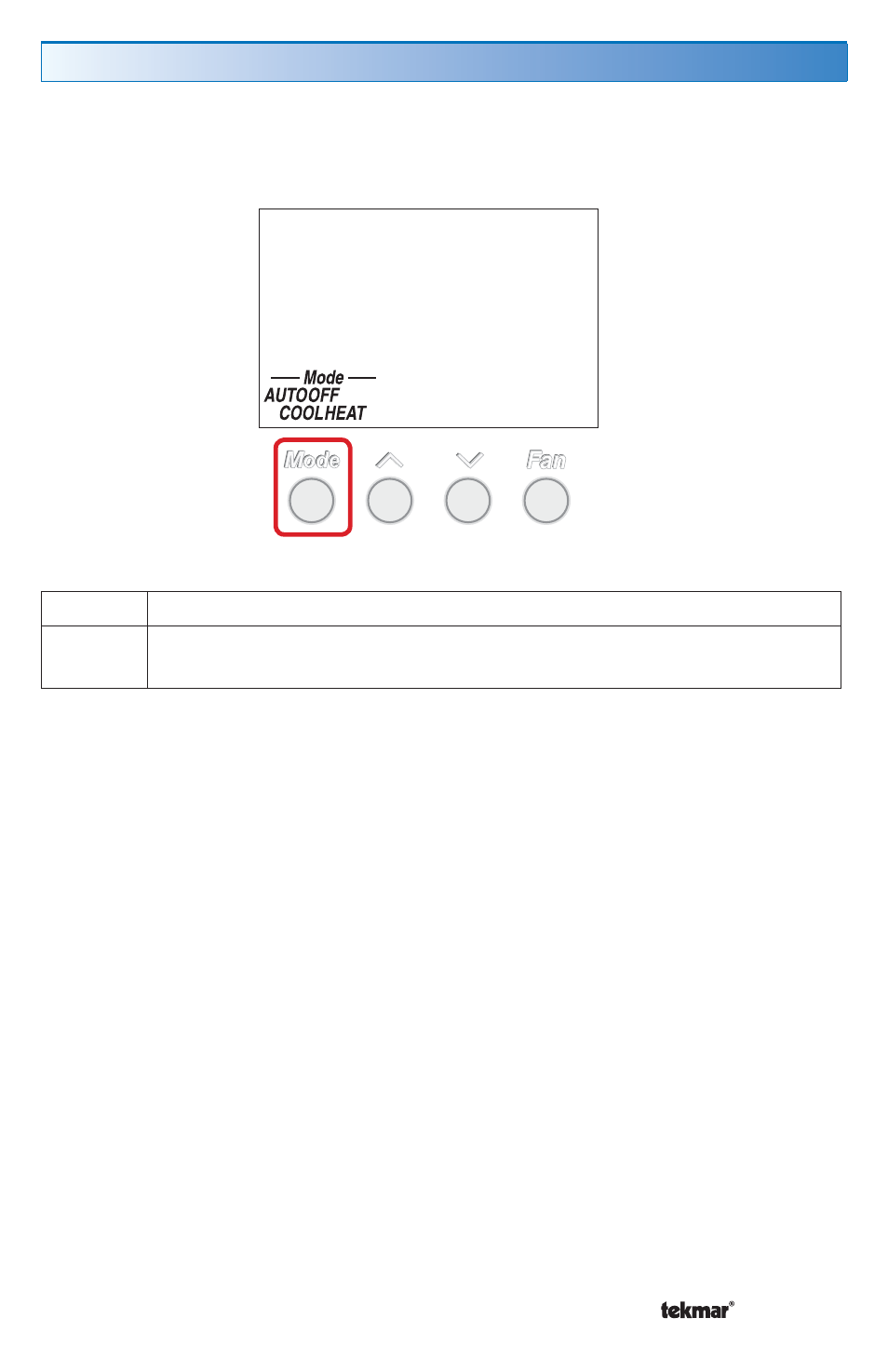
5 of 12
© 2011
U 530 - 12/11
This thermostat has 4 operating modes: Auto, Cool, Heat, and Off. In order to
change the thermostat mode:
Operating Mode
Step 1:
Press the Mode button until the desired Mode is displayed.
Step 2:
Wait for the display to return to normal operation. The thermostat will
be operating in the selected Mode.
When in Off mode, the thermostat will still operate heating in order to protect the
building from freezing. If the air temperature drops below 40°F (4.5°C), heating
will be turned on.
When in Auto mode, the thermostat will automatically switch between heating and
cooling with the following conditions:
There will be a 30 minute interlock period when switching from heating to cooling
where no heating or cooling will take place. This is to prevent excessive cycling
of equipment and wasted energy.
In Auto mode, the thermostat will not allow adjustment of heating and cooling
settings to within 3°F (1.5°C) of each other. If you adjust the heating setpoint
within 3°F (1.5°C) of the cooling setpoint, the cooling setpoint will be automatically
adjusted to the heating setpoint plus 3°F (1.5°C) and vice versa. This is also to
prevent excessive equipment cycling and wasted energy.
•
•
