tekmar 530 Thermostat User Manuals User Manual
Page 4
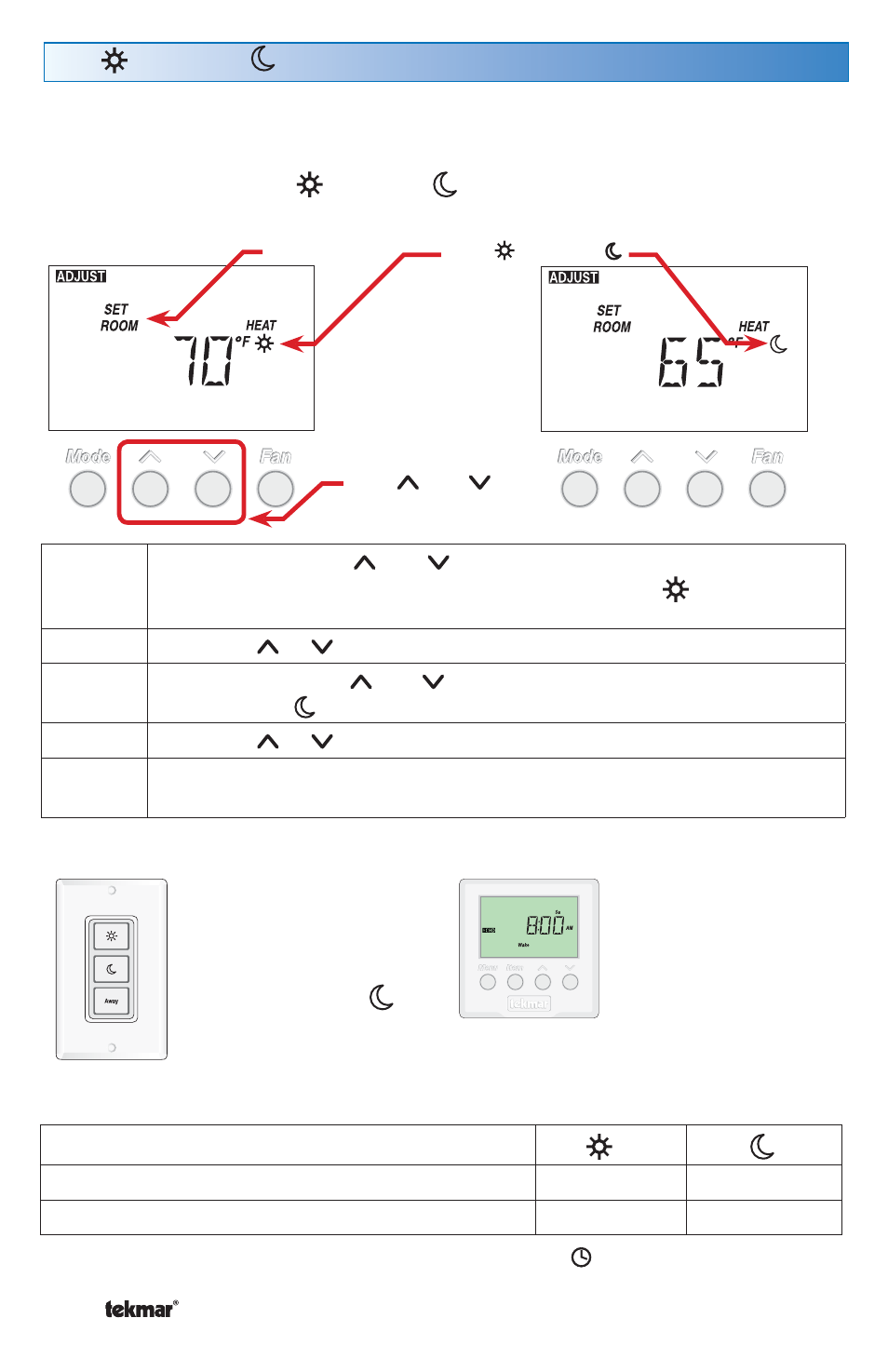
© 2011
U 530 - 12/11
4 of 12
This thermostat is capable of running at a lower temperature setting when you are
asleep or out of the building. An energy saving accessory can be added to your
tekmarNet
®
system in order to activate these energy saving setback temperatures.
If one is connected, day
and night
temperature settings will be available.
They are adjusted as follows:
479 User Switch
With the touch of a button,
tell every thermostat in
your house to operate at
their night setback
or
Away temperature.
033 Timer
Program a night
setback schedule for
all of your thermostats
with one device.
tekmarNet
®
Energy Saving Accessories ----------------------------
----------------------------
Examples of these settings are as follows:
Mode of Operation
day
night
HEAT example:
70°F (21°C)
65°F (18°C)
COOL example:
78°F (26°C)
85°F (30°C)
Note: The presence of a schedule is indicated by the clock symbol.
Step 1:
Press and hold the and buttons to enter the Adjust Menu, and
wait until the desired setting is shown with the day
symbol on the
screen (a new setting will appear every 2 seconds).
Step 2:
Press the or button to adjust the temperature setting.
Step 3:
Press and hold the and buttons until the same setting is shown
with the night symbol on the screen.
Step 4:
Press the or button to adjust the temperature setting.
Step 5:
Release all buttons and wait for the display to return to normal operation.
The adjusted settings will be saved in memory.
Day and Night Temperatures
Day or Night
Setting
Press and
Hold and
together
