Display symbols, General – tekmar 512 Programmable Thermostat Installation User Manual
Page 2
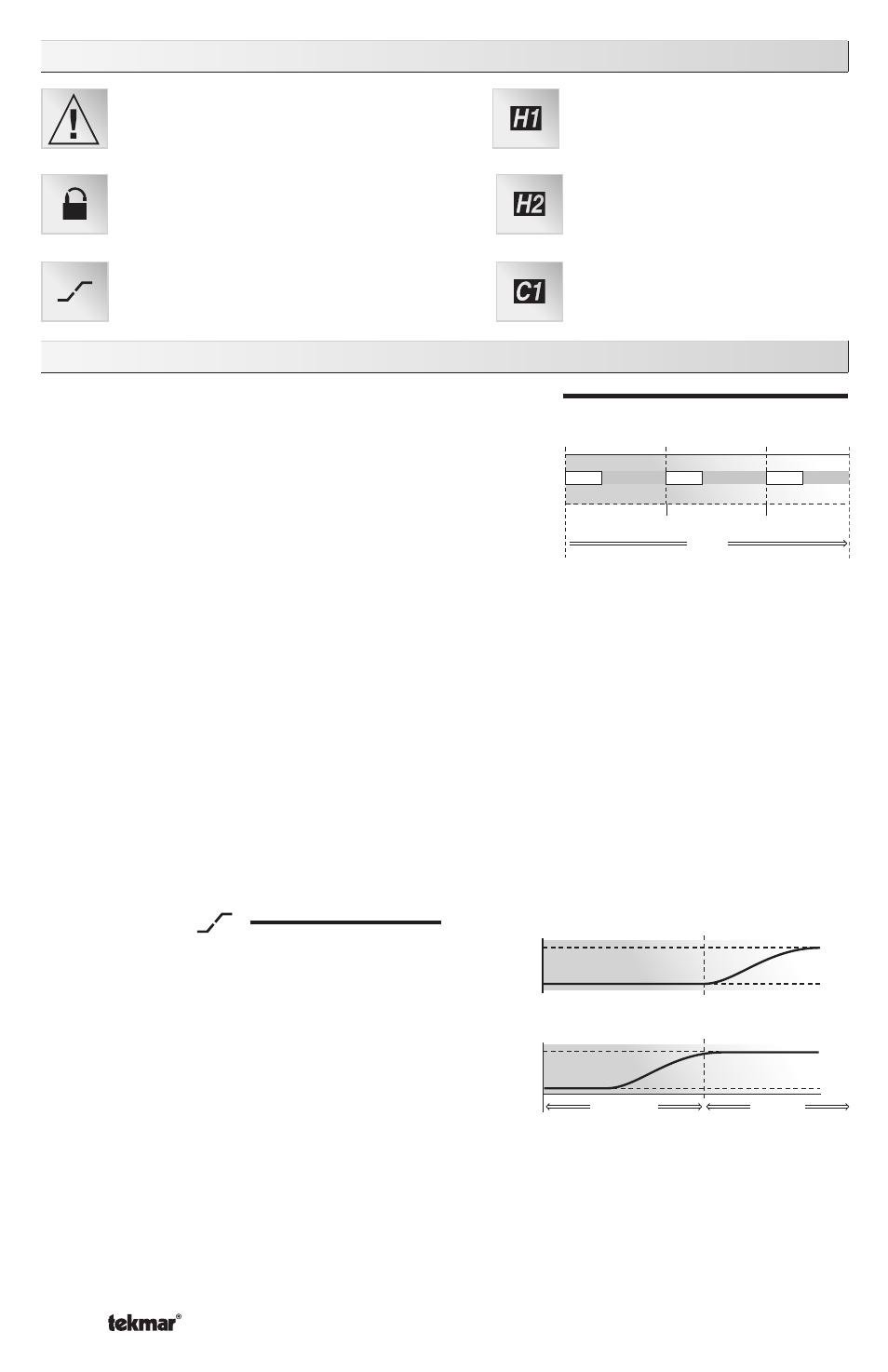
© 2009
D 512 - 09/09
2 of 20
Display Symbols
Warning
Displays when an error exists.
Access Level
Displays when in the user
access level.
Heat One
Displays when the heat one
contact is on.
Early Start
Displays when the thermostat
is in early start.
General
CYCLES PER HOUR (HEAT CYCLE and COOL CYCLE)
Heat Two
Displays when the heat two
contact is on.
Cool One
Displays when the cool one
contact is on.
⇐ Cycle Length ⇒
Time
off
off
off
on
on
on
Cycles Per Hour
The thermostat operation is based on cycles per hour.
The number of cycles per hour is adjustable through
the HEAT CYCLE and COOL CYCLE settings in the
Adjust menu. During each cycle that heating or cooling
is required, the thermostat turns on the Heat or Cool
relay(s) for a calculated amount of time. This amount of
time is the “on time”. The on time is calculated based on
the requirements of the zone. If the zone requires more heating or cooling, the appropriate
on time is increased. If the zone requires less heat or cooling, the appropriate on time is
reduced.
In order to prevent short cycling of the heating relay(s), the thermostat ensures that the
relay(s) remains on or off for a minimum amount of time. In order to prevent short cycling
of the Cool relay, the minimum cooling on time and minimum cooling off time settings are
adjusted in the Adjust menu of the 512.
An Auto Cycle setting is available for both the heating cycle and the cooling cycle. This
setting allows the thermostat to determine the best number of cycles per hour that balances
both temperature swings and equipment cycles.
EARLY START (
)
Heating - The early start function for heating
ensures that the zone is up to the proper
temperature at the beginning of each period.
The thermostat learns the recovery rate over
multiple setback events in order to determine
the proper lead time for the zone. If both an
air sensor and a slab sensor are used, the
lead time is the greater of the air sensor’s or
the slab sensor’s requirements.
Occupied
70°F (21°C)
62°F (17°C)
70°F (21°C)
62°F (17°C)
UnOccupied
Early Start OFF
Early Start ON
Cooling - The early start function, when used with cooling, allows the cooling system to
turn on 30 minutes prior to the beginning of a period that requires cooling.
NOTE: The Early Start feature occurs when the schedule changes from a low temperature
to a higher temperature.
