Pair source line-in, Usb charge only dc in line-in – TDK TW550 User Manual
Page 4
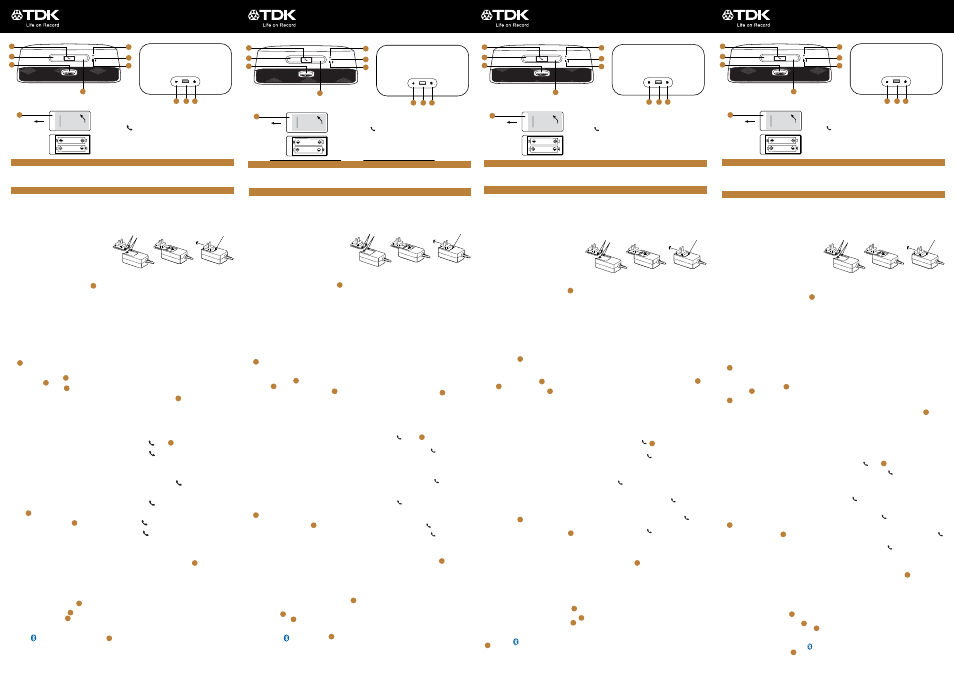
TDKperformance.eu
TDKperformance.eu
VUE ARRIÈRE
VUE DE DESSUS
pair
source
Line-in
VUE DE DESSOUS
deSCriPtion de l'APPAreil
1. Commande Marche/Volume
2. Touche
3. Touche Pair (Appairer)
4. Touche Source
5. Voyant Line-in
6. Microphone
7. Voyant Bluetooth
8. Prise jack DC IN 5 V
9. Port de chargement USB
10. Prise jack Line-in
11. Compartiment des piles
UTiLiSATiOn DE L'EnCEinTE TDK LifE On RECORD TW550
Merci d'avoir acheté l'enceinte sans fil portable TDK Life on Record ! L'enceinte TW550 intègre la technologie sans fil Bluetooth
™
et vous permet d'écouter votre musique où que vous soyez. Son système audio stéréo produit un son riche et équilibré avec des
basses accentuées pour une expérience musicale que vous pouvez entendre ET ressentir. Lorsque votre téléphone est connecté
à l'enceinte, le microphone intégré vous permet de téléphoner les mains libres et le port de chargement USB alimente votre
appareil lorsque celui-ci est branché sur secteur. Grâce à une prise en main aisée et un appairage simplifié, la musique est à
votre portée. Veuillez suivre attentivement les instructions d'utilisation. Conservez-les pour un usage ultérieur.
Branchement sur le secteur
1. Sélectionnez la fiche adaptée à la région et insérez la
fiche en l'alignant et en la faisant glisser.
2. Pour la retirer, appuyez sur le bouton avec le bout
d'un stylo ou des brucelles et faites-la glisser vers
l'extérieur.
3. Branchez la petite fiche de l'adaptateur secteur sur
la prise jack DC IN. Branchez l'autre extrémité sur une
prise murale de 100 à 240 V.
installation des piles
1. Ouvrez le couvercle du compartiment des piles
11
situé sous l'appareil en le faisant glisser dans le sens de la flèche 1, puis
en le soulevant dans le sens de la flèche 2.
2. Insérez quatre (4) piles de type AA (non fournies) dans le compartiment des piles. Veillez à ce que la polarité des piles (+/-)
corresponde à la polarité (+/-) inscrite dans le compartiment des piles. Il est recommandé d'utiliser des piles alcalines pour
bénéficier d'un temps d'écoute optimal.
3. Refermez le couvercle du compartiment des piles.
Remarque : L'adaptateur secteur doit être débranché du jack d'entrée CC 5 V pour que l'appareil fonctionne sur piles.
CARACTÉRiSTiQUES TECHniQUES
Source d'alimentation (CA)..........................adaptateur 5 V, 2 A
Source d'alimentation (CC) .........................4 piles AA de 1,5 V
Haut-parleur ...................................................2 x 4 Ω
Puissance de sortie ...............................2 x 2 W
Poids .......................................................environ 1 kg
Dimensions (cm) : .................................25,7 (L) x 15,3 (H) x 8,4 (P)
1
8
Imation Confidential - Use Only By Permission
Controlled material extracted from Matrix on May 17, 2012
04:45:16 PM CDT [Related to Packaging Configuration 99-
0000-1625-5 A]
8
Imation Confidential - Use Only By Permission
Controlled material extracted from Matrix on May 17, 2012
04:45:16 PM CDT [Related to Packaging Configuration 99-
0000-1625-5 A]
8
Imation Confidential - Use Only By Permission
Controlled material extracted from Matrix on May 17, 2012
04:45:16 PM CDT [Related to Packaging Configuration 99-
0000-1625-5 A]
Utilisation
Appairer avec un appareil portable Bluetooth
Grâce à ce système, vous pouvez écouter votre musique sans
fil à partir d'un appareil portable Bluetooth.
Effectuez l'appairage à l'appareil portable en procédant
comme suit :
1. Allumez l'enceinte en tournant le bouton Marche/Volume
1
dans le sens des aiguilles d'une montre jusqu'au déclic.
2. Mettez votre appareil portable en marche et placez-le
à moins de 9 mètres (30 pieds) (sans obstruction) de
l'enceinte.
3. Appuyez sur la touche
4
Source jusqu'à ce que le voyant
Bluetooth
7
s'allume (bleu).
4. Appuyez sur le bouton Pair (Appairer)
3
une fois.
Vous devez entendre une seule tonalité. L'enceinte est
maintenant en mode Appairage. Le voyant Bluetooth
clignote rapidement. Une fois la connexion établie,
l'enceinte émet une tonalité. En cas d'échec de
l'appairage ou de la connexion, ou si ces derniers n'ont pas
été réalisés dans les 3 minutes, l'enceinte quitte le mode
Appairage, en le signalant par un bip prolongé.
5. Reportez-vous aux instructions de l'appareil portable pour
l'activation du Bluetooth. Elles se trouvent généralement
dans le menu Paramètres ou équivalent. Après activation,
« TW550 Speaker » s'affiche comme option. Sélectionnez
cette option pour appairer votre appareil portable avec
l'enceinte TW550. Une fois l'appairage actif, le clignotement
du voyant Bluetooth est remplacé par une lumière
continue.
remarques :
• La connexion Bluetooth n'est pas interrompue en cas de
basculement du Bluetooth vers des sources Line-in.
• Lorsque le système est allumé et en mode source
Bluetooth, il se connecte automatiquement au dernier
appareil connecté.
Écouter de la musique
1. Mettez votre appareil portable en marche et placez-le
à moins de 9 mètres (30 pieds) (sans obstruction) de
l'enceinte.
2. Allumez l'enceinte en tournant le bouton Marche/Volume
1
dans le sens des aiguilles d'une montre jusqu'au déclic.
Si le système a récemment été connecté à l'appareil
portable, le voyant Bluetooth
7
s'allume en continu,
indiquant la connexion. Si vous n'avez pas appairé
l'appareil portable ou si le voyant clignote lentement,
appairez-les comme indiqué dans la section
Appairer
avec un appareil portable Bluetooth ci-dessus.
3. Démarrez la lecture de votre musique sur votre appareil
portable et le son sera diffusé par l'enceinte.
4. Le volume peut être réglé au moyen du réglage du volume
de votre appareil portable ou de la touche Marche/
Volume. Tournez le bouton dans le sens des aiguilles d'une
montre pour augmenter le volume et dans le sens inverse
des aiguilles d'une montre pour réduire le volume ou
éteindre l'enceinte.
Écouter de la musique en utilisant une source line-in
Insérez l'une des extrémités d'un câble audio (non fourni)
dans la prise jack LINE OUT de votre composante audio
externe et l'autre extrémité dans la prise jack Line-in
10
située à l'arrière de cet appareil. Une fois le périphérique
de sortie et l'enceinte TW550 connectés, appuyez sur le
bouton Source
4
pour sélectionner le mode Line-in.
Le voyant Line-inm
5
s'allume. Le son délivré par
l'appareil audio externe est diffusé sur l'enceinte du système.
Si vous souhaitez écouter la musique de l'appareil portable
Bluetooth, appuyez sur la touche Source pour sélectionner
le mode Bluetooth
. Le voyant Bluetooth
7
s'allume.
Afin d'optimiser la qualité audio et de réduire les distorsions,
réglez le volume de votre appareil de lecture numérique
de musique personnel au maximum et utilisez la commande
de volume située sur l'enceinte TW550 pour régler le niveau
sonore.
Mode veille
• L'appareil entre en mode veille au bout de 20 minutes
sans signal d'entrée ou sans signal de diffusion audio d'une
connexion Bluetooth. Une tonalité signale alors la fin de la
connexion Bluetooth.
• En mode veille, l'enceinte est automatiquement activée
si un signal audio est détecté. Elle peut également être
réactivée en appuyant sur n'importe quelle touche ou en
plaçant la commande Marche/Volume
1
sur Arrêt, puis
de nouveau sur Marche.
remarque : Le système cherche automatiquement à se
connecter au dernier appareil connecté.
fonction haut-parleur
Appels entrants
1. Lorsque vous recevez un appel et que l'appareil portable
et le haut-parleur sont activés, la musique se met sur pause
et une sonnerie est émise par l'enceinte.
2. Appuyez sur le
touche
2
pour répondre à l'appel.
Le haut-parleur et le microphone intégré s'activent
automatiquement.
3. Appuyez deux fois sur la touche
pour mettre fin à
l'appel et écouter à nouveau votre musique.
remarques :
• Répondez au téléphone comme vous le feriez
normalement pour arrêter la fonction haut-parleur sur
l'enceinte.
• Si le téléphone sonne et que vous ne souhaitez pas
répondre, appuyez sur la touche
et maintenez-la
enfoncée. L'appel est rejeté et vous pouvez continuer à
écouter votre musique.
Appels sortants
1. Appuyez deux fois sur la touche pour composer
automatiquement le dernier numéro appelé depuis votre
smartphone.
Appels en cours
1. Appuyez une fois sur la touche
au cours d'un appel
pour activer ou désactiver le haut-parleur.
2. Appuyez deux fois sur la touche
pour mettre fin à
l'appel et écouter à nouveau votre musique.
Chargement
Insérez une des extrémités d'un câble USB (non fourni)
dans le port USB du périphérique audio externe et l'autre
extrémité dans le port « USB Charge Only »
9
situé à l'arrière
de l'appareil. Le port USB de 5 V (1 A) permet de charger
l'appareil audio externe, même lorsque l'enceinte TW550
est éteinte.
• En mode d'alimentation sur piles, le système de recharge
de l'appareil est désactivé.
Entretien de votre appareil
• Éteignez votre enceinte TW550 ainsi que votre appareil
audio/portable externe après chaque utilisation pour
prolonger la durée de vie des piles.
• Évitez d'exposer l'enceinte à la lumière directe du soleil et à
une chaleur excessive.
• Protégez vos meubles si vous placez l'enceinte sur une
surface en bois ou laquée.
USB charge only
DC in
Line-in
AA
AA
1
2
3
6
2
1
4
8
9
5
7
10
11
RÜCKSEITE
VORDER-/OBERSEITE
pair
source
Line-in
UNTERSEITE
BedieneleMente
1. Drehregler Power/Volume (Betrieb/Lautstärke)
2. Taste
3. Taste Pair (Paaren)
4. Taste Source (Quelle)
5. Line-In-LED
6. Mikrophon
7. Bluetooth-LED
8. DC IN 5V-Buchse
9. USB-Ladeanschluss
10. Line-In-Buchse
11. Batteriefach
VERWEnDEn DES TDK LifE On RECORD TW550
Herzlichen Glückwunsch zum Erwerb des tragbaren Drahtloslautsprechers TDK Life on Record! Mit dem TW550 können Sie dank
der integrierten Bluetooth
®
-Drahtlostechnologie Ihre Lieblingsmusik überall genießen. Echter Stereoklang mit ausgeprägten
Bässen sorgt für ein Musikerlebnis, das Sie hören UND fühlen können. Dank des integrierten Mikrofons können Sie den Lautsprecher
wie eine Freisprecheinrichtung für Telefongespräche verwenden, wenn Ihr Telefon an ihn angeschlossen ist. Über den USB-
Ladeanschluss können Sie USB-Geräte laden, wenn der Lautsprecher an eine Steckdose angeschlossen ist. Dank der einfachen
Bedienung und der deutlich vereinfachten Geräte-Paarungsfunktion ist Ihre Lieblingsmusik nur wenige Beats entfernt. Befolgen Sie
diese Anweisungen genau. Bewahren Sie sie für den zukünftigen Gebrauch auf.
STROMAnSCHLUSS
1. Wählen Sie den für Ihre Region geeigneten Stecker,
richten Sie ihn aus und schieben Sie ihn auf.
2. Zum Abnehmen drücken Sie den Knopf mit einer
Kugelschreiberspitze oder einer Pinzette herunter und
schieben den Stecker ab.
3. Stecken Sie das kleine Ende des Netzteils in die DC
IN-Buchse. Schließen Sie das andere Ende an eine
230-V-Steckdose an.
Einlegen der Batterien
1. Öffnen Sie die Abdeckung des Batteriefachs
11
auf der Unterseite des Geräts, indem Sie sie in Richtung 1 schieben und
danach in Richtung 2 anheben.
2. Legen Sie vier (4) AA-Batterien (nicht im Lieferumfang enthalten) in das Batteriefach ein. Achten Sie darauf, dass die
Plus- und Minus-Pole der Batterien („+“ bzw. „–“) in die im Batteriefach jeweils eingravierte Richtung zeigen. Die längsten
Betriebszeiten erhalten Sie mit Alkaline-Batterien.
3. Schließen Sie die Abdeckung des Batteriefachs.
Hinweis: Das Netzteil muss von der DC IN 5V-Buchse abgezogen sein, damit das Gerät mit den Batterien betrieben wird.
SPEZifiKATiOnEn
Betrieb an Steckdose ...............................Adapter 5V, 2A
Betrieb mit Batterien .................................4 AA-Batterien, 1,5V
Lautsprecher ..............................................2 x 4 Ohm
Ausgangsleistung ............................... 2 x 2W
Gewicht .............................................. ca. 1000 g
Abmessungen (cm): ......................... 25,7 (L) x 15,3 (H) x 8,4 (B)
1
8
Imation Confidential - Use Only By Permission
Controlled material extracted from Matrix on May 17, 2012
04:45:16 PM CDT [Related to Packaging Configuration 99-
0000-1625-5 A]
8
Imation Confidential - Use Only By Permission
Controlled material extracted from Matrix on May 17, 2012
04:45:16 PM CDT [Related to Packaging Configuration 99-
0000-1625-5 A]
8
Imation Confidential - Use Only By Permission
Controlled material extracted from Matrix on May 17, 2012
04:45:16 PM CDT [Related to Packaging Configuration 99-
0000-1625-5 A]
Betrieb
Paaren eines mobilen Bluetooth-Geräts
Mit diesem System können Sie drahtlos Musik von einem
mobilen Bluetooth-Gerät hören.
Paaren Sie das mobile Gerät wie folgt:
1. Schalten Sie den Lautsprecher ein, indem Sie den Drehregler
Power/Volume
1
so weit im Uhrzeigersinn drehen, bis
dieser klickt.
2. Schalten Sie das mobile Gerät ein, und stellen Sie es in einer
Entfernung von nicht mehr als 9 Metern (hindernisfrei) vom
Lautsprecher auf.
3. Drücken Sie die Taste Source
4
so lange, bis die Bluetooth-
LED
7
aufleuchtet (blau).
4. Drücken Sie kurz die Taste Pair
3
. Ein Ton erklingt. Der
Lautsprecher befindet sich jetzt im Paarungsmodus. Die
Bluetooth-LED blinkt schnell. Nach einem erfolgreichen
Verbindungsaufbau erklingt eine Melodie aus dem
Lautsprecher. Wenn die Paarung oder die Verbindung
abgebrochen oder nicht innerhalb von 3 Minuten
abgeschlossen wird, beendet der Lautsprecher den
Paarungsmodus, was durch einen langen Piepton angezeigt
wird.
5. Anweisungen zum Aktivieren von Bluetooth finden Sie in
dem mobilen Gerät. Diese befinden sich normalerweise in
einem Menü mit der Bezeichnung „Einstellungen“ oder an
einem ähnlichen Ort. Nach dem Aktivieren wird „TW550
Speaker“ als Option angezeigt. Wählen Sie diese Option
aus, um den Paarungsvorgang mit dem mobilen Gerät zu
starten. Nach einer erfolgreichen Paarung wechselt die
Bluetooth-LED vom Blinken zum Dauerleuchten.
Hinweise:
• Beim Hin-und-her-Wechseln zwischen Bluetooth und Line-In
als Quelle wird die Bluetooth-Verbindung nicht beendet.
• Wenn Bluetooth als Quelle ausgewählt ist, baut das System
nach dem Einschalten automatisch eine Verbindung mit
dem zuletzt verwendeten Gerät auf, falls verfügbar.
Musik hören
1. Schalten Sie das mobile Gerät ein, und stellen Sie es in einer
Entfernung von nicht mehr als 9 Metern (hindernisfrei) vom
Lautsprecher auf.
2. Schalten Sie den Lautsprecher ein, indem Sie den Drehregler
Power/Volume
1
so weit im Uhrzeigersinn drehen, bis
dieser klickt. Wenn das System zuletzt mit dem mobilen
Gerät verbunden war, wird die Verbindung automatisch
aufgebaut, und die die Bluetooth-LED
7
leuchtet
dauerhaft. Wenn das mobile Gerät nicht gepaart ist
oder die Bluetooth-LED langsam blinkt, paaren Sie es mit
dem Lautsprechersystem, wie im Abschnitt „Paaren eines
mobilen Bluetooth-Geräts“ weiter oben beschrieben.
3. Bei Wiedergabe von Musik auf dem mobilen Gerät erklingt
die Musik nun aus dem Lautsprecher.
4. D i e L a u t s t ä r ke ka n n d a b e i s o w o h l ü b e r d i e
Lautstärkeeinstellung des mobilen Geräts, als auch über
den Drehregler Power/Volume eingestellt werden. Drehen
Sie den Drehregler im Uhrzeigersinn, um die Lautstärke zu
erhöhen, oder entgegen dem Uhrzeigersinn, um sie zu
verringern oder das Lautsprechersystem auszuschalten.
Musik hören über den line-in-eingang
Stecken Sie ein Ende des Audiokabels (nicht im Lieferumfang
enthalten) in die LINE OUT-Buchse eines externen Audiogeräts
und das andere Ende in die Line-In-Buchse
10
an der
Rückseite dieses Systems. Schalten Sie das Ausgabegerät
und das TW550 ein und drücken Sie die Taste Source
4
, um
den Line-In-Modus auszuwählen. Die Line-In-LED
5
leuchtet
auf. Die Ausgabe des externen Audiogeräts erklingt aus dem
Lautsprechersystem. Um die Ausgabe des mobilen Bluetooth-
Geräts zu hören, drücken Sie die Taste Source erneut, um
den Bluetooth-
Modus zu aktivieren. Die Bluetooth-LED
7
leuchtet auf.
Um optimale Audioqualität und minimale Verzerrung zu
erhalten, stellen Sie die Lautstärke des digitalen Audiogeräts
auf einen möglichst hohen Wert ein, und verwenden Sie den
Drehregler am TW550, um die effektive Lautstärke einzustellen.
Stromsparmodus
• Wenn das System 20 Minuten lang kein Signal von der Line-
In-Buchse oder kein Audiostreaming-Signal über Bluetooth
empfangen hat, wechselt es in den Stromsparmodus. Die
Bluetooth-Verbindung wird beendet, und ein Ton erklingt.
• Das System beendet den Stromsparmodus, sobald ein
Audiosignal von der Line-In-Buchse empfangen wird.
1
Sie
können es auch reaktivieren, indem Sie eine beliebige Taste
drücken, oder den Drehregler auf „Off“ (Aus) und wieder
zurück auf „On“ (Ein) drehen.
Hinweis: Das System versucht automatisch, eine Verbindung
mit dem zuletzt verwendeten Gerät aufzubauen, falls
verfügbar.
Lautsprecher-Telefon
eingehende Anrufe
1. Wenn ein mobiles Gerät gepaart und der Lautsprecher
eingeschaltet ist, wird die Musik bei einem eingehenden
Anruf angehalten und ein Klingelton vom Lautsprecher
ausgegeben.
2. Drücken Sie die Taste
2
, um den Anruf anzunehmen.
Der Lautsprecher und das integrierte Mikrofon werden
automatisch aktiviert.
3. Drücken Sie die Taste
zwei Mal, um den Anruf zu
beenden und wieder Musik zu hören.
Hinweise:
• Um die Funktion Lautsprecher-Telefon zu umgehen,
nehmen Sie einen Anruf wie gewohnt über das Telefon an.
• Um einen eingehenden Anruf abzuweisen, halten Sie die
Taste
gedrückt. Der Anruf wird unterdrückt und die
Musikwiedergabe fortgesetzt.
Ausgehende Anrufe
1. Drücken Sie die Taste zwei Mal, um die letzte
Telefonnummer auf Ihrem Smartphone zu wählen.
Während eines Anrufs
1. Drücken Sie während eines Anrufs die Taste
ein Mal,
um die Funktion Lautsprecher-Telefon zu aktivieren bzw. zu
deaktivieren.
2. Drücken Sie die Taste
zwei Mal, um den Anruf zu
beenden und wieder Musik zu hören.
Laden
Stecken Sie ein Ende des USB-Kabels (im Lieferumfang
enthalten) in den USB-Anschluss des externen Audiogeräts
und das andere Ende in den Anschluss mit der Beschriftung
„USB Charge Only“
9
an der Rückseite dieses Systems. Das
externe Audiogerät wird über diesen Anschluss mit 5V/1A
auch dann geladen, wenn das TW550 ausgeschaltet ist.
• Laden ist jedoch nicht möglich, wenn das System mit
Batterien betrieben wird.
Hinweise zur Behandlung
• Schalten Sie das TW550 und das externe/mobile
Gerät aus, wenn Sie diese nicht verwenden, um die
Batterielebensdauer zu erhöhen.
• Setzen Sie das System nicht direktem Sonnenlicht oder
Hitze aus.
• Verwenden Sie eine Unterlage, wenn Sie das System auf Holz
oder lackierten Oberflächen aufstellen.
USB charge only
DC in
Line-in
AA
AA
1
2
3
6
2
1
4
8
9
5
7
10
11
1
Operation
Pair a Bluetooth-enabled Mobile device
You can listen to your music from a Bluetooth-enabled
mobile device wirelessly through this system.
Pair the mobile device as follows:
1. Turn on the speaker by turning the Power/Volume Dial
clockwise until it clicks.
2. Turn your mobile device on and place it within
30 feet (without barrier) of the speaker.
3. Press the Source Button until the Bluetooth
Indicator LED is illuminated (blue).
4. Press the Pair Button once. You will hear a
single tone. The speaker is now in Pairing mode.
The Bluetooth indicator LED will blink quickly. Upon
successful connection a tune will be heard through
the speaker. If pairing and connection fail or are
not completed within 3 minutes, the speaker will exit
pairing mode, indicated by a long beep.
5. Refer to your mobile device for instructions on
enabling Bluetooth. It is usually located in the Settings
menu or similar location. After enabling, “TW550
Speaker” will appear as an option. Select it and
your mobile device will pair with the TW550. When
successfully paired the Bluetooth Indicator LED will
change from blinking to solidly illuminated.
notes:
• Bluetooth connection will not terminate when
toggling between Bluetooth and Line-In sources.
• When powered on and in Bluetooth source mode,
the system will automatically connect to the most
recently connected device if available.
listen to Music
1. Turn your mobile device on and place it within 30
feet (without barrier) of the speaker.
2. Turn on the speaker by turning the Power/Volume
Dial clockwise until it clicks. If the system has
recently been connected with the mobile device,
the Bluetooth Indicator LED will illuminate solidly,
indicating the connection. If you have not paired
the mobile device or if the indicator blinks slowly, pair
them as described in the Pair a
Bluetooth-Enabled
Mobile Device section above.
3. Play your music on your mobile device and the sound
will be heard through the speaker.
4. The volume can be controlled using the volume
setting on your mobile device, or via the Power/
Volume Dial. Turn the knob clockwise to increase
volume, counter-clockwise to reduce volume or to
turn off the speaker.
listen to Music using line-in Source
Insert one end of the audio cable (not included) into
the LINE-OUT jack on your external audio unit and the
other end into the Line-In Jack on the rear of this
unit. With the output device and the TW550 turned
on, press the Source Button to select Line-In mode.
The Line-In Indicator LED will be lit. The external
audio unit’s output will be heard through the system’s
speaker. If you wish to listen to the Bluetooth-enabled
mobile device, press the Source Button to select
Bluetooth mode. The Bluetooth Indicator LED will
illuminate.
To maximize audio quality and minimize sound
distortion, set your personal digital music device volume
to high and use the volume control on the TW550
speaker to adjust the listening level.
Sleep Mode
• The unit enters sleep mode after 20 minutes without
a line-in signal or audio streaming signal from a
Bluetooth connection. The Bluetooth connection is
terminated and indicated by a tone.
• During sleep mode, the unit will automatically power
up if a line-in audio signal is detected. It can also be
reactivated by pressing any buttons, or by rotating
the Power/Volume Dial to “off”, then “on” again.
note: The system will automatically try to connect to
the most recently connected device if available.
Speakerphone
incoming Calls
1. When a call is received with the mobile device
paired and the speaker on, the music will pause and
a ring tone will be emitted through the speaker.
2. Press the Button to answer the call. The speaker
and built-in microphone will activate automatically.
3. Press the Button twice to end the call and return
to your music.
notes:
• Simply answer your phone as you normally would to
bypass speakerphone operation.
• If the phone rings and you do not want to answer,
press and hold the Button. The call will be
declined and the music will continue.
outgoing Calls
1. Press the Button twice to automatically redial the
last phone number on your smartphone.
Current Calls
1. Press Button once during a phone call to activate
or deactivate speakerphone functionality.
2. Press Button twice to end a call and return to
your music.
Charging
Insert one end of a USB cable (included) into the USB
port on the external audio device and the other end
into the “USB Charge Only” Port on the rear of this
unit. The USB Port provides one 5V (1 amp) to charge
the external audio device, even when the TW550 unit
is powered off.
• Charge capabilities are deactivated when the unit
is operating in battery mode.
Maintaining Your System for Continued Enjoyment
• Turn OFF theTW550 and your external audio/mobile
device when not in use to extend battery life.
• Keep the unit away from direct sunlight and excessive
heat.
• Protect your furniture when placing the unit on wood
and lacquered finishes.
1
2
9
4
3
1
4
5
10
7
7
7
BACK
FRONT/TOP
pair
source
Line-in
BOTTOM
loCAtion oF ControlS
1. Power/Volume Dial
2. Button
3. Pair Button
4. Source Button
5. Line-In Indicator LED
6. Microphone
7. Bluetooth Indicator LED
8. DC IN 5V Jack
9. USB Charge Port
10. Line-In Jack
11. Battery Compartment
HOW TO USE THE TDK LifE On RECORD TW550
Congratulations on your purchase of the TDK Life on Record Portable Wireless Speaker! The TW550, with built-in
Bluetooth
®
wireless technology, makes it easy to take your tunes anywhere. Its full stereo audio produces rich,
balanced sound with enhanced bass for a music experience you can hear AND feel. The built-in microphone lets
you take hands-free calls when your phone is connected to the speaker, and the USB charging port powers your
device when connected to AC power. With easy to use controls and super simplified device pairing, your music is
just a beat away. Please follow these operational instruction carefully. Save them for future reference.
AC Connection
1. Select the plug specific for the region and insert
a plug by aligning and then sliding the plug on.
2. Remove by pressing down on the button with
the tip of a pen or tweezers, and slide off.
3. Insert the small end of the AC adapter into the
DC IN jack. Connect the other end to a 100V to
240V wall outlet.
Battery installation
1. Open the Battery Compartment Door on the bottom of the unit by sliding in direction 1, then lifting it off in
direction 2.
2. Insert four (4) “AA” size batteries (not included) into the battery compartment. Be sure to check that the “+” and
“-” ends of the batteries are aligned with the engraving inside the battery compartment. Alkaline batteries are
recommended for the longest playing time.
3. Close the battery compartment cover.
note: The AC adapter must be disconnected from the DC IN 5V Jack for the unit to operate on battery power.
SPECifiCATiOnS
Power Source (AC) ............5V, 2A adapter
Power Source (DC) ............4 “AA” size 1.5V batteries
Speaker ...............................2 x 4 ohms
Output Power ................... 2 x 2W
Weight ............................... approx. 1000 g
Dimensions (cm): ............. 25.7(L) x 15.3(H) x 8.4(W)
TDKperformance.com
8
Imation Confidential - Use Only By Permission
Controlled material extracted from Matrix on May 17, 2012
04:45:16 PM CDT [Related to Packaging Configuration 99-
0000-1625-5 A]
8
Imation Confidential - Use Only By Permission
Controlled material extracted from Matrix on May 17, 2012
04:45:16 PM CDT [Related to Packaging Configuration 99-
0000-1625-5 A]
8
Imation Confidential - Use Only By Permission
Controlled material extracted from Matrix on May 17, 2012
04:45:16 PM CDT [Related to Packaging Configuration 99-
0000-1625-5 A]
1
11
USB charge only
DC in
Line-in
AA
AA
1
2
3
6
2
1
4
8
9
5
7
10
11
TDKperformance.com
ACHTERKANT
VOORKANT/BOVENKANT
pair
source
Line-in
ONDERKANT
loCAtie VAn de reGelknoPPen
1. Aan-/uitknop - volumeknop
2.
knop
3. Knop 'Pair' (draadloos koppelen)
4. Knop 'Source' (bron)
5. Line in-indicatorled
6. Microfoon
7. Bluetooth-indicatorled
8. DC IN 5V-ingang
9. USB-laadpoort
10. Line in-ingang
11. Batterijcompartiment
GEBRUiK VAn DE TDK LifE On RECORD TW550
Gefeliciteerd met uw aankoop van de TDK Life on Record draagbare draadloze luidspreker! Dankzij de ingebouwde Bluetooth
®
draadloze technologie maakt de TW550 het heel gemakkelijk om uw muziek overal mee naartoe te nemen. Het apparaat is
volledig stereo en produceert een rijk, evenwichtig geluid met een versterkte bas voor een muziekervaring die u kunt horen EN
voelen. Met de ingebouwde microfoon kunt u handsfree bellen wanneer uw telefoon is aangesloten op de luidspreker en de
USB-laadpoort laadt uw apparaat op wanneer het is aangesloten op wisselstroom. U bent slechts een paar stappen van uw
muziek verwijderd dankzij de gemakkelijk te bedienen knoppen en de mogelijkheid om apparaten supereenvoudig draadloos te
koppelen. Volg deze bedieningsinstructies zorgvuldig op. Bewaar ze om ze later te kunnen raadplegen.
AC-aansluiting
1. Selecteer de stekker die in de regio wordt gebruikt,
houd deze recht voor de AC-adapter en schuif de
stekker op de adapter.
2. Verwijder de stekker door op de knop te drukken met
de punt van een pen of met een pincet en de stekker
vervolgens van de adapter af te schuiven.
3. Steek het kleine uiteinde van de AC-adapter in de
DC IN-ingang. Sluit het andere uiteinde aan op een
stopcontact van 100 V of 240 V.
Plaatsing van de batterijen
1. Open het klepje van het batterijcompartiment
11
aan de onderkant van het apparaat door deze in richting 1 te schuiven
en vervolgens te verwijderen in richting 2.
2. Plaats vier (4) "AA"-batterijen (niet inbegrepen) in het batterijcompartiment. Zorg dat de '+' en '-' polen van de batterijen zich
in de juiste positie bevinden (zie de aanduiding binnenin het batterijcompartiment). We raden alkalinebatterijen aan als u
van een zo lang mogelijke speeltijd wilt genieten.
3. Plaats het klepje van het batterijcompartiment terug.
Opmerking: als het apparaat op batterijvoeding moet werken, moet de AC-adapter worden verwijderd uit de
DC IN 5V-ingang.
SPECifiCATiES
Stroombron (AC) ...................................5 V, 2A-adapter
Stroombron (DC) ...................................4 "AA"-batterijen van 1,5 V
Luidspreker .............................................2 x 4 ohm
Uitgangsvermogen ............... 2 x 2 W
Gewicht ................................. ca. 1000 g
Afmetingen (cm): ................ 25,7 (lengte) x 15,3 (hoogte) x
8,4 (breedte)
1
8
Imation Confidential - Use Only By Permission
Controlled material extracted from Matrix on May 17, 2012
04:45:16 PM CDT [Related to Packaging Configuration 99-
0000-1625-5 A]
8
Imation Confidential - Use Only By Permission
Controlled material extracted from Matrix on May 17, 2012
04:45:16 PM CDT [Related to Packaging Configuration 99-
0000-1625-5 A]
8
Imation Confidential - Use Only By Permission
Controlled material extracted from Matrix on May 17, 2012
04:45:16 PM CDT [Related to Packaging Configuration 99-
0000-1625-5 A]
Bediening
draadloos koppelen van een mobiel apparaat met Bluetooth
Met dit systeem kunt u draadloos naar muziek luisteren vanaf
een mobiel apparaat met Bluetooth.
U kunt het mobiele apparaat als volgt koppelen:
1. Zet de luidspreker aan door de Aan-/uitknop - volumeknop
1
met de klok mee te draaien tot u een klik hoort.
2. Zet uw mobiele apparaat aan en zet het op een afstand
van ruim 9 meter van de luidspreker. Zorg dat er niets tussen
het mobiele apparaat en de luidspreker staat.
3. Druk op de knop 'Source' (bron)
4
tot de Bluetooth-
indicatorled
7
blauw gaat branden.
4. Druk eenmaal op de knop 'Pair' (draadloos koppelen)
3
. U hoort een enkele toon. De luidspreker staat nu in
de koppelingsmodus. De Bluetooth-indicatorled zal snel
knipperen. Als het apparaat succesvol is gekoppeld, hoort
u een melodie door de luidspreker. Als het koppelen en
aansluiten mislukt zijn of niet binnen 3 minuten worden
voltooid, zal de luidspreker de koppelingsmodus verlaten.
Dit wordt aangegeven door een lange pieptoon.
5. Raadpleeg uw mobiele apparaat voor instructies over
het inschakelen van Bluetooth. Deze vindt u normaal
gesproken in het menu 'Instellingen' of in een vergelijkbaar
menu. Na het inschakelen verschijnt 'TW550 Speaker'
als optie. Als u deze optie selecteert, wordt uw mobiele
apparaat draadloos gekoppeld met de TW550. Na een
succesvolle koppeling zal de Bluetooth-indicatorled zonder
knipperen gaan branden.
opmerkingen:
• de verbinding met Bluetooth zal worden uitgeschakeld
als u wisselt tussen Bluetooth en Line in-bronnen.
• Wanneer het systeem is ingeschakeld en in de Bluetooth-
bronmodus staat, zal het automatisch contact maken
met het apparaat dat als laatste is gekoppeld, mits het
beschikbaar is.
naar muziek luisteren
1. Zet uw mobiele apparaat aan en zet het op een afstand
van ruim 9 meter van de luidspreker. Zorg dat er niets tussen
het mobiele apparaat en de luidspreker staat.
2. Zet de luidspreker aan door de Aan-/uitknop - volumeknop
1
met de klok mee te draaien tot u een klik hoort. Als het
systeem recent aan het mobiele apparaat is gekoppeld,
zal de Bluetooth-indicatorled
7
zonder knipperen gaan
branden. Dit geeft aan dat er een verbinding is. Als u
het mobiele apparaat niet hebt gekoppeld of als de
indicator langzaam knippert, dient u de luidspreker en het
mobiele apparaat te koppelen zoals beschreven in het
bovenstaande gedeelte Draadloos koppelen van een
mobiel apparaat met Bluetooth.
3. Als u muziek afspeelt op uw mobiele apparaat, hoort u het
geluid via de luidspreker.
4. Het volume kan worden aangepast met de volume-
instelling op uw mobiele apparaat of via de Aan-/uitknop
- volumeknop. Draai de knop met de klok mee om het
volume te verhogen en tegen de klok in om het volume te
verlagen of de luidspreker uit te zetten.
naar muziek luisteren met een line in-bron
Steek één uiteinde van de audiokabel (niet meegeleverd) in
de LINE OUT-ingang van uw externe audioapparaat en het
andere uiteinde in de Line in-ingang
10
aan de achterzijde
van dit apparaat. Zet het externe apparaat en de TW550
aan en druk op de knop 'Source' (bron)
4
om de Line
in-modus te selecteren. De Line in-indicatorled
5
gaat
branden. U hoort het geluid van het externe audioapparaat
via de luidspreker van het systeem. Als u naar muziek van
het mobiele apparaat met Bluetooth wilt luisteren, drukt u
op de knop 'Source' (bron) om de Bluetooth-
modus te
selecteren. De Bluetooth-indicatorled
7
gaat branden.
Voor een optimale geluidskwaliteit en om vervorming
van het geluid te minimaliseren: zet het volume van uw
persoonlijke digitale muziekapparaat op 'hoog' en gebruik
de volumeknop op de TW550-luidspreker om het luisterniveau
aan te passen.
Slaapmodus
• Het systeem schakelt over naar de slaapmodus na
20 minuten geen line in-signaal of audio streaming-signaal
van een Bluetooth-verbinding te hebben ontvangen.
De Bluetooth-verbinding wordt beëindigd. Dit wordt
aangegeven met een toon.
• Als het systeem in de slaapmodus staat, zal het
automatisch opstarten als er een line in-audiosignaal wordt
gedetecteerd. Het systeem kan vanuit de slaapmodus
ook worden geactiveerd door op een willekeurige knop te
drukken of door de Aan-/uitknop - volumeknop
1
naar 'uit'
en dan weer naar 'aan' te draaien.
opmerking: het systeem zal automatisch proberen contact
te maken met het apparaat dat als laatste is gekoppeld,
mits het beschikbaar is.
Speakerphone
inkomende gesprekken
1. Wanneer er een oproep wordt ontvangen terwijl het
mobiele apparaat is gekoppeld en de luidspreker aan
staat, stopt de muziek en is via de luidspreker een beltoon
te horen.
2. Druk op de
knop
2
om op te nemen. De luidspreker
en ingebouwde microfoon schakelen automatisch in.
3. Druk twee keer op de
knop om het gesprek te
beëindigen en weer muziek te beluisteren.
opmerkingen:
• neem uw telefoon op de gewone manier op als u niet
wilt dat het telefoongesprek via de luidspreker verloopt.
• Als de telefoon gaat en u niet wilt opnemen, drukt u op
de
knop en houdt u deze ingedrukt. De oproep
wordt dan niet beantwoord en de muziek blijft spelen.
uitgaande gesprekken
1. Druk twee keer op de knop om automatisch het laatst
gebelde telefoonnummer op uw smartphone te bellen.
Huidig gesprek
1. Druk tijdens een telefoongesprek eenmaal op de
knop om de speakerphone-functie in te schakelen of uit
te schakelen.
2. Druk twee keer op de
knop om een gesprek te
beëindigen en weer muziek te beluisteren.
Laden
Steek één uiteinde van een USB-kabel (meegeleverd) in de
USB-poort op het externe audioapparaat en het andere
uiteinde in de 'USB alleen laden'-poort
9
aan de achterkant
van dit systeem. De USB-poort biedt een vermogen van 5 V
(1 A) om het externe audioapparaat op te laden, zelfs als de
TW550 uitgeschakeld is.
• De mogelijkheid om op te laden, is niet beschikbaar
wanneer het systeem in de batterijmodus werkt.
Uw systeem onderhouden voor langdurig plezier
• Zet de TW550 en uw externe audioapparaat/mobiele
apparaat uit wanneer u ze niet gebruikt. Zo gaat de batterij
langer mee.
• Bescherm het systeem tegen rechtstreeks zonlicht en
buitensporige hitte.
• Bescherm uw meubilair wanneer u het systeem op houten
of gelakte oppervlakken zet.
USB charge only
DC in
Line-in
AA
AA
1
2
3
6
2
1
4
8
9
5
7
10
11
Das TDK Life on Record-Logo ist eine Marke von TDK Corporation, die unter Lizenz verwendet wird. Die Bluetooth
®
-Wortmarke und -Logos
sind eingetragene Warenzeichen von Bluetooth SIG, Inc., die von Imation Corp. unter Lizenz verwendet werden. Alle anderen Marken
sind Eigentum ihrer jeweiligen Inhaber.
Le logo TDK Life on Record est une marque déposée de TDK Corporation et est utilisé sous licence. Le mot et le logo Bluetooth
®
sont des marques déposées de Bluetooth SIG, Inc. Leur utilisation par Imation Corp. est soumise à une licence. Toutes les autres
marques sont la propriété de leurs détenteurs respectifs.
The TDK Life on Record Logo is a trademark of TDK Corporation and is used under license. The Bluetooth
®
word mark and logos are
registered trademarks owned by Bluetooth SIG, Inc. and any use of such marks by Imation Corp is under license. All other trademarks
are the property of their respective owners.
Het TDK Life on Record-logo is een handelsmerk van TDK Corporation en wordt onder licentie gebruikt. Het Bluetooth
®
-woordmerk
en de logo's zijn gedeponeerde handelsmerken van Bluetooth SIG, Inc. en elk gebruik van deze merken door Imation Corp is onder
licentie. Alle andere handelsmerken zijn het eigendom van hun respectieve eigenaren.
