Citizen Systems CLP-8301 User Manual
Page 39
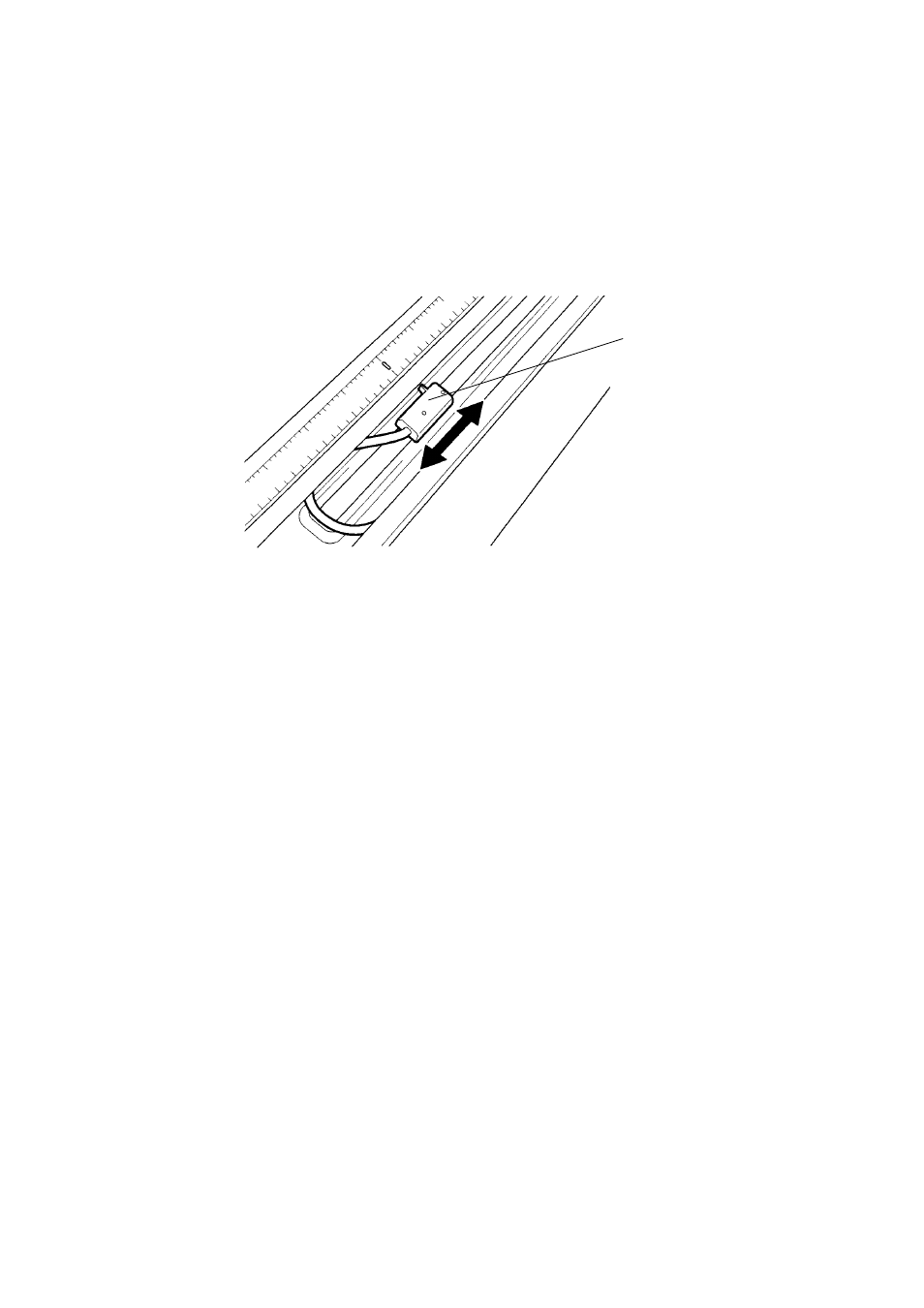
Chapter 4 Media (Paper) and Ribbon
----
30
----
3
When the media being used is a center-punched hole or corner-with-a-radius cut tag, first align the T
mark (in proximity to two light-emitting devices) with the holes or cuts on the tag (at this time, read the
scale), then lower the transparent sensor guide fully to the end and push it to lock and move the
transparent sensor to the scale same as read before.
4
The media sensor adjustments are now completed. Lastly return the printhead assembly and top
cover to their original position.
Transparent sensor
(light-receiving device)
See also other documents in the category Citizen Systems Printers:
- Citizen CLP-631 (60 pages)
- iDP3421 (174 pages)
- PD-22 (40 pages)
- Citizen CLP 8301 CLP-8301 (80 pages)
- Citizen CT-S4000 (32 pages)
- 3541 (48 pages)
- iDP-3421 (172 pages)
- CBM-253 (122 pages)
- iDP-3530 (28 pages)
- CLP-521 (54 pages)
- CT-S2000DC (136 pages)
- CBM-910 Type II (62 pages)
- CLP-621 (60 pages)
- CBM-231 (64 pages)
- Compact desk-top dot matrix printer CBM-910 Type II (62 pages)
- CD-S500 Series (52 pages)
- CBM-750 (81 pages)
- PMU2XXX (312 pages)
- CLP-9001 (73 pages)
- CT-S280 (136 pages)
- CT-S2000DCL (3 pages)
- CBM-230/231 (59 pages)
- Model CMP-10 (80 pages)
- CLP 6002 (26 pages)
- Swift 330x (44 pages)
- Swift 330x (4 pages)
- Citizen CD-S500 (220 pages)
- 291 (60 pages)
- CBM-290 (49 pages)
- Citizen PPU PPU-700 (40 pages)
- iDP-562 (36 pages)
- CD-S500A (52 pages)
- PD-04C (42 pages)
- CBM-270 (112 pages)
- Citizen CL-S700 (70 pages)
- Citizen CMP-10BT (41 pages)
- iDP3420 (174 pages)
- CBM-910 (61 pages)
- iDP3240 (231 pages)
- Citizen CLP 6002 CLP-6002 (80 pages)
- PROdot 350 (32 pages)
- PD-24 (52 pages)
- iDP-3550 (160 pages)
- CMP-10 (40 pages)
