Citizen Systems CLP-8301 User Manual
Page 29
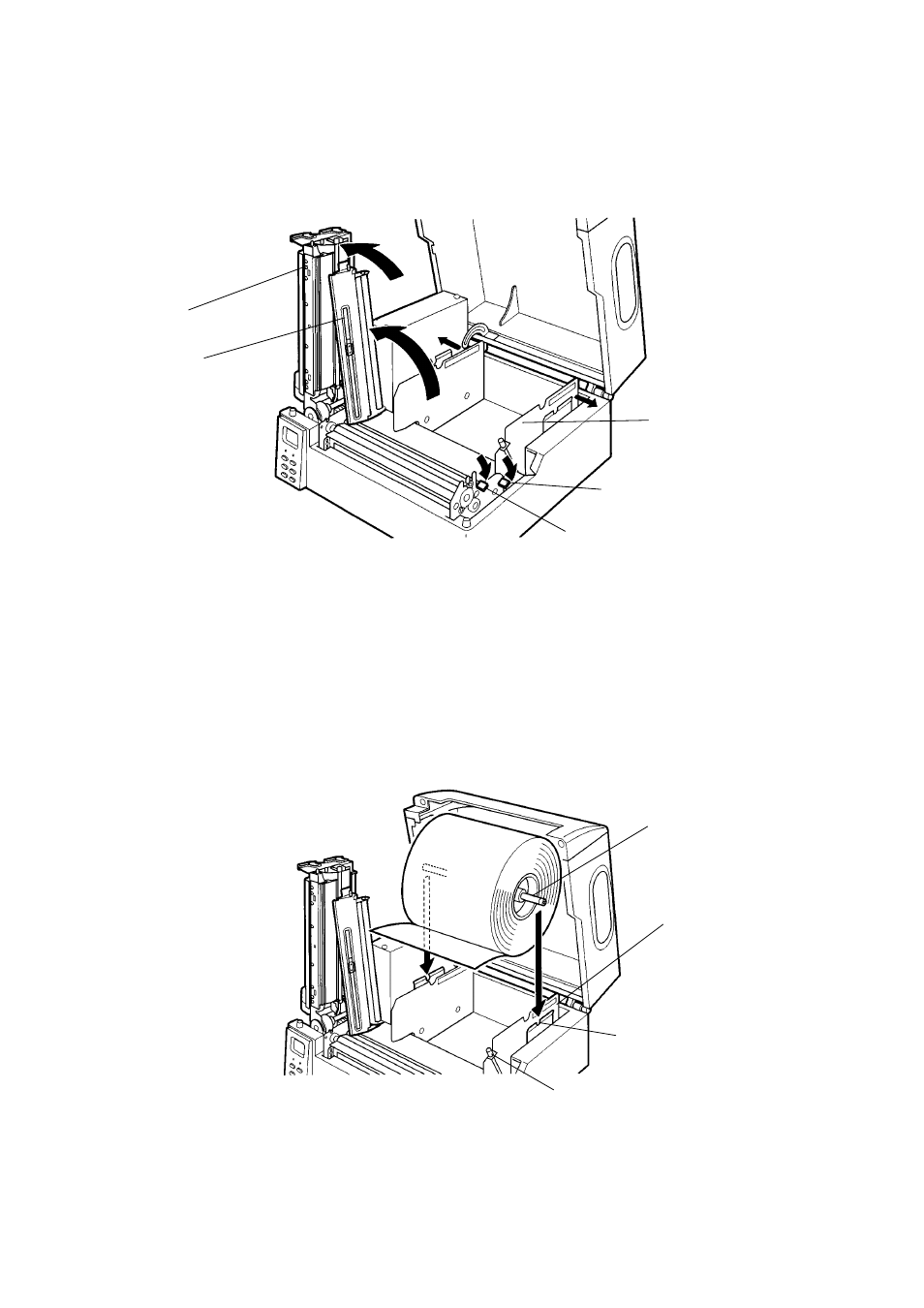
Chapter 4 Media (Paper) and Ribbon
----
20
----
(3) Make the maximum media loading space by moving both-side paper guides fully to their end.
4
Install the inward-wound roll media as follows:
(1) Place the paper holder shaft onto the round cuts on the paper guides and paper holder shaft
supporting plates.
(2) Move both paper guides by both hands so that they come into contact with the edges of the roll
media (no clearance is made between paper guide and media).
(3) Lock the paper guides with the paper guide lock screw turned clockwise.
Paper guide lock
screw
Round cut on paper holder
shaft supporting plate (on
both sides)
Paper holder shaft
Printhead assembly
Transparent sensor
guide
Printhead release lever
Transparent sensor
guide release lever
Paper guide (on both
sides)
Paper guide (on
both sides)
- Citizen CLP-631 (60 pages)
- iDP3421 (174 pages)
- PD-22 (40 pages)
- Citizen CLP 8301 CLP-8301 (80 pages)
- Citizen CT-S4000 (32 pages)
- 3541 (48 pages)
- iDP-3421 (172 pages)
- CBM-253 (122 pages)
- iDP-3530 (28 pages)
- CLP-521 (54 pages)
- CT-S2000DC (136 pages)
- CBM-910 Type II (62 pages)
- CLP-621 (60 pages)
- CBM-231 (64 pages)
- Compact desk-top dot matrix printer CBM-910 Type II (62 pages)
- CD-S500 Series (52 pages)
- CBM-750 (81 pages)
- PMU2XXX (312 pages)
- CLP-9001 (73 pages)
- CT-S280 (136 pages)
- CT-S2000DCL (3 pages)
- CBM-230/231 (59 pages)
- Model CMP-10 (80 pages)
- CLP 6002 (26 pages)
- Swift 330x (44 pages)
- Swift 330x (4 pages)
- Citizen CD-S500 (220 pages)
- 291 (60 pages)
- CBM-290 (49 pages)
- Citizen PPU PPU-700 (40 pages)
- iDP-562 (36 pages)
- CD-S500A (52 pages)
- PD-04C (42 pages)
- CBM-270 (112 pages)
- Citizen CL-S700 (70 pages)
- Citizen CMP-10BT (41 pages)
- iDP3420 (174 pages)
- CBM-910 (61 pages)
- iDP3240 (231 pages)
- Citizen CLP 6002 CLP-6002 (80 pages)
- PROdot 350 (32 pages)
- PD-24 (52 pages)
- iDP-3550 (160 pages)
- CMP-10 (40 pages)
