Citizen Systems CLP-8301 User Manual
Page 35
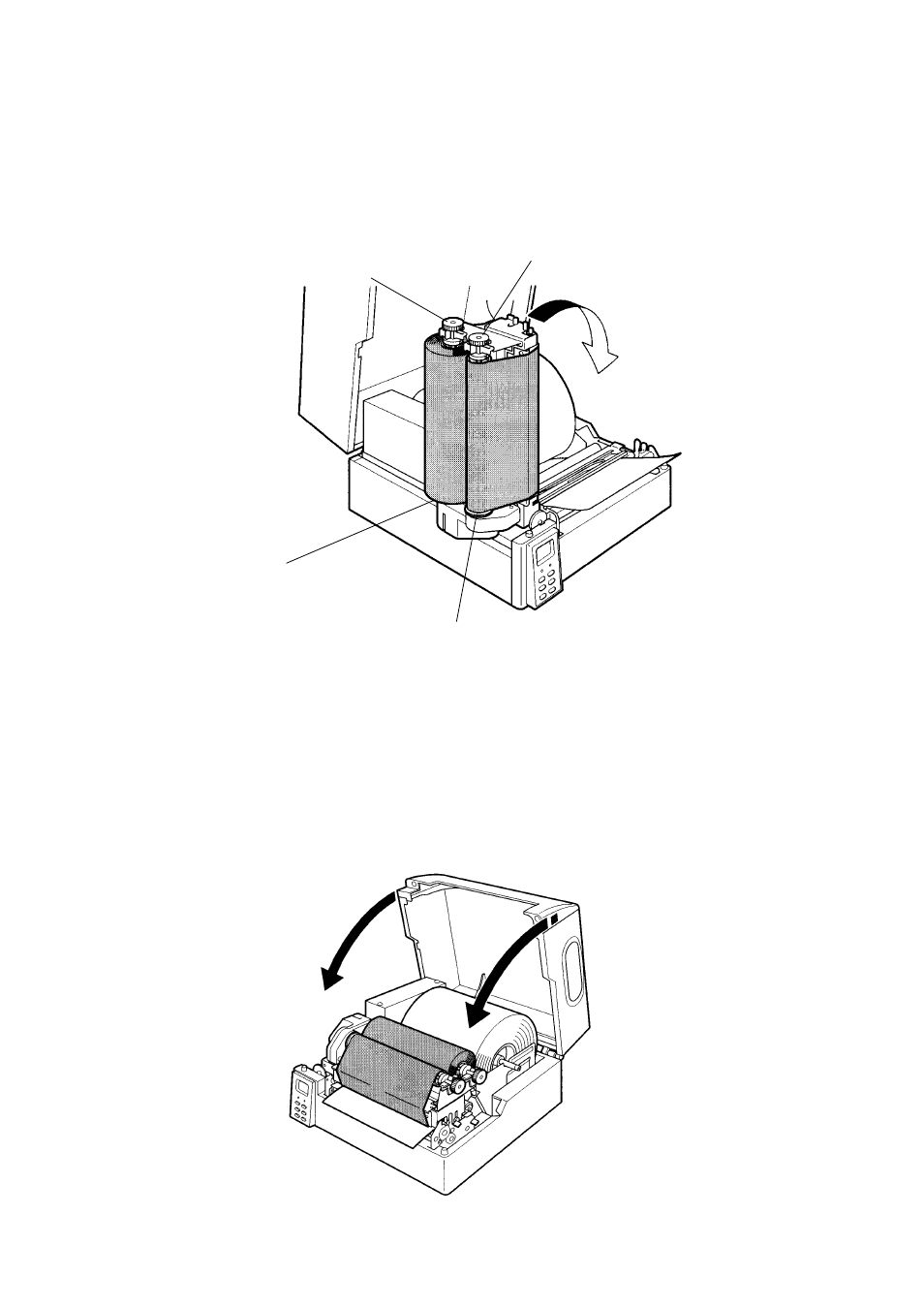
Chapter 4 Media (Paper) and Ribbon
----
26
----
5
Temporarily winding the ribbon with a length of about 300 mm (1 ft) unwound between bobbins
around the lower, bottom side of the printhead assembly, first fit both sockets of the destination and
source ribbon bobbins, then click into place both knobs of the destination and source ribbon bobbins.
6
Remove any slackness and wrinkling of ribbon by turning the knob of the destination ribbon bobbin
clockwise (and/or the knob of the source ribbon bobbin counterclockwise if necessary) and make
sure that the ribbon is wound evenly between bobbins being installed.
7 Lower the printhead assembly with ribbon fully to the end and push it to lock. The ribbon is now
loaded. Lastly close the top cover.
Socket of destination
ribbon bobbin
Knob of destination ribbon bobbin
Knob of source ribbon bobbin
Socket of source ribbon
bobbin
- Citizen CLP-631 (60 pages)
- iDP3421 (174 pages)
- PD-22 (40 pages)
- Citizen CLP 8301 CLP-8301 (80 pages)
- Citizen CT-S4000 (32 pages)
- 3541 (48 pages)
- iDP-3421 (172 pages)
- CBM-253 (122 pages)
- iDP-3530 (28 pages)
- CLP-521 (54 pages)
- CT-S2000DC (136 pages)
- CBM-910 Type II (62 pages)
- CLP-621 (60 pages)
- CBM-231 (64 pages)
- Compact desk-top dot matrix printer CBM-910 Type II (62 pages)
- CD-S500 Series (52 pages)
- CBM-750 (81 pages)
- PMU2XXX (312 pages)
- CLP-9001 (73 pages)
- CT-S280 (136 pages)
- CT-S2000DCL (3 pages)
- CBM-230/231 (59 pages)
- Model CMP-10 (80 pages)
- CLP 6002 (26 pages)
- Swift 330x (44 pages)
- Swift 330x (4 pages)
- Citizen CD-S500 (220 pages)
- 291 (60 pages)
- CBM-290 (49 pages)
- Citizen PPU PPU-700 (40 pages)
- iDP-562 (36 pages)
- CD-S500A (52 pages)
- PD-04C (42 pages)
- CBM-270 (112 pages)
- Citizen CL-S700 (70 pages)
- Citizen CMP-10BT (41 pages)
- iDP3420 (174 pages)
- CBM-910 (61 pages)
- iDP3240 (231 pages)
- Citizen CLP 6002 CLP-6002 (80 pages)
- PROdot 350 (32 pages)
- PD-24 (52 pages)
- iDP-3550 (160 pages)
- CMP-10 (40 pages)
