System check and alarm settings, Maintenance, Units of measure for kmd transmitter – Kenco Engineering KMD Transmitter User Manual
Page 9
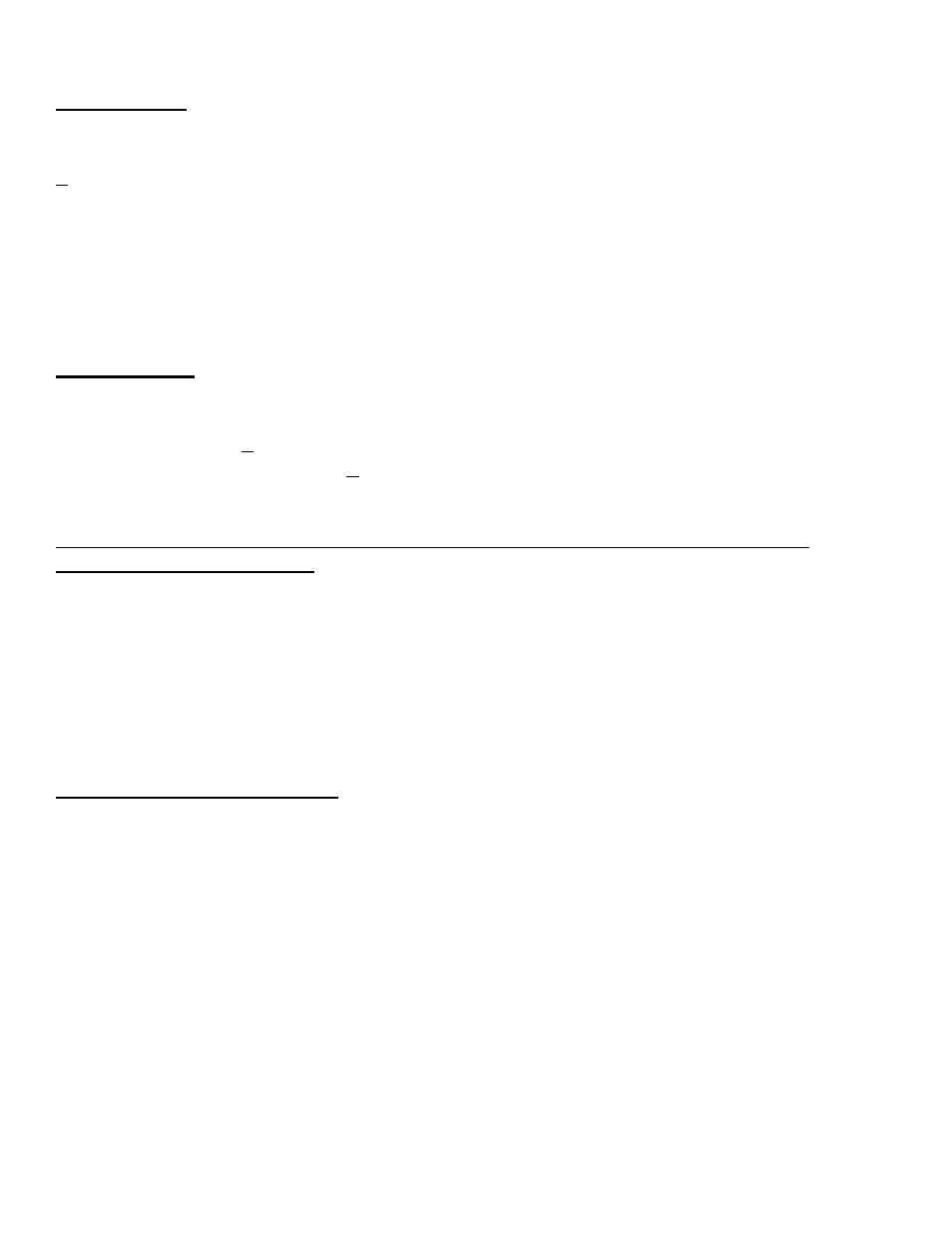
7. SYSTEM CHECK AND ALARM SETTINGS
______________________________________________________________________________________________________________
System Check
After completing the wiring, the system is ready to be checked out. Apply power to the unit.
Using a DC voltmeter, measure the voltage at Loop 1 connection. The voltage must be
> 10.5 v. If the voltage level is too low, shut down the system. Check for shorts, power supply
voltage, and excessive loop resistance. Refer to the safe operating chart on the previous page,
which shows the relationship between loop resistance and operating voltage.
To test Loop 1 on a bench, move the magnetic float (or a magnet) along the operational range of
the transmitter body. If functioning properly, the output current will change as the float moves.
An output range of less than 4 mA or greater than 20 mA could indicate a problem.
Alarm Settings
When a fault condition is detected by the internal microprocessor, the 4 to 20 mA current will
go to the current selected. If in the 4 mA alarm mode when a fault is detected, the output will
be continuous at 3.8 + 0.1 mA. If in the 20 mA alarm mode when a fault is detected, the
output will be continuous at 21.5 + 0.2 mA.
8. MAINTENANCE
_____________________________________________________________________________________________________________
Removal of Electronic Puck
The transmitter is designed so that the user may remove the electronics module for any reason,
including repair or replacement. Use the instructions below to remove the electronics module:
1. Remove power from transmitter.
2. Remove cover from explosion-proof housing.
3. Gently pull out the electronic puck by raising equally on all sides of the round
puck.
4. Pull electronic puck completely free of connector pins on block cover.
Installation of Electronic Puck
1. Remove power from transmitter.
2. Remove cover from explosion-proof housing.
3. Place electronics puck on top of mating connector pins (2 places) and gently
press down on puck.
4. Press down on puck until connection is made completely.
9. UNITS OF MEASURE FOR KMD TRANSMITTER
_____________________________________________________________________________________________________________
The KMD transmitter can be calibrated to read the following units of measure:
1. mA
4. Feet
2. % of Total Span
5. Centimeters
3. Inches
6. Meters
The unit of measurement must be decided at the time of order placement. Otherwise all
units will be factory set so that the LCD display will readout in 4-20 mA.
