Kenco Engineering KMD Transmitter User Manual
Page 10
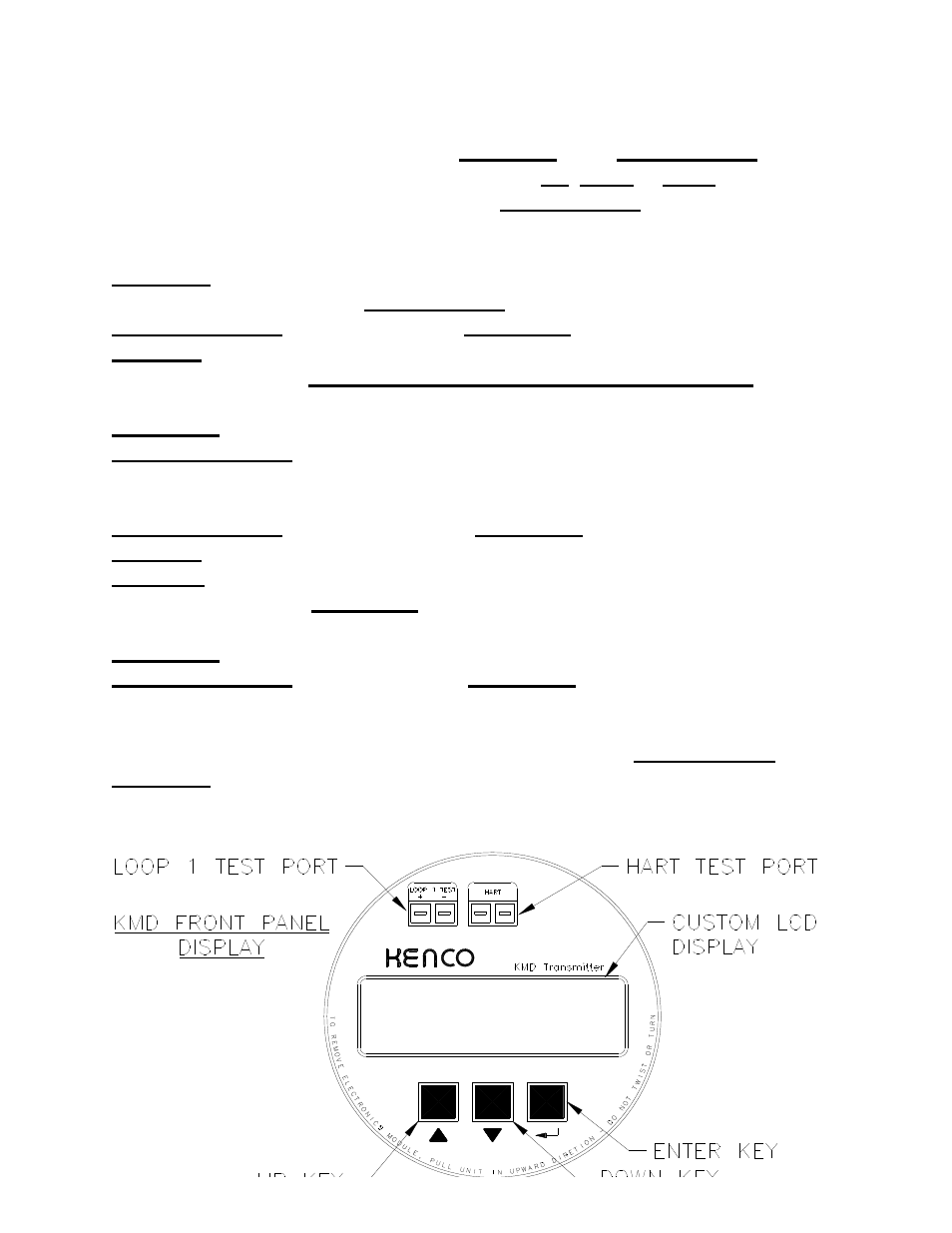
10. CALIBRATION PROCEDURES USING FRONT PANEL DISPLAY
____________________________________________________________________________________________________________________
The KENCO level transmitter can be bench-calibrated with the display and the three push
buttons. Please follow these procedures:
1.
Change the mode of operation from the Run Mode to the Program Mode. To enter the
Program Mode, press any of the following keys: Up, Down or Enter (see diagram
below). Important Note: Upon entering the Program Mode, a one-minute timer is
started. Each time a button is pressed, the timer will be reset. If the operator fails to
press a menu button within one minute, the timer will expire and the display will return to
Run Mode. This automatic timeout feature is incorporated so that the transmitter will
not be inadvertently stuck in Program Mode.
2.
Calibrate Level 1? appears on screen. Press Enter.
3.
Set Zero? appears on screen. Place magnetic float (or a simple magnet) on outer pipe at
desired zero position. Press Enter key and hold for a one second count. (Unit is
factory set at 3” from end of pipe at the beginning of visual for the flag assembly).
4.
Press Enter again.
5.
Accept New Value? appears on screen. Press Enter if zero location is acceptable. If
there is a need to reset this zero position, press up or down keys simultaneously to begin
process again from step 2.
6.
Calibrate Level 1? reappears on screen. Press Enter.
7.
Set Zero? appears on screen. Press down key one time.
8.
Set Span? appears on screen. Place magnetic float (or a simple magnet) on outer pipe at
desired span location. Press Enter key and hold for a one second count. (Unit is factory
set at the end of the visual for the flag assembly at the upper end of the gauge.
9.
Press Enter again.
10. Accept New Value? appears on screen. Press Enter if span location is acceptable. If
there is a need to reset this zero position, press up or down keys simultaneously to begin
process again from step 7. Calibration is now complete.
11. Once all steps are complete, press all 3 buttons to get out of Program Mode and return to
Run Mode, or allow the Program Mode timer to expire after one minute.
9999 999999 9999
