Kenco Engineering KMD Transmitter User Manual
Page 11
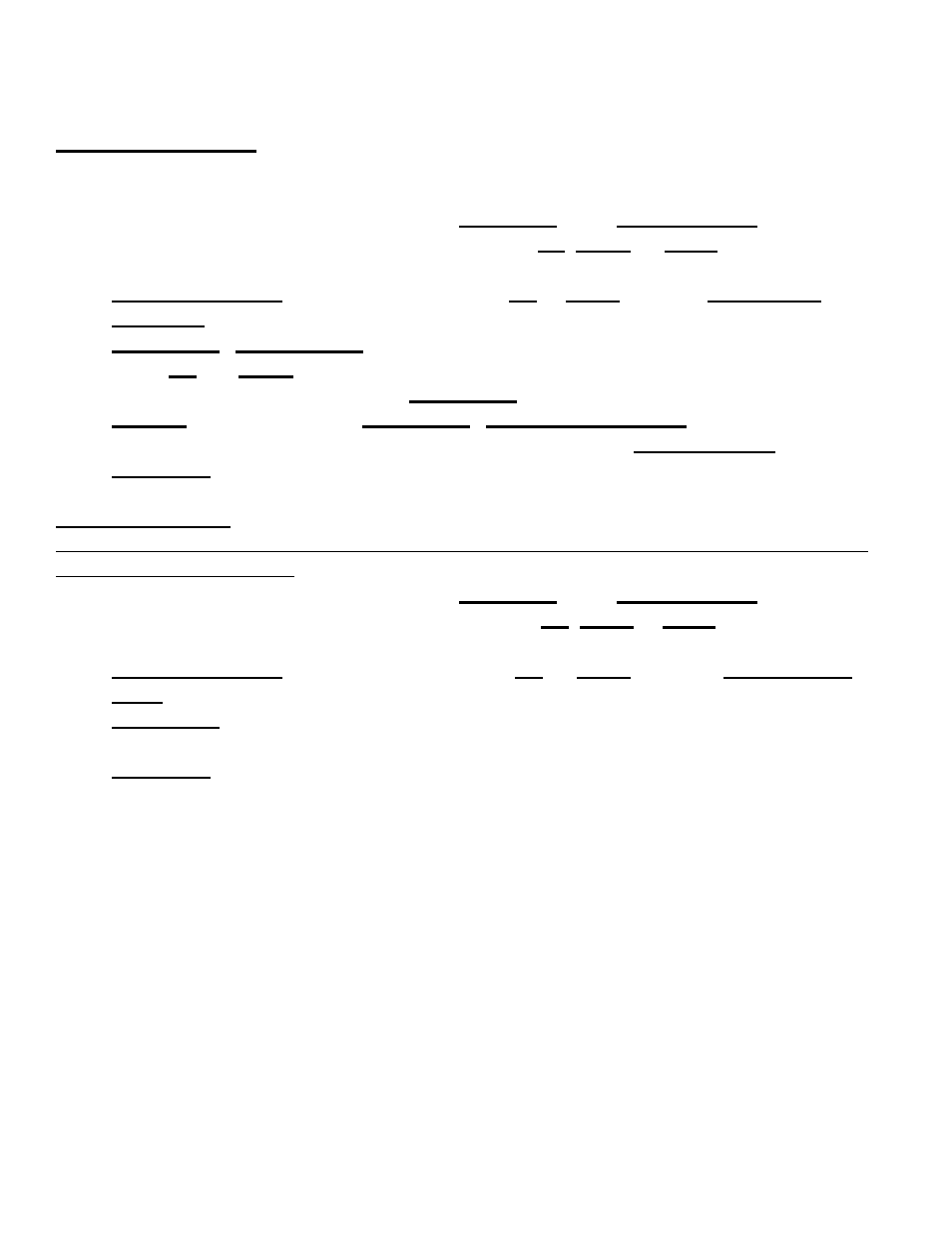
11. OTHER SETTINGS AVAILABLE ON LCD PANEL DISPLAY
____________________________________________________________________________________________________________________
Adjust LCD Contrast. This function allows the operator to adjust the brightness of the LCD
readout.
1.
Change the mode of operation from the Run Mode to the Program Mode. To enter the
program mode, press any of the following keys: Up, Down, or Enter (see diagram on
previous page).
2.
Calibrate Level 1? appears on screen. Press Up or Down key until Adjust LCD
Contrast? appears on screen.
3.
Press Enter. LCD Cntrst 0 appears on screen.
4.
Using Up and Down keys, you can adjust the brightness of the LCD readout. 0 is the
brightest setting, 3 is the faintest. Press Enter when desired brightness is displayed.
5.
Accept? appears on screen. Press Enter. Adjust LCD Contrast function is complete.
6.
Once all steps are complete, press all 3 buttons to get out of Program Mode and return to
Run Mode or allow the Program Mode timer to expire after one minute.
Perform LCD Test. This function allows the operator to view all LCD digits available.
Note: Only Level 1 is applicable for the KENCO KMD transmitter. Level 2 and temperature
readings are not applicable.
1.
Change the mode of operation from the Run Mode to the Program Mode. To enter the
Program Mode, press any of the following keys: Up, Down or Enter (see diagram on
previous page).
2.
Calibrate Level 1? appears on screen. Press Up, or Down key until Perform LCD
Test? appears on screen.
3.
Press Enter. All LCD digits are displayed for 10 seconds.
4.
Once all steps are complete, press all 3 buttons to get out of Program Mode and return to
Run Mode, or allow the Program Mode timer to expire after one minute.
12. ADJUSTMENTS FOR TRANSMITTER VIA HART®COMMUNICATIONS
_____________________________________________________________________________________________________________________
Refer to the documentation supplied with your specific HART® software package or hand held
communicator for details on performing sensor calibration. Using the HART® interface allows
for calibration of the zero and span without having to remove the unit from the process and
position the magnetic float. The HART® commands 35 and 65 are implemented for this
function. Loop 1 (Zero and Span) is the primary variable.
Calibration set points are given as the absolute displacement from the tip of the sensor. For
example, if the desired zero position is 3 inches, the transmitter will produce 4 mA when the
float is 3 inches from the tip of the transmitter. If the desired span position is 30 inches, the
transmitter will produce 20 mA when the float is 33 inches from the tip of the transmitter.
