Kenco Engineering KMD Transmitter User Manual
Page 12
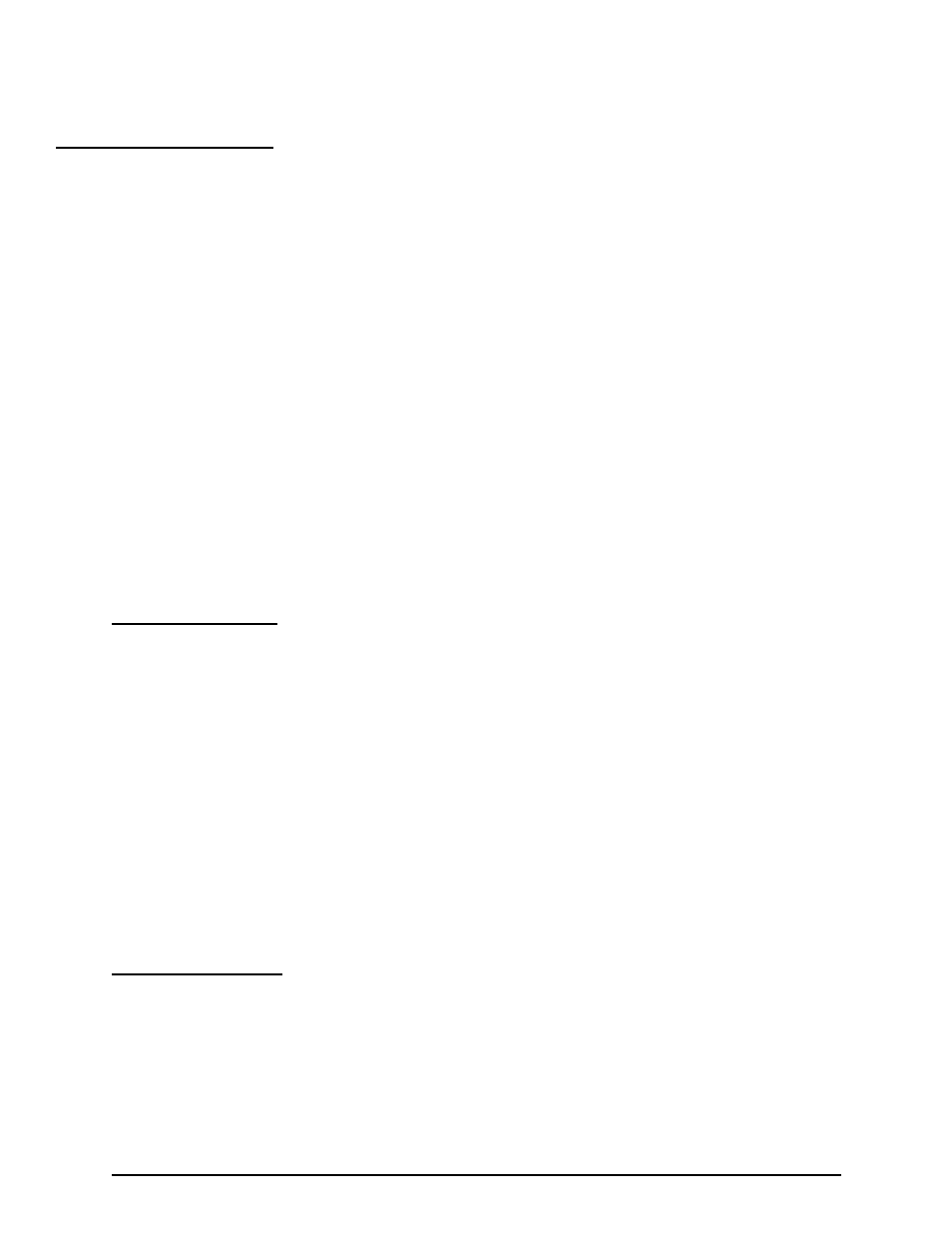
12. ADJUSTMENTS FOR TRANSMITTER (cont’d)
HART
®
Quick Start
The KMD transmitter can be calibrated using a HART® Model 275 hand-held terminal.
1.
Be sure you have the transmitter Loop #1 connected to a load of 250 to 500 ohms.
A unit installed in a control loop is a good example of this loop load. You may also
use a load resistor in the range of the above value.
2.
Be sure the transmitter is connected to a clean 24 VDC power supply. Use a linear
supply, as switching types do not provide ripple free power. HART® cannot
tolerate more than a 25 mV voltage ripple.
3.
If the unit is installed in a live application, place your automatic controllers in
manual mode and be advised that the output current will change during calibration.
4.
Follow safe working procedures as applicable for working on live equipment in a
hazardous location. When safety is secured, remove housing cover.
5.
Press the black and black “I/O” button on the HART® terminal. The terminal will
go into self test, then into the main screen. If not connected properly, you will get a
“No device found” message.
6.
From the main screen, press keypad #1, “Device Setup”.
7.
From the “Device Setup” screen, press key #3, “Basic Setup”.
8.
Press key #3, you are now in “Range Values” screen.
9.
To Set Low Value: To set low value (4 mA), select key #1, PV LRV (Process
Variable, Lower Range Value). You are now in the PV LRV screen. The current
low value is displayed. Below this value is a highlighted value. Key in the desired
low value (example: 3 inches is shown; if 4 inches is desired, key in 4.). When the
new desired low value is keyed in, press “Enter” (F4) button located below the LCD
display, right. To write the changed lower value to memory, press the “SEND” key
now. Next, you will see two “WARNING” screens that ask if you are sure. If your
new low values are correct, press “OK” for both messages. This action resets the
Lower Range Value, or 4 mA position into the transmitter’s memory.
· Go back to the “Range Values” screen to verify that the new parameters have been
accepted into the transmitter memory.
· You may now exit program mode or continue on to reset the upper value. If you
choose to exit the program mode, replace the calibration jumper to the “ON”
position and return your controllers to automatic.
10. To Set High Value: You should now be in the “Range Values” screen. To set the
20 mA (Upper Range), press key #2. You are now in the “PV URV” (Process
Variable, Upper Range Value) screen. As in the lower value screen, the current
value is displayed with a highlighted number below it. To change the upper value,
key in the desired value. You may use whole numbers or whole numbers and
decimal numbers (40 = 40 inches; 40.5 = 40.50 inches). Whole numbers will be
entered as their decimal equivalents by HART® automatically. Key in the desired
upper range value desired. Press the “Enter” (F4) button.
Caution! Do not enter a high value that exceeds the active length of the sensor!
