Gossen GL SpectroSoft User Manual
Page 8
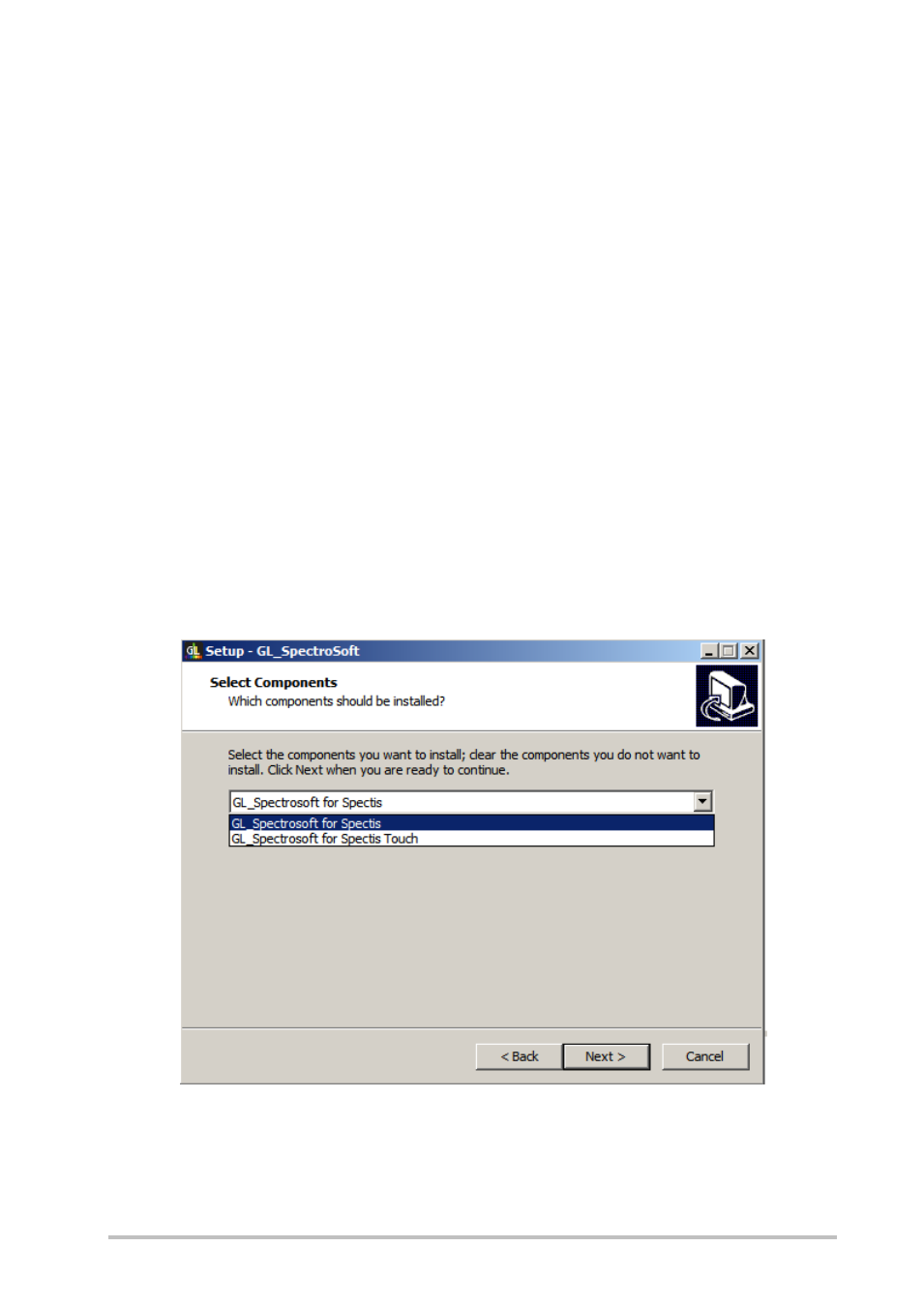
GOSSEN Foto- und Lichtmesstechnik GmbH
8
To start the installation simply run setup GL_SpectroSoft v----.exe program from
your CD. The installation program will guide you through the installation process. The
installation path is determined to enable remote upgrades in the future.
HASP Key
After successful installation of the software you should put the HASP key to USB socket
in your PC. This unit contains the key for your software and you cannot use
GL_SpectroSoft without that. Wait several seconds after connecting to you PC while
Windows is installing the device. The LED will go on when the HASP key is installed.
2.1
Connecting Devices
GL SPECTROSOFT software allows to connect to different types of devices using
drivers:
- SPX Driver (GL SPECTIS 1.0, GL SPECTIS 8.0)
- Androdi USB Driver (MAVOSPEC, GL SPECTIS 1.0 touch, GL SPECTIS 5.0 touch)
During an installation process user can chooose one of installation types in Select
Components screen:
- GL SPECTROSOFT for GL SPECTIS
- GL SPECTROSOFT for GL SPECTIS touch
