Gossen GL SpectroSoft User Manual
Page 16
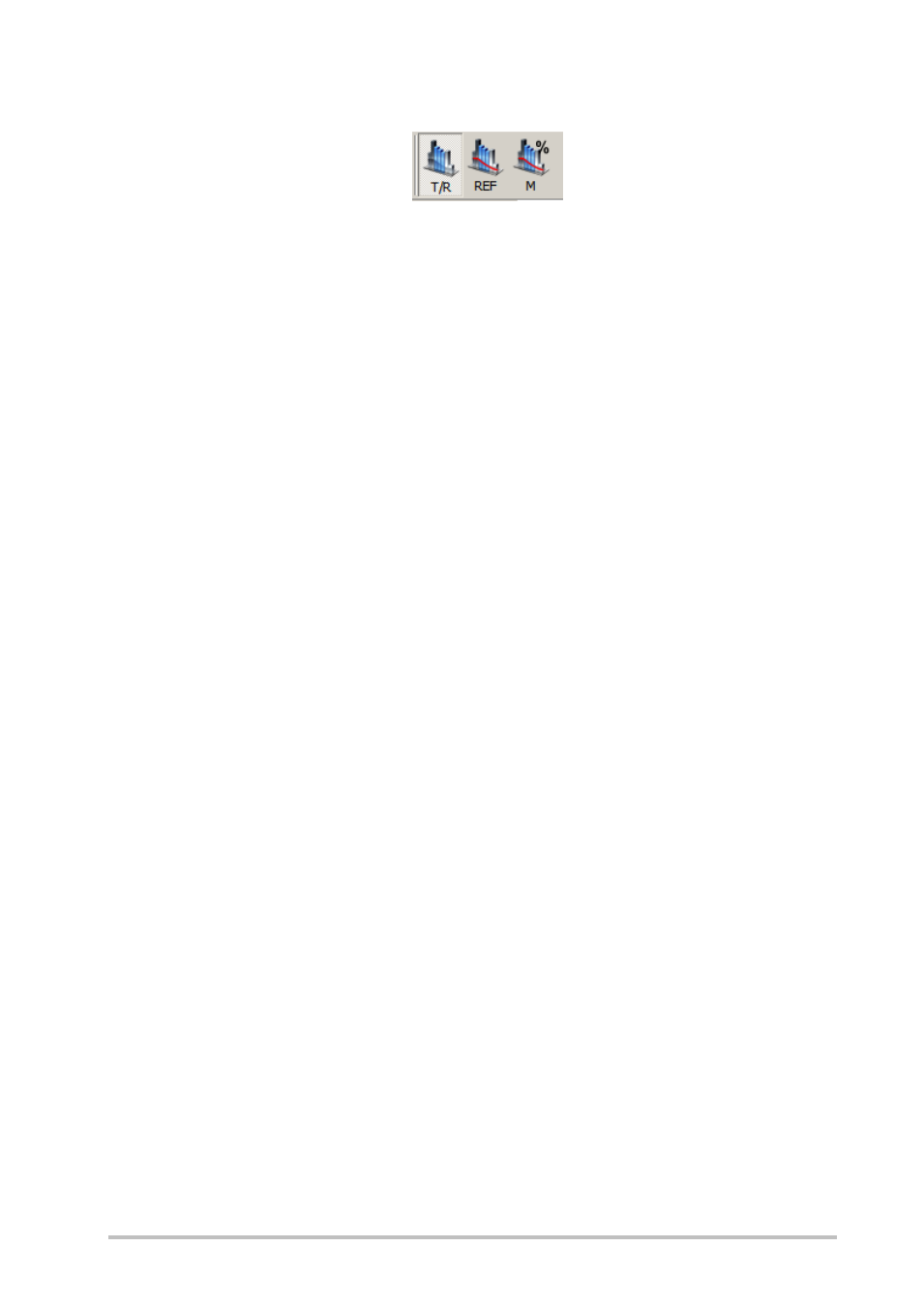
GOSSEN Foto- und Lichtmesstechnik GmbH
16
11. Transmition/Refectance mode
This mode allows to make comparative measurements. Reference mesurement is
triggered using REF button. Next measure triggered with M button is compared with
the reference measurement and signal data are shown as a percent of referens
signal.
12. Background mark a current measurement as a ambient light measurement. Next
user can using context menu substract selected background signal from another
measurement to compensate ambient light. In result next tab is created with the
signal after an ambient light substraction. Thistoolisusefulwhen you can
notcompletelyeliminate an ambient lightduring the measurements.
13. Background const works in smilar way like background but marked ambient light is
substracted after measurement and final signal after substruction is presented
immediately.
14. Relative mark a current measurement as a reference signal. Next using Relative
View button user can trace how photometric and radiometric parameters of the
signal are changing. Results windows shows parameter differences.
15. Relative view turn on/off relative view in results window when relative mode in
active.
